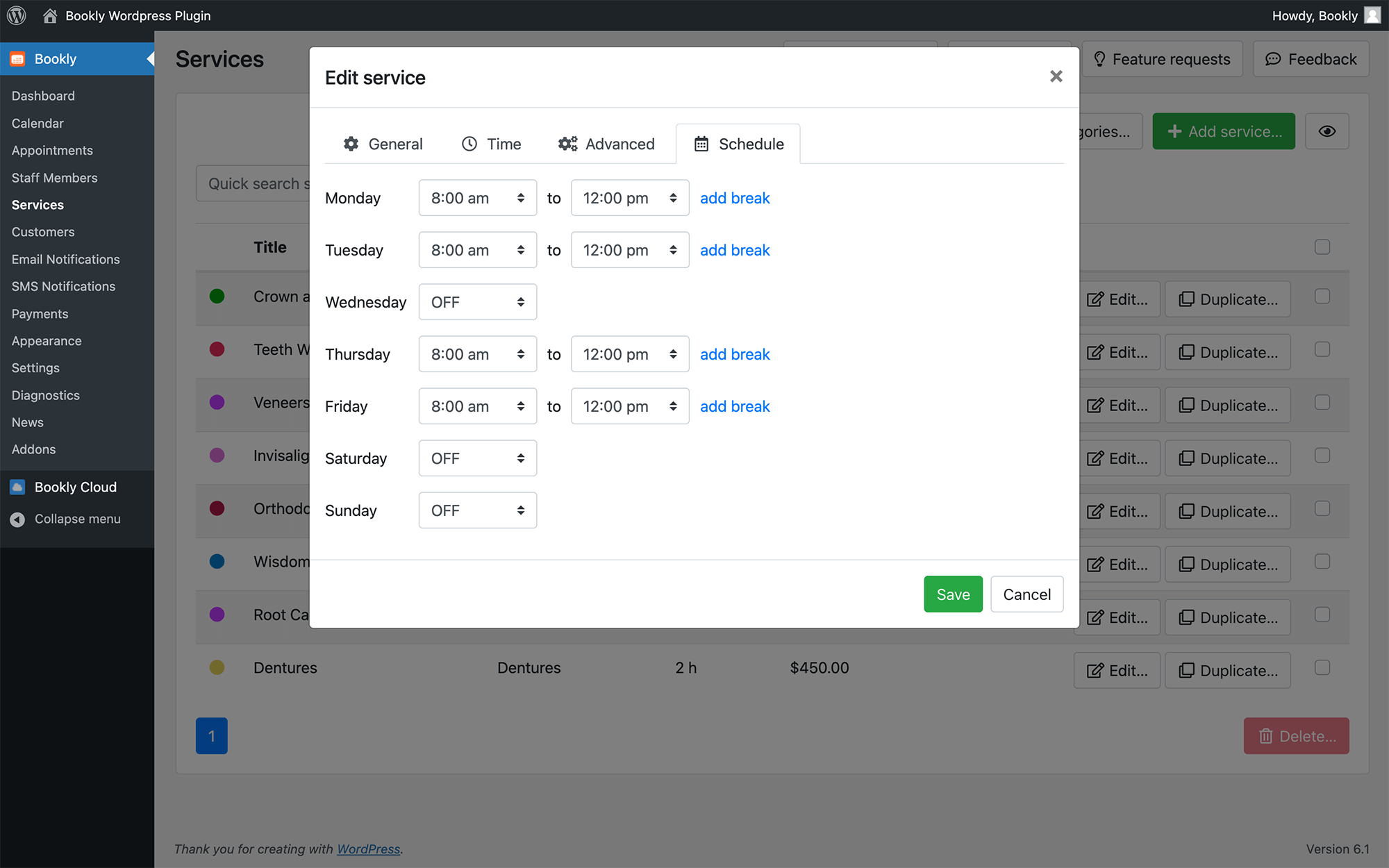Limit the service availability
Configure the availability of your services for online booking by utilizing the Service Schedule feature.
By setting up specific hours and weekdays, you can ensure that your services are only bookable during those designated times. For instance, if you offer services exclusively on Saturday mornings, you can establish scheduling limits in the Bookly back-end. This ensures that appointments can only be made when the service schedule aligns with the working hours of your staff members.
Additionally, integrating the Service Schedule (Add-on) with the Special Days (Add-on) provides further flexibility. You can adjust the availability of your services for specific days, allowing you to cater to unique circumstances or occasions.