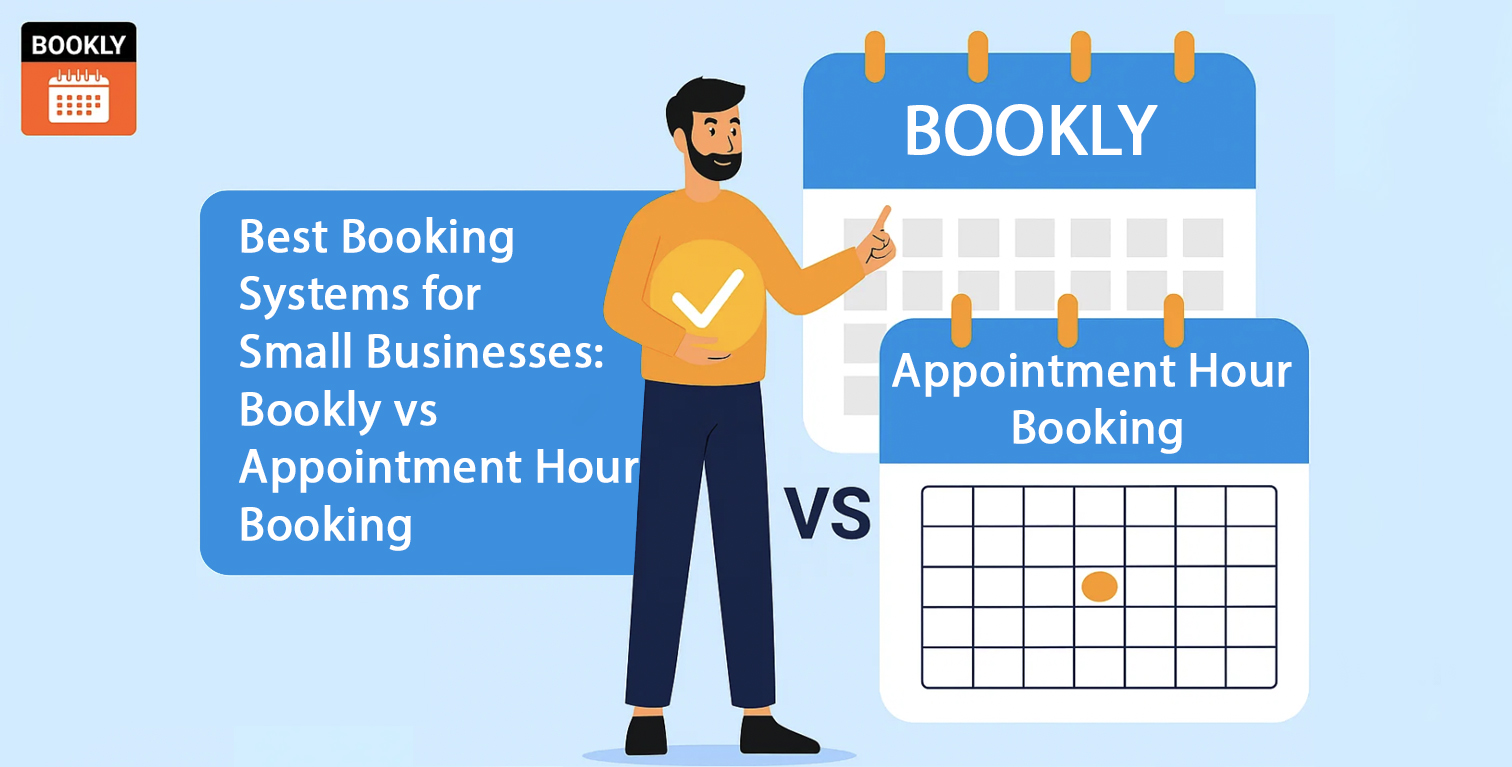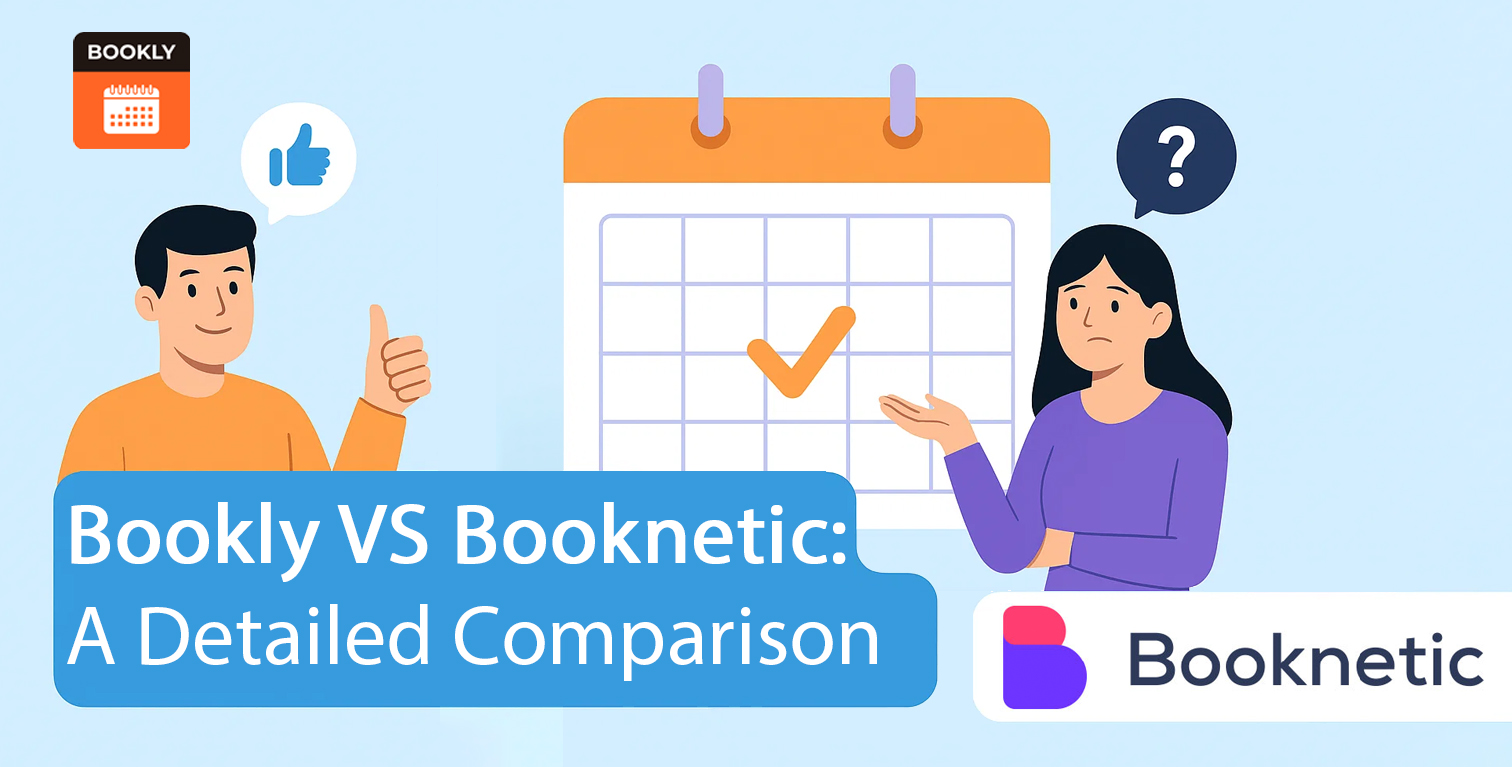
Bookly vs. Booknetic: A Detailed Comparison
Choosing the right WordPress booking plugin can make or break your client experience. In this Bookly vs Booknetic face-off, we’ll compare two top solutions for online appointment scheduling. Bookly is known for its modular add-on ecosystem and a free starter version. Booknetic offers an all-in-one, tiered bundle with most features included. This booknetic and bookly comparison will help you decide which plugin fits your small or medium business best, whether you run a beauty salon, health clinic, fitness studio, tutoring center, or freelance service.
Overview of Bookly and Booknetic
Bookly lets you start for free and add features as you grow. The core booking form is polished, mobile-friendly, and guides clients step by step. Paid Pro unlocks unlimited staff, services, and basic email/SMS notifications; beyond that, over 40 add-ons (payments, custom fields, group booking, recurring appointments, Google Calendar sync, coupons, etc.) tailor functionality exactly to your needs. Thanks to its mature ecosystem, you’ll find community-built extensions and tutorials for niche requirements.
Booknetic is a premium-only plugin sold in four one-time-purchase tiers: Basic, Standard, Premium, and Elite. Each tier bundles more features: a visual form builder, SMS/WhatsApp messaging, recurring bookings, multiple payment gateways, reporting, and workflow automation without separate add-ons. Lifetime updates and one year of support are included. Booknetic’s modern admin UI and low-code approach appeal to businesses that want most features available right away, with clear pricing and no hidden extras.
Pricing and Value Proposition
When you compare Booknetic vs Bookly pricing, cost, and feature strategy matter:
Bookly’s Pricing Model:
- Free version for 5 services, 1 staff member, offline payments, basic email notifications
- Pro license is $99 one-time (lifetime updates, 6-month support) or $33/year (subscription model)
- Add-ons cost $15–$49 each. Building a full solution (Stripe payments, group booking, recurring appointments, custom intake forms) can total $200–$400 over time.
Booknetic’s Pricing Model:
- Basic $79 one-time: core booking, deposits, group sessions, recurring
- Standard $199 one-time: adds custom form builder, Google Calendar sync, Stripe/PayPal, reporting dashboard
- Premium $349 one-time: adds WooCommerce, Zoom & Outlook sync, automated invoices, taxes
- Elite $573 one-time: adds SMS/WhatsApp, 8+ additional gateways, gift cards, staff commissions, conditional pricing, packages.
Both plugins include lifetime updates; Bookly’s pay-as-you-grow model lets small teams buy only the add-ons they need, while Booknetic bundles a year of support with each tier. If you’re after just a handful of extras, Bookly can be more budget-friendly from the start.
Booknetic’s all-in-one packages shine when you require a full advanced toolkit without juggling multiple purchases. That underscores the key differences between Booknetic and Bookly: modular flexibility built for lean SMBs versus bundled completeness for comprehensive deployments.
Features and Functionality
A deep dive into Booknetic vs Bookly features reveals:
Appointment Booking Interface
- Bookly: A clean, multi-step wizard featuring date pickers, staff images, and live availability updates ensures clients never get frustrated. Customizable labels and progress indicators reduce drop-offs. You can adjust confirmation texts or redirect to a thank-you page for upsell opportunities.
- Booknetic: A drag-and-drop builder lets you reorder steps, include conditional fields, and embed promotional banners within the flow. The visual interface means you can preview changes live without coding. Advanced theme editing lets you match fonts and color schemes precisely.
Staff & Employee Management
- Bookly Pro supports unlimited staff, each with individual working hours, break times, and pricing tiers. Staff can sync to Google Calendar or receive daily agendas via email.
- Booknetic includes unlimited staff on all plans, with role-based access controls. Managers can assign regional teams to specific locations, making it ideal for businesses with multiple branches.
Service Catalog & Extras
- Bookly uses service categories and color-coded blocks; “Extras” and “Packages” require paid add-ons. It also supports consecutive bookings through the Chain Appointments add-on, allowing customers to book multiple services in a single visit.
- Booknetic bundles service extras and packages in its tiers. You can limit group sizes, set deposit requirements, and define cancellation windows globally or per service.
Group Sessions & Recurring Bookings
- Bookly: Requires separate add-ons for group booking classes and recurring sessions, but each is simple to configure once installed.
- Booknetic: Includes both features out of the box, letting clients enroll in classes, workshops, or multi-visit packages in seconds.
Calendar & Scheduling Rules
- Both prevent double-booking, enforce padding times, and let you set minimum-notice rules.
- Bookly offers a tabbed calendar view with monthly, weekly, daily, and timeline display modes.
- Booknetic offers a timeline view showing bookings by staff and location, plus quick filters for date ranges and service types.
Notifications & Reminders
- Bookly includes email templates out of the box; SMS Notifications; WhatsApp via separate extension. You can trigger reminders based on specific events or schedule them to be sent to clients and staff at designated times.
- Booknetic includes both email and SMS/WhatsApp in higher tiers. Its workflow module lets you automate follow-up messages, feedback surveys, or even promotional offers post-appointment.
Payments
- Bookly: Stripe Payments built-in; add-ons for PayPal, Square, Authorize.Net, Mollie, 2Checkout, PayU; WooCommerce in Pro. Partial deposits and cart integration are add-ons.
- Booknetic: Stripe & PayPal in Standard; 8+ gateways (Square, Razorpay, etc.) in Elite; receives deposits natively. WooCommerce integration in Premium for combining product sales with bookings.
Reporting & Analytics
- Bookly Pro includes an analytics dashboard with insights on bookings by service, revenue by staff, and a CSV export tool for detailed reporting. External add-ons or BI tools are required for deeper insights.
- Booknetic provides a comprehensive reporting suite from the Standard tier: interactive charts for bookings, cancellations, no-show rates, revenue trends, and top performers.
For many service businesses, the Bookly vs Booknetic pros and cons hinge on whether you want to pay only for certain handpicked features (Bookly) or get a broad toolkit right away (Booknetic).
User Experience and Interface
Here’s a comparison of Booknetic vs Bookly on UX/UI:
Admin Dashboard
Bookly integrates seamlessly into the WordPress sidebar. Tabs for Appointments, Calendar, Services, Staff, Customers, and Settings feel familiar to WP users. Interactive setup wizards guide you through creating services and staff profiles.
Booknetic presents a modern single-page app design within WP, with a left-hand menu for key sections. Its drag-and-drop form and workflow builders feel intuitive for those used to SaaS tools.
Front-End Booking Flow
Bookly’s form uses a minimal, step-by-step layout with inline validation and live availability. It adapts automatically to mobile screens, ensuring every field remains tappable.
Booknetic’s widget supports conditional logic, allowing you to hide irrelevant fields and speed up the process. You can insert images or videos in step headers to enrich the user experience and guide clients visually.
Customization Options
Bookly lets you adjust colors, fonts, button texts, and form widths via its Appearance settings. Advanced users can add custom CSS to match any theme exactly.
Booknetic offers a built-in theme editor for its forms, custom CSS fields, and a visual translation module. You can tweak every string directly in the dashboard, making multilingual support straightforward.
Learning Curve
Bookly is praised for “plug-and-play” simplicity – you have a functional booking system within minutes and can layer on complexity at your own pace.
Booknetic surfaces more options immediately, which can feel overwhelming at first. However, comprehensive tooltips, in-dashboard guides, and an active Discord community help flatten the learning curve.
Both plugins ensure that end users can book in three taps or fewer. The key differences between Bookly and Booknetic on usability often come down to preference for a stepwise wizard versus a highly configurable visual builder.
Integration Capabilities
When you compare Booknetic and Bookly for integrations, both cover the essentials, such as payment gateways, calendar apps, conferencing tools, and marketing connectors, while Bookly also offers a vast pool of add‑ons and third‑party integrations you can pick from as needed:
Payment Services
Bookly: PayPal Express and Stripe Payments by default; PayPal Checkout, Mollie, Square, Authorize.Net, 2Checkout via add-ons; WooCommerce integration in Pro.
Booknetic: Stripe & PayPal in Standard; 8+ gateways in Elite; WooCommerce in Premium.
Calendar & Meetings
Bookly: Google Calendar sync in Pro; Outlook via add-on; Zoom, Google Meet, Jitsi integration in Pro.
Booknetic: Google sync in Standard; Outlook in Premium; Zoom included in Premium; Teams possible via workflows.
Marketing & CRM
Bookly: Mailchimp as add-on; Zapier integration for broad app connectivity.
Booknetic: Webhooks module for Zapier and IFTTT; CSV export for manual CRM imports; built-in workflows for conditional messaging.
Page Builders & Themes
Both plugins offer Gutenberg blocks and shortcodes compatible with Elementor, Divi, Beaver Builder, etc., enabling you to sell bookings online seamlessly on service pages or landing pages.
Security & GDPR
Both support Google reCAPTCHA, consent checkboxes for data collection, and store data locally in your WordPress database, giving you full control over client information.
When choosing between Booknetic and Bookly, consider which specific integrations each tool offers out of the box and how much setup you’re willing to do via add-ons.
Customer Support and Resources
Comparing Booknetic and Bookly on support matters:
Bookly
- 6-month ticket support via CodeCanyon (extendable)
- Official Help Center, FAQs, video tutorials
- Large community forums, third-party tutorials, and blog articles.
Booknetic
- 12 months of included support plus Discord community
- Detailed documentation, public changelog, feature roadmap
- 5-star Envato rating thanks to rapid, personalized responses.
When you compare Booknetic vs Bookly, you’ll find that Bookly’s extensive community resources and rich tutorial library make it easy for small teams to find answers independently, and its support service remains active and ready to assist users. Booknetic still offers strong direct support and hands‑on developer engagement. In either case, you’ll have dependable guidance from setup through daily use.
Side-by-Side Comparison Table for Bookly versus Booknetic
| Category | Bookly (+ Add-ons) | Booknetic |
|---|---|---|
| Free Version | ✔︎ Yes (limited) | ✗ No |
| Base Premium Cost | $0 → $99 one-time or $33/yr | $79 → $573 one-time |
| Recurring Bookings | Add-on ($29) | ✔︎ Included (Basic+) |
| Group Booking | Add-on ($29) | ✔︎ Included (Basic+) |
| Custom Forms | Add-on ($29) | ✔︎ Included (Standard+) |
| Calendar Sync | Google sync in Pro; Outlook add-on | Google (Standard); Outlook (Premium) |
| Payments | Stripe built-in; gateway add-ons | Stripe/PayPal (Standard); 8+ (Elite) |
| SMS/WhatsApp | Add-ons + credits | ✔︎ Included (Elite) |
| Workflows/Webhooks | Zapier integration | ✔︎ Built-in workflows (Premium+) |
| Reporting & Analytics | Basic Pro dashboard | ✔︎ Comprehensive Standard+ |
| Multi-Location | Add-on ($29) | ✔︎ Included (Basic) |
| Support | 6-month tickets; community | 12-month tickets; Discord community |
| Updates | Lifetime updates | Lifetime updates |
| Ideal for | Pay-as-you-grow flexibility | All-in-one feature set |
Final Verdict
In the process of choosing between Booknetic and Bookly summary:
Choose Bookly if you:
- Need a free or low-cost start and modular scalability
- Prefer to pay only for specific features you require
- Value a large knowledge base and community tutorials
- Want a proven, step-by-step booking wizard.
Choose Booknetic if you:
- Want the most advanced features bundled in clear tiers
- Prefer a single purchase with a predictable long-term cost
- Require visual form building, workflows, and native SMS/WhatsApp
- Value top-rated direct support and rapid feature updates.
Both plugins deliver professional appointment scheduling for beauty salons, wellness providers, dental practices, fitness studios, consultant services, tutoring firms, and more. Consider your feature checklist, budget, integration needs, and technical comfort. Then compare Booknetic and Bookly via this guide to decide which solution best matches your needs. Your clients will appreciate instant online booking, and you’ll reclaim administrative hours to focus on growing your business.
Ready to get started? Download Bookly for free and explore its Pro add-ons, or try Booknetic’s live demo, or purchase the tier that best fits your needs on their official site.