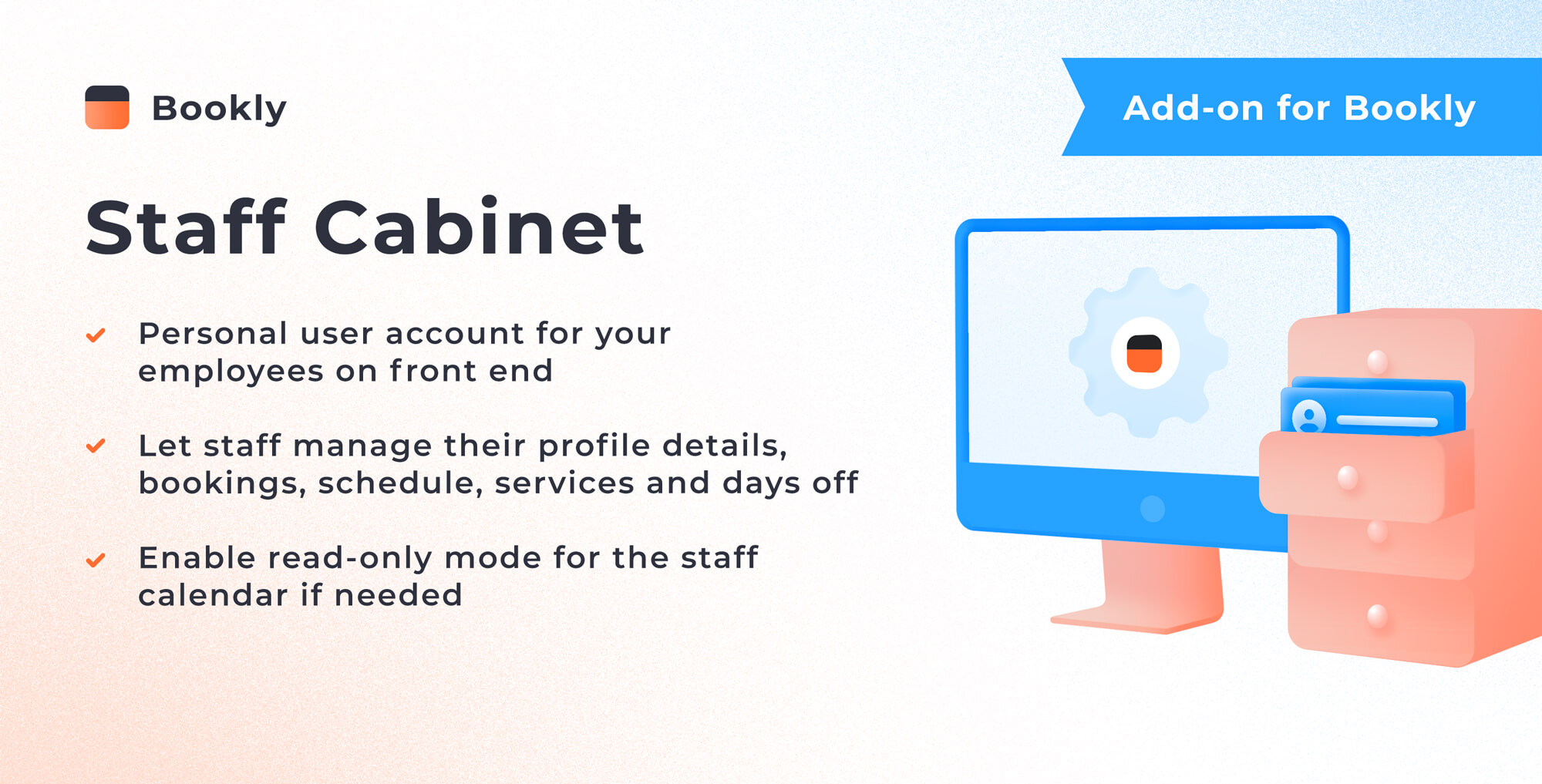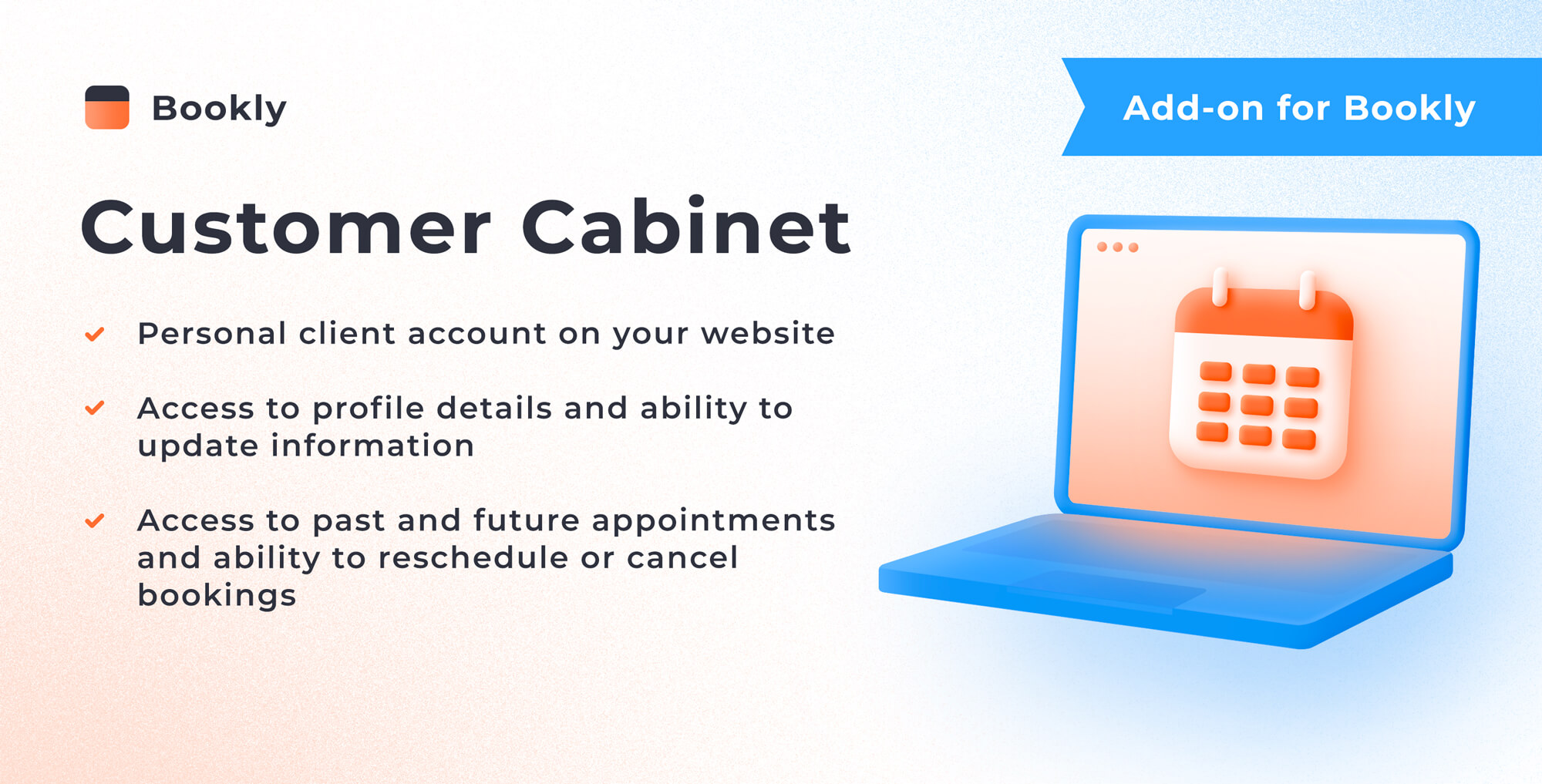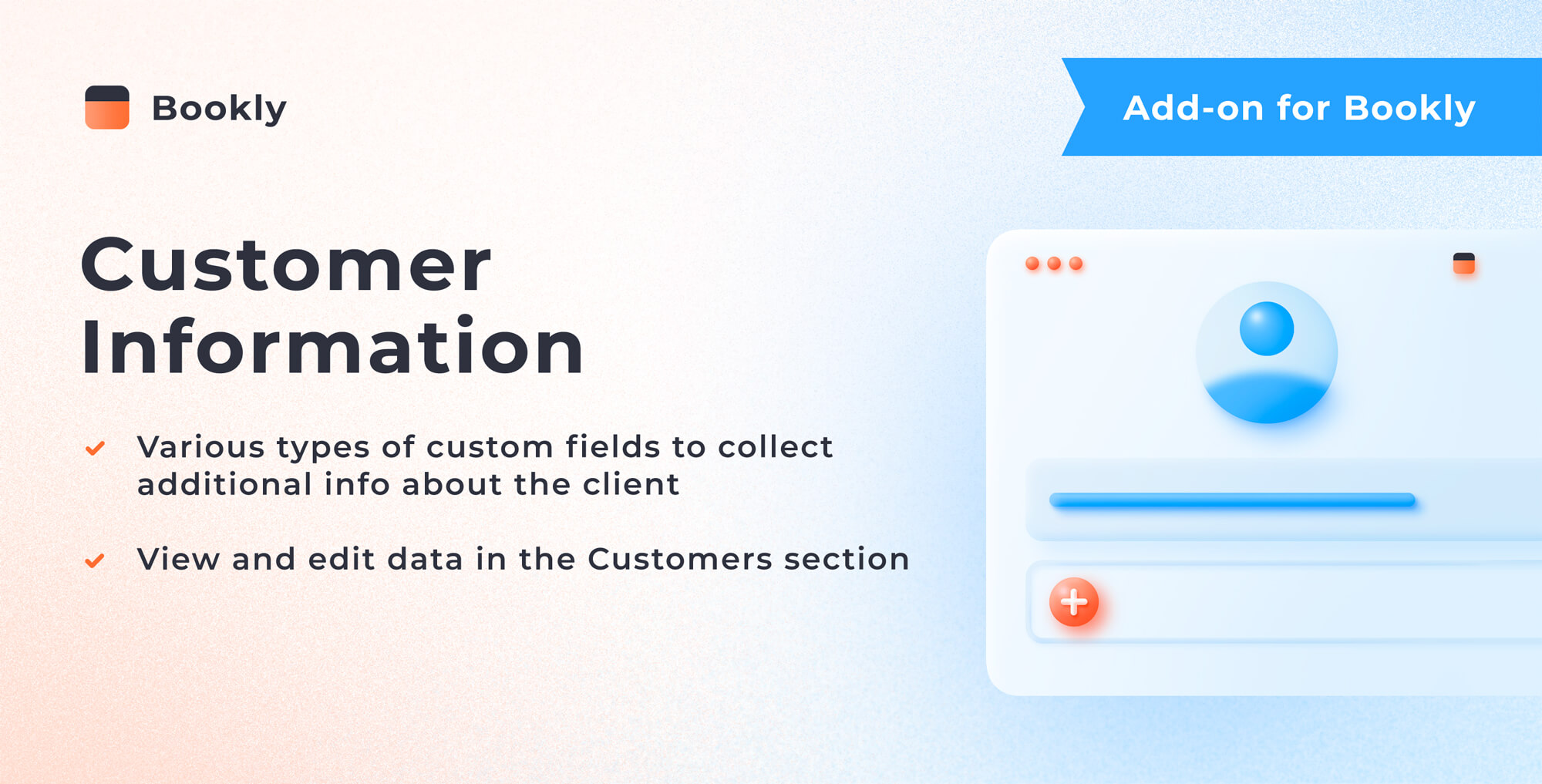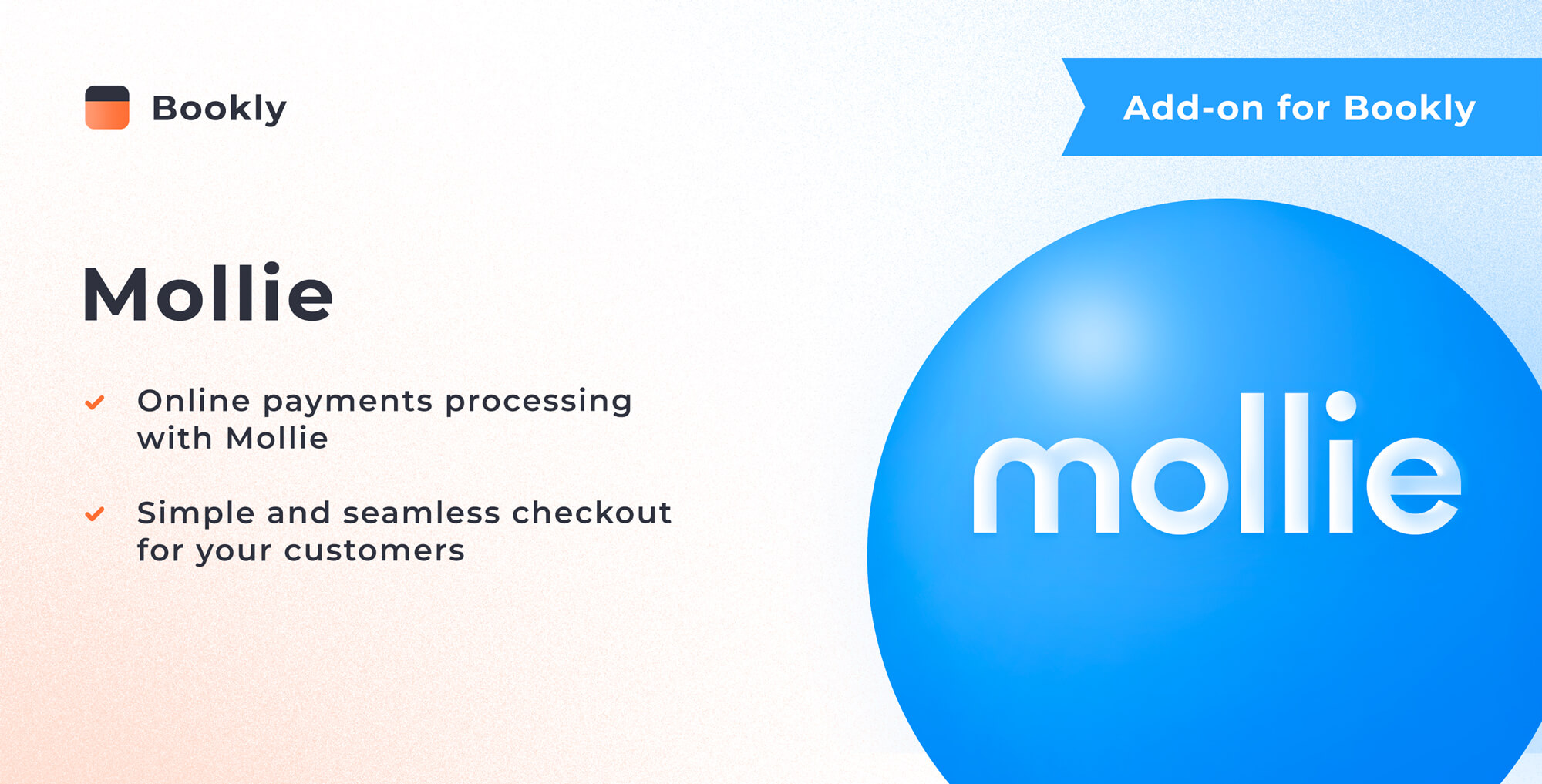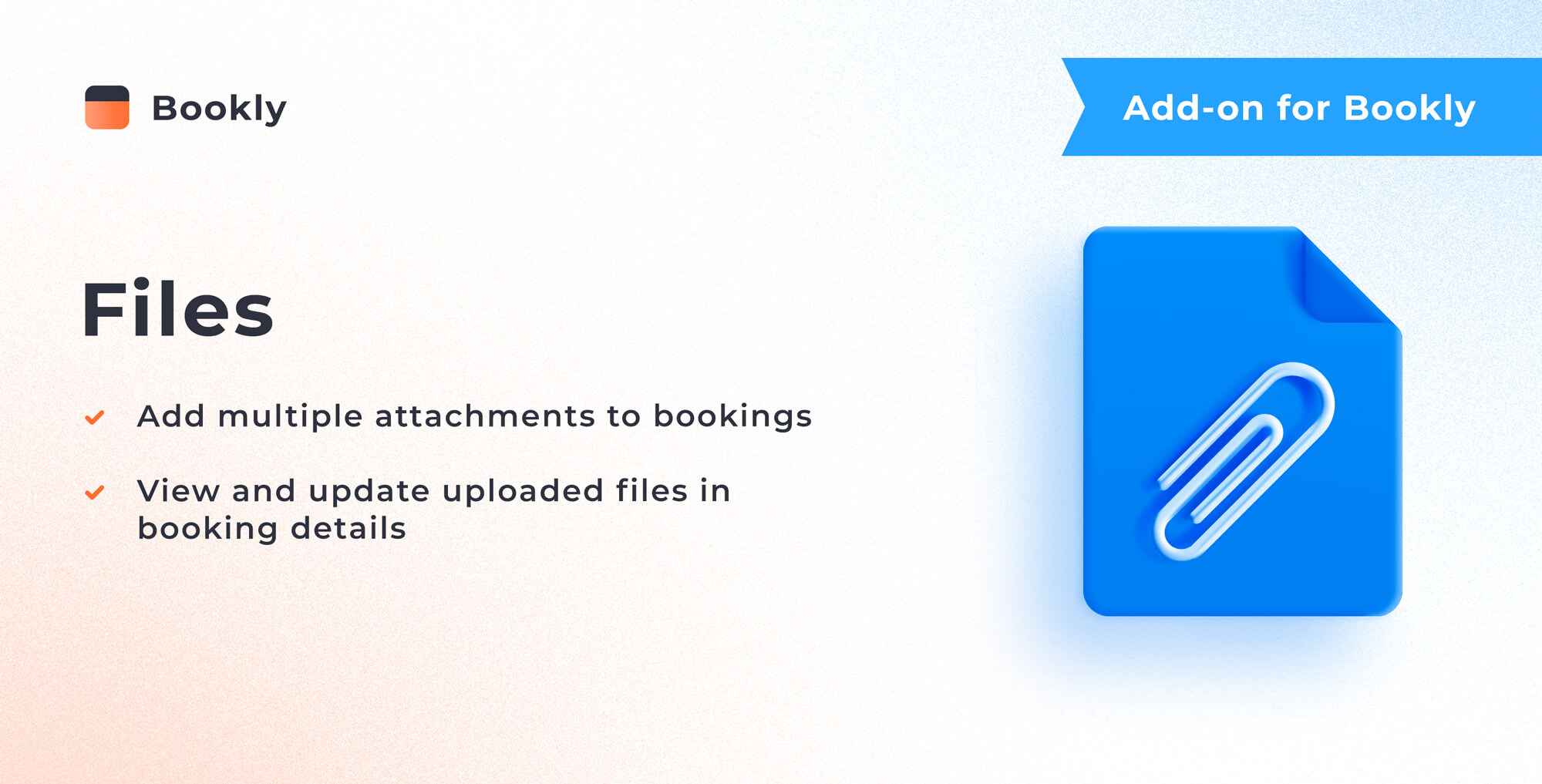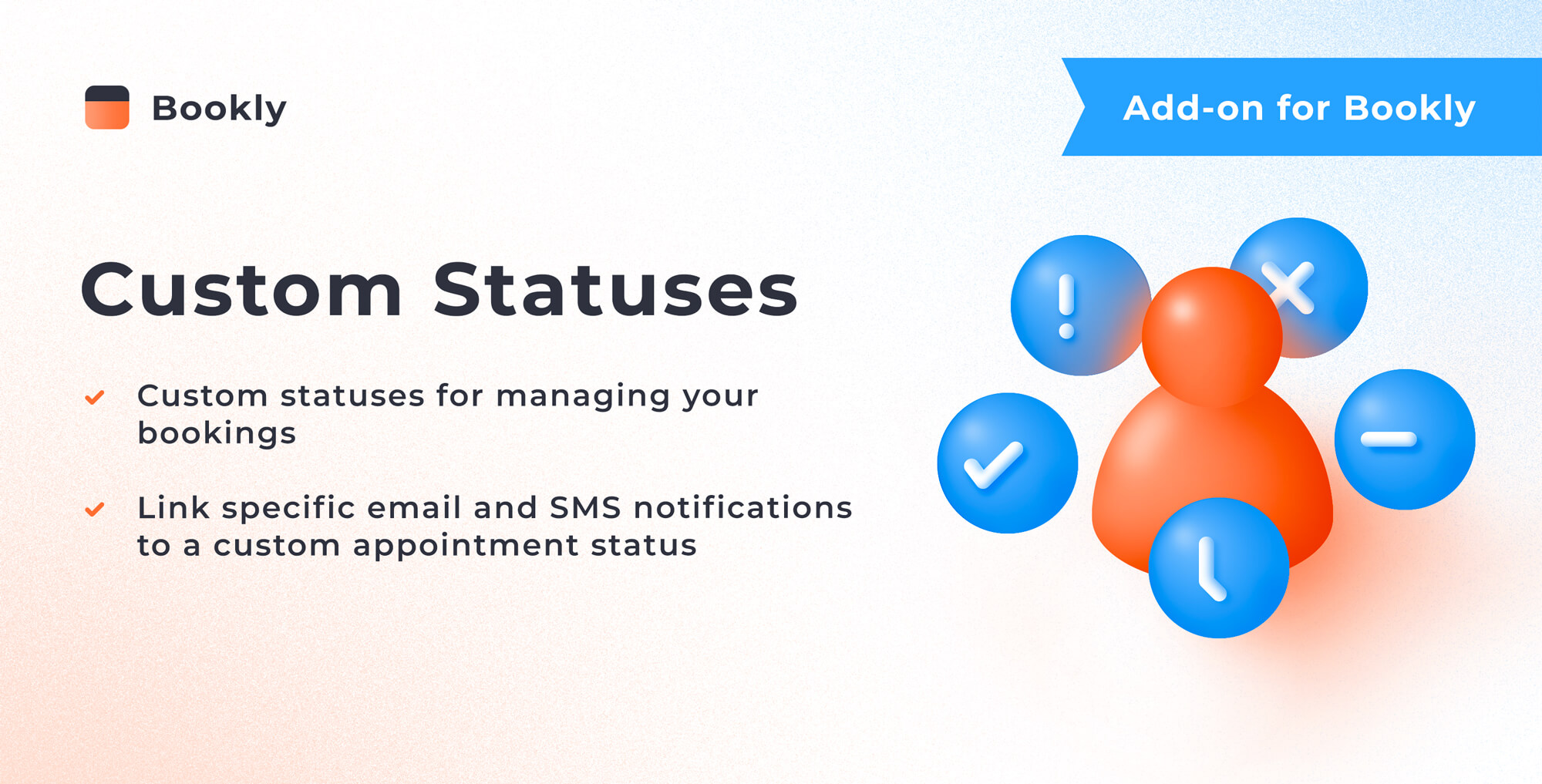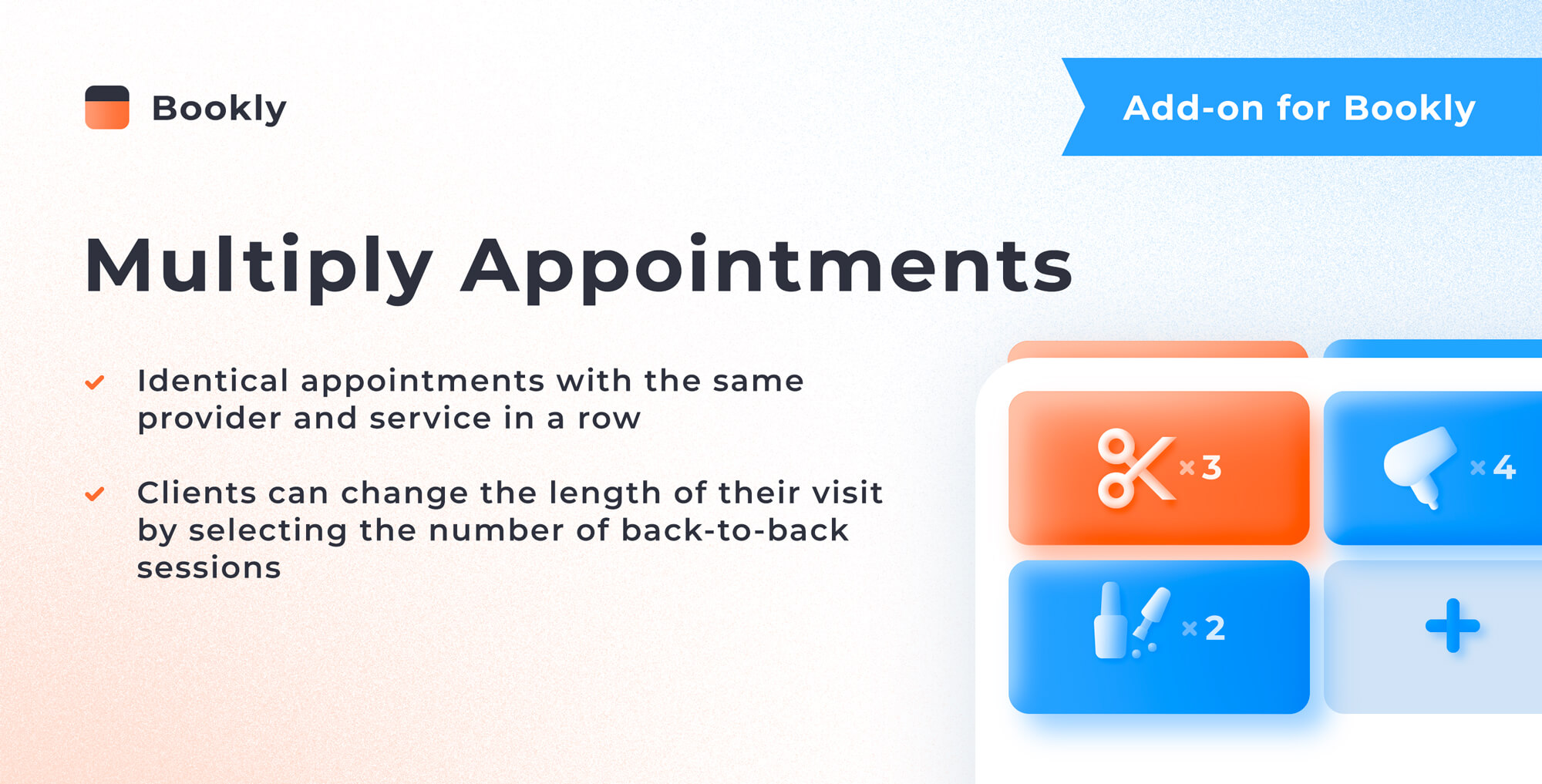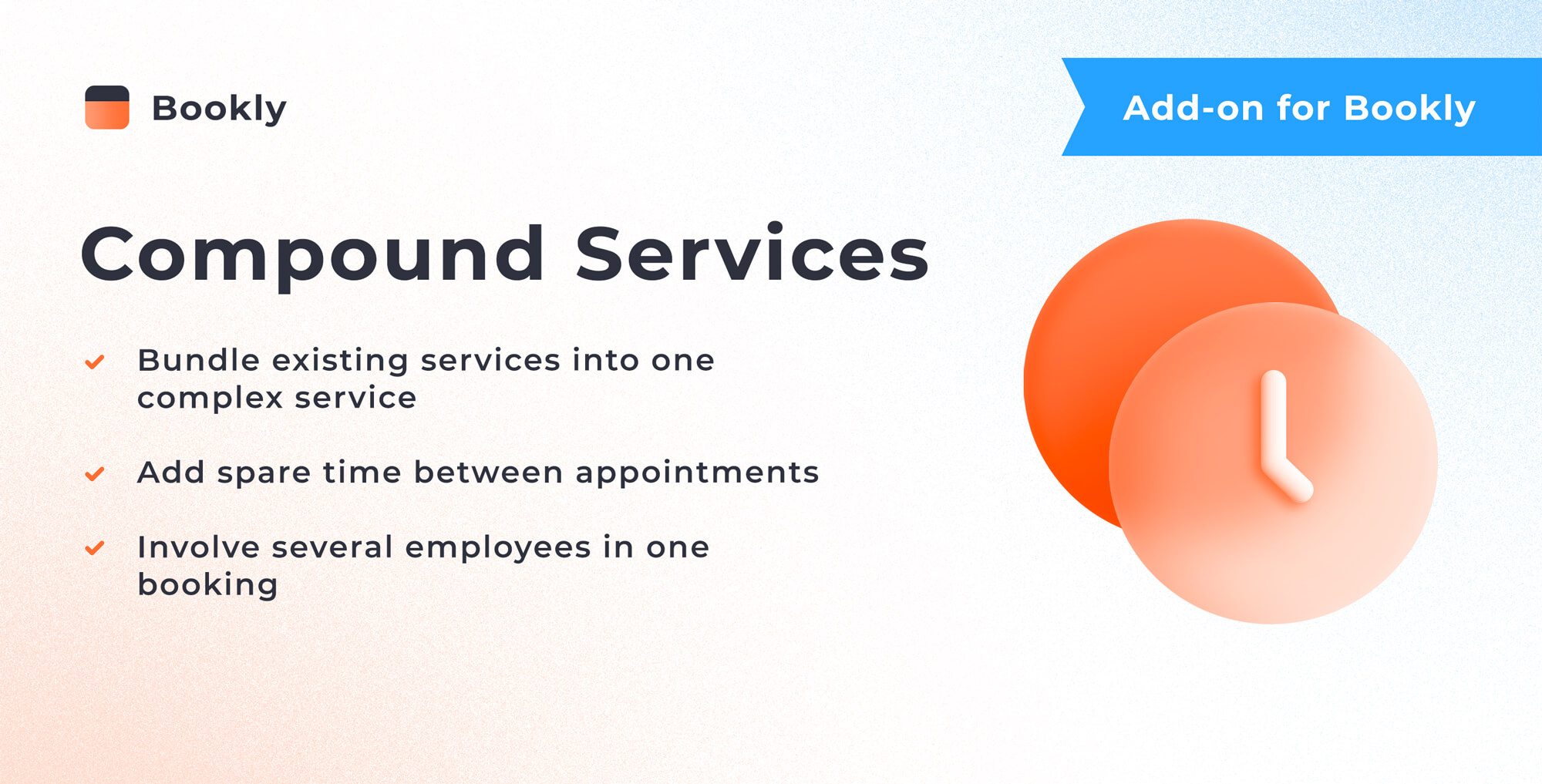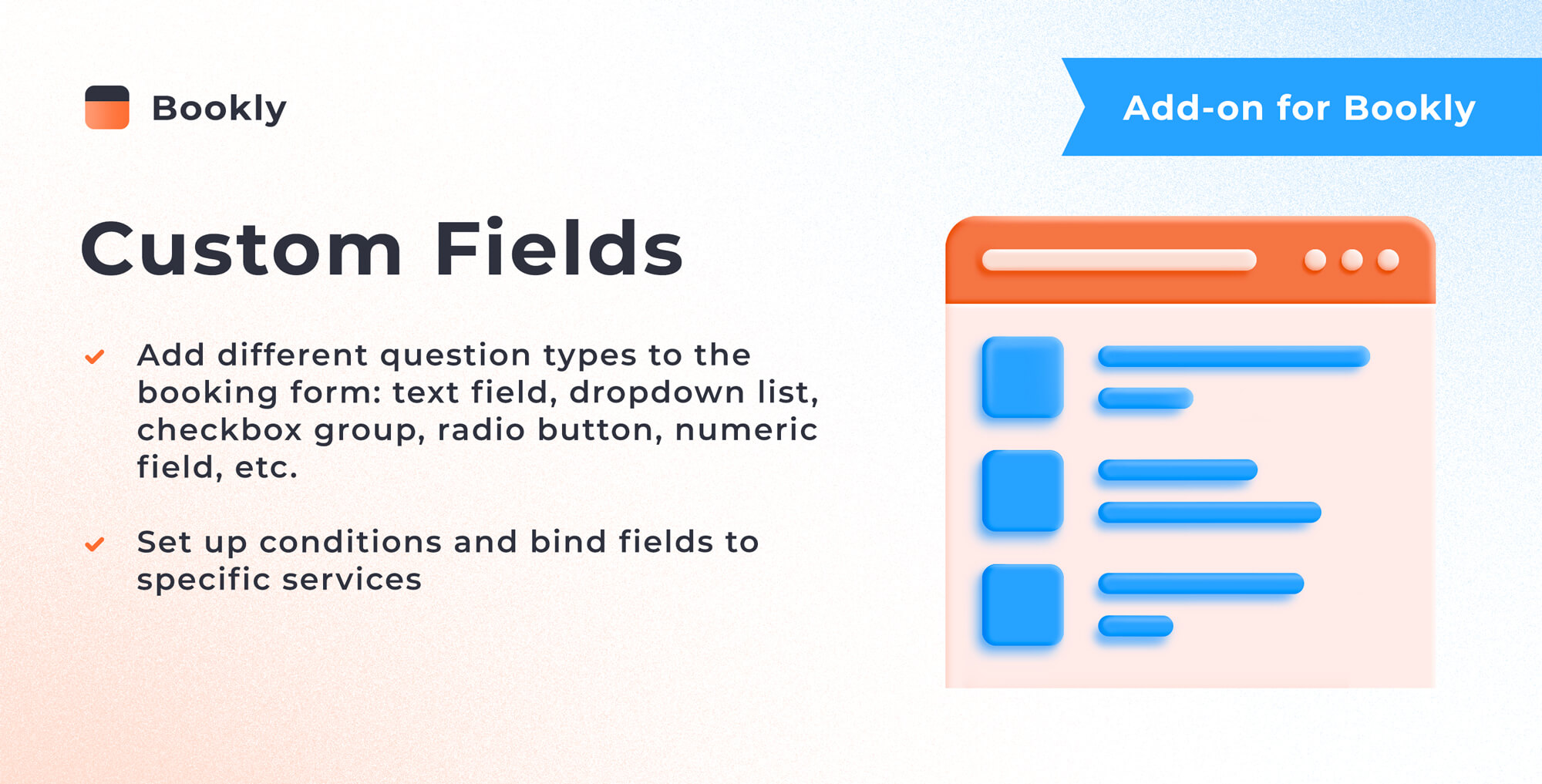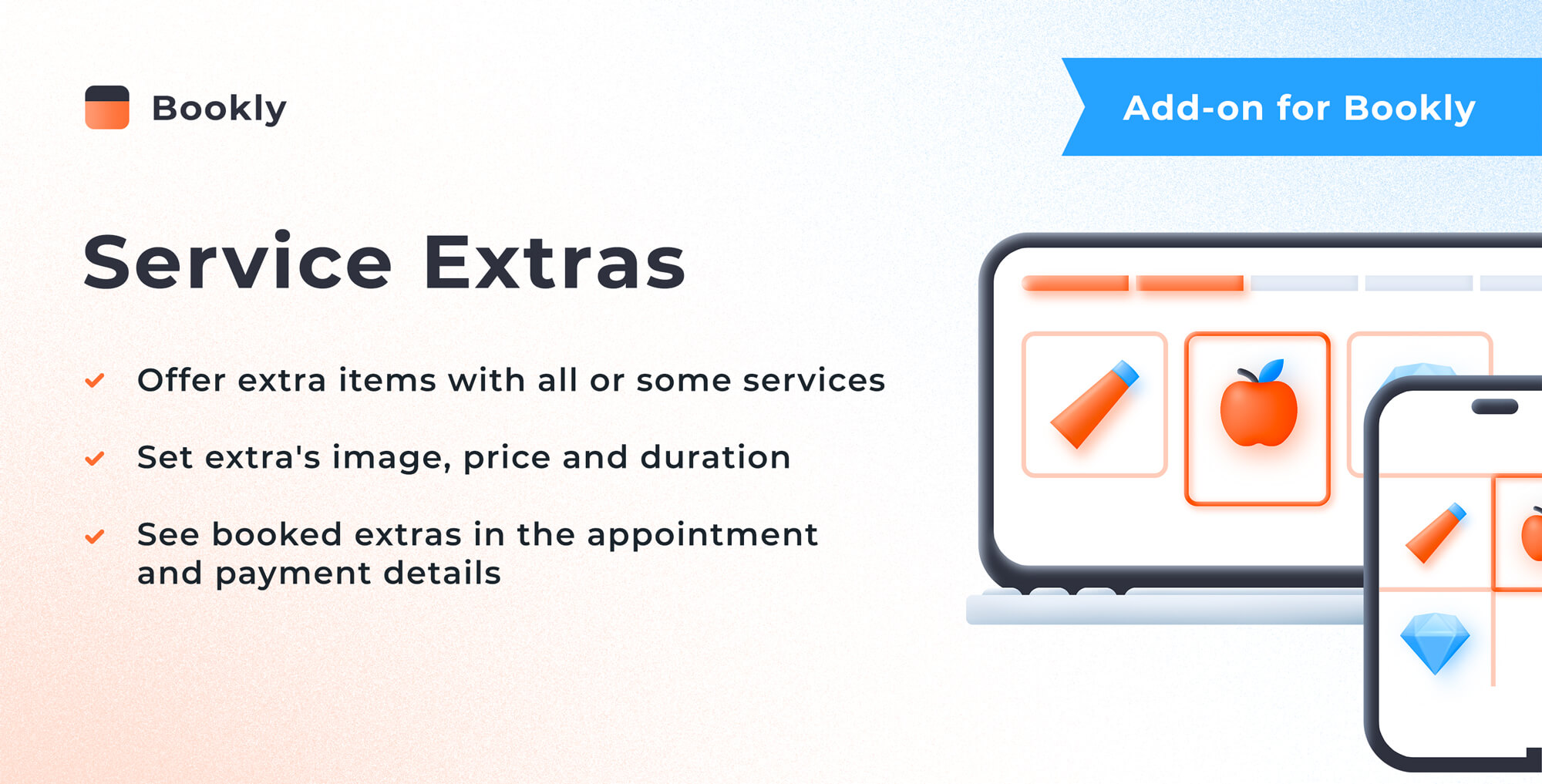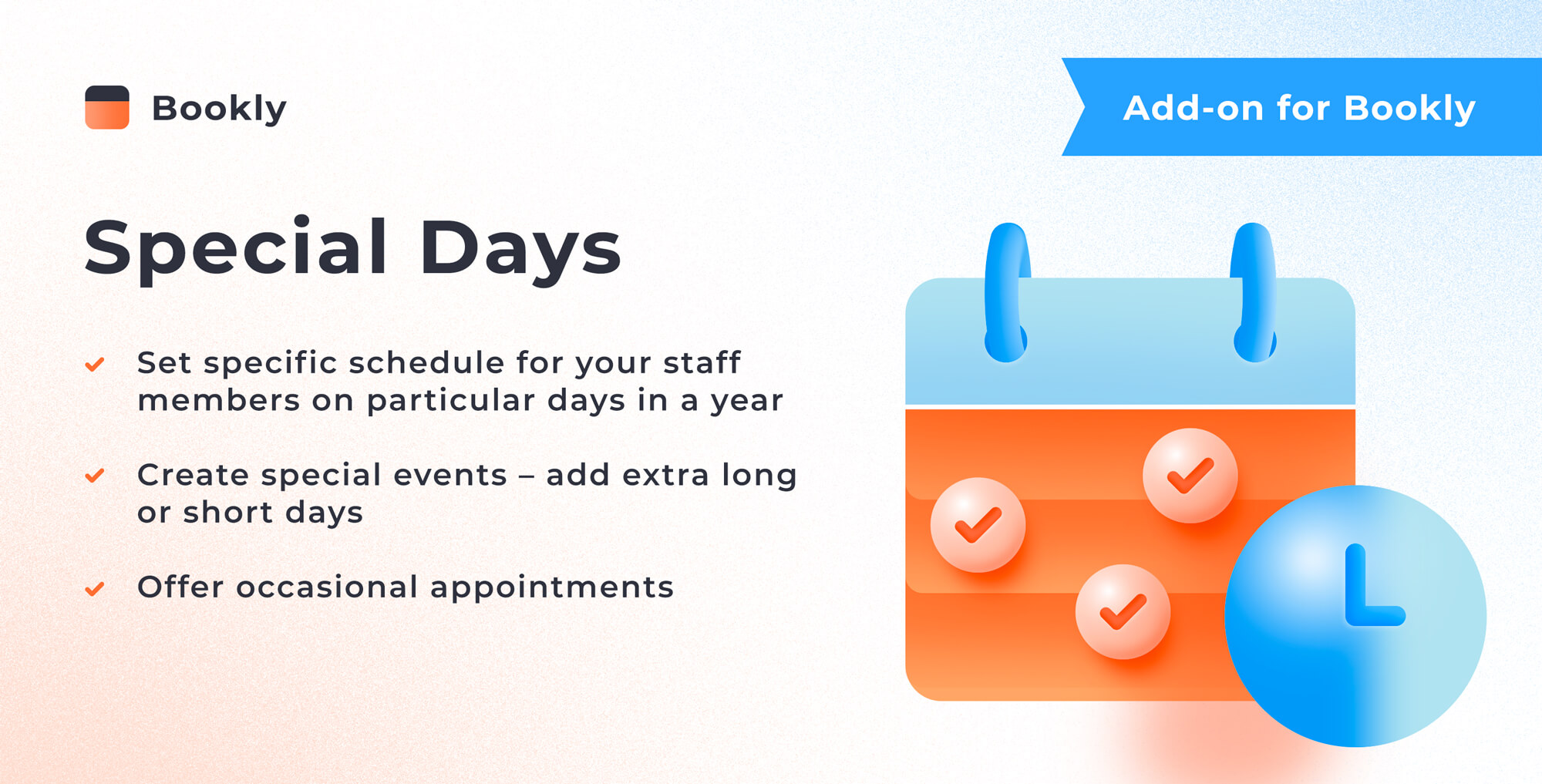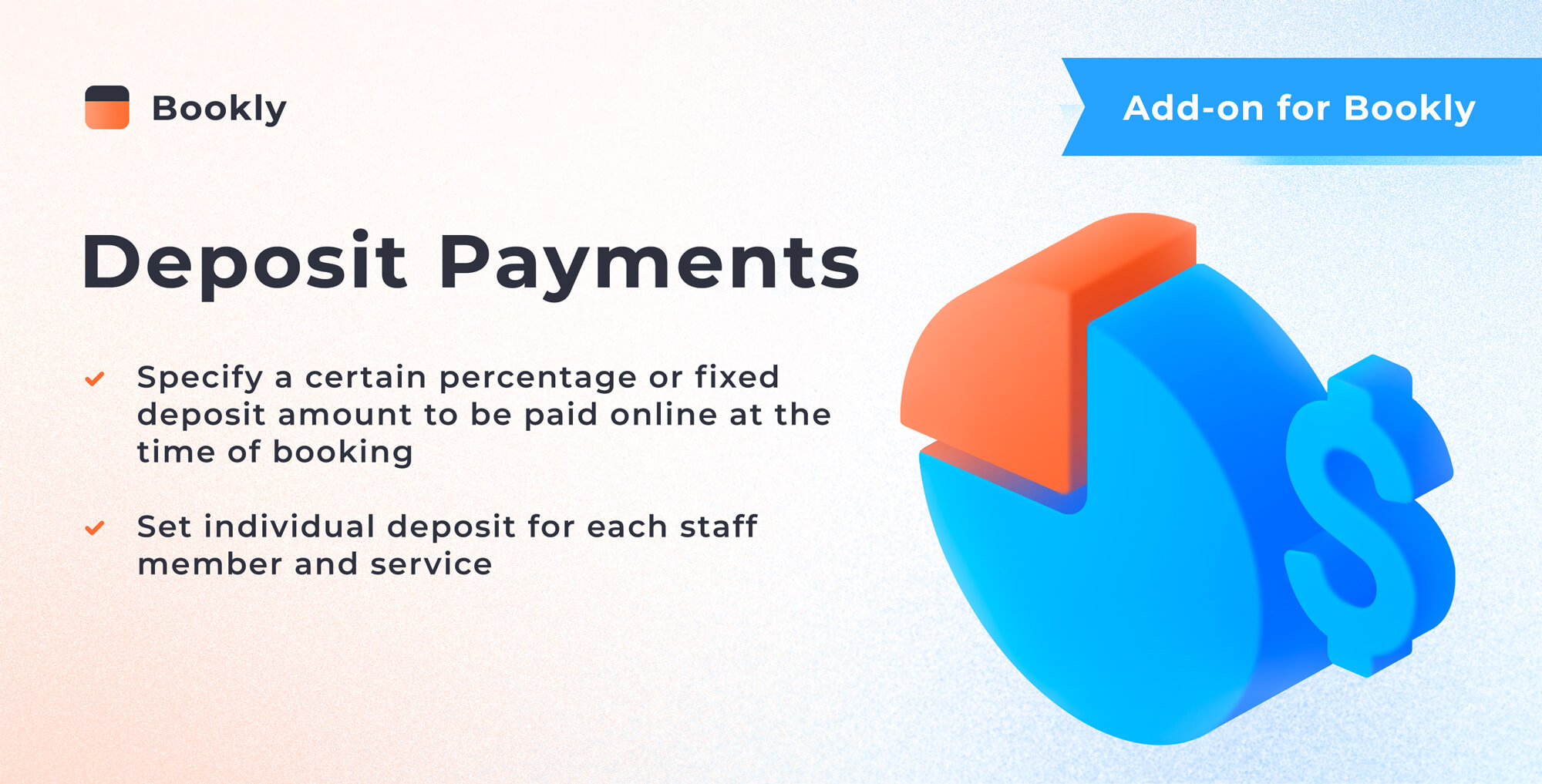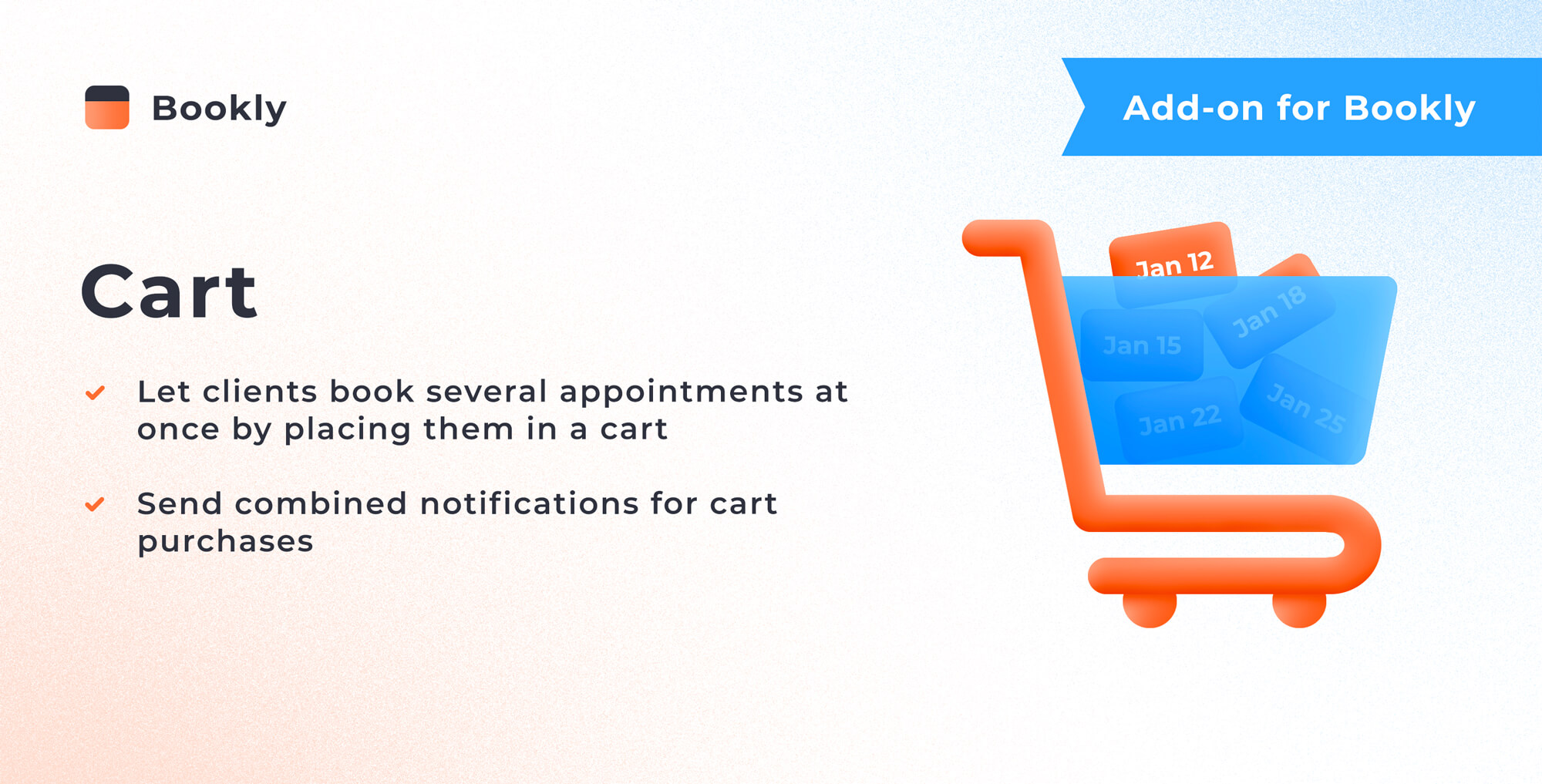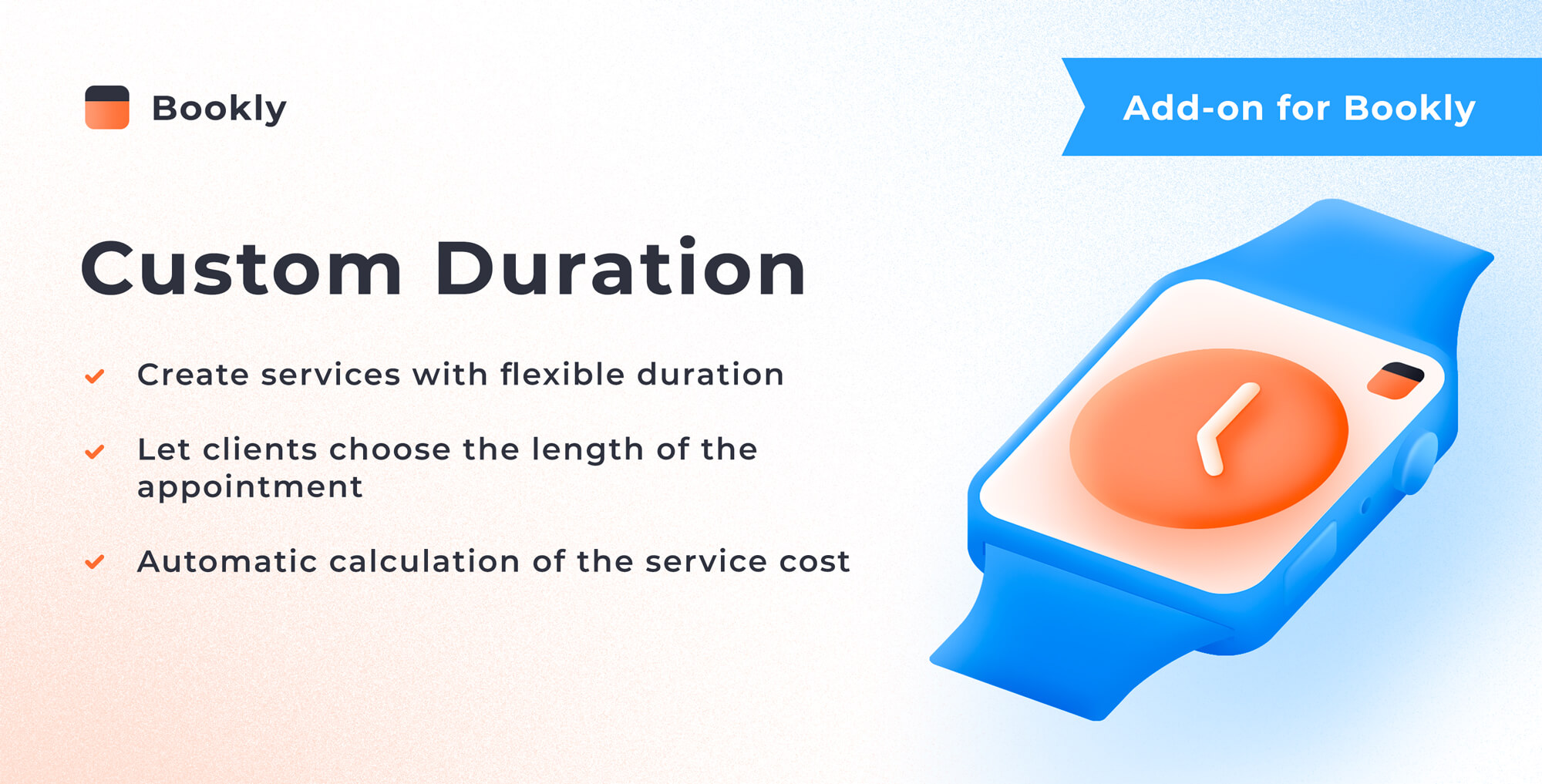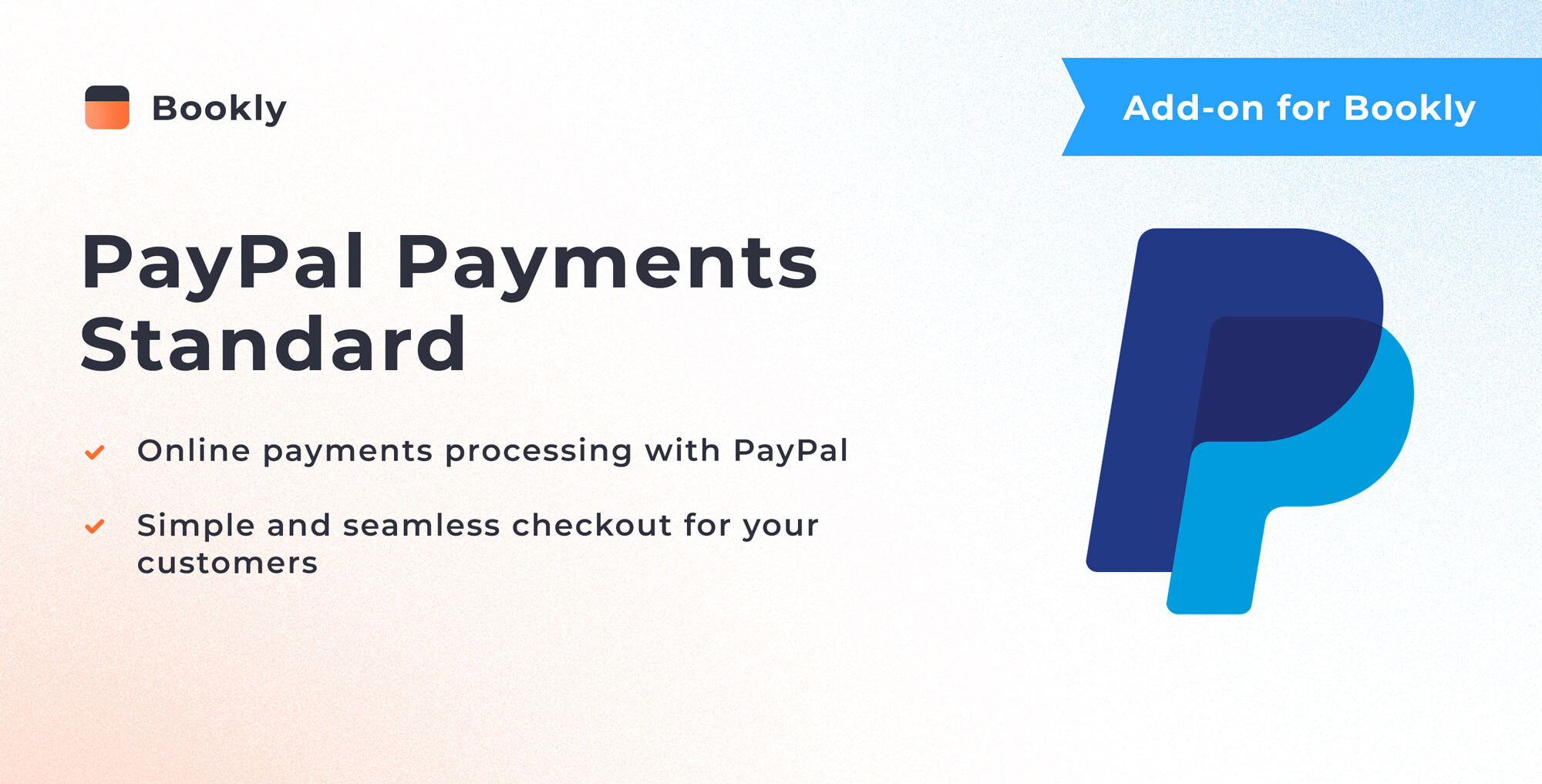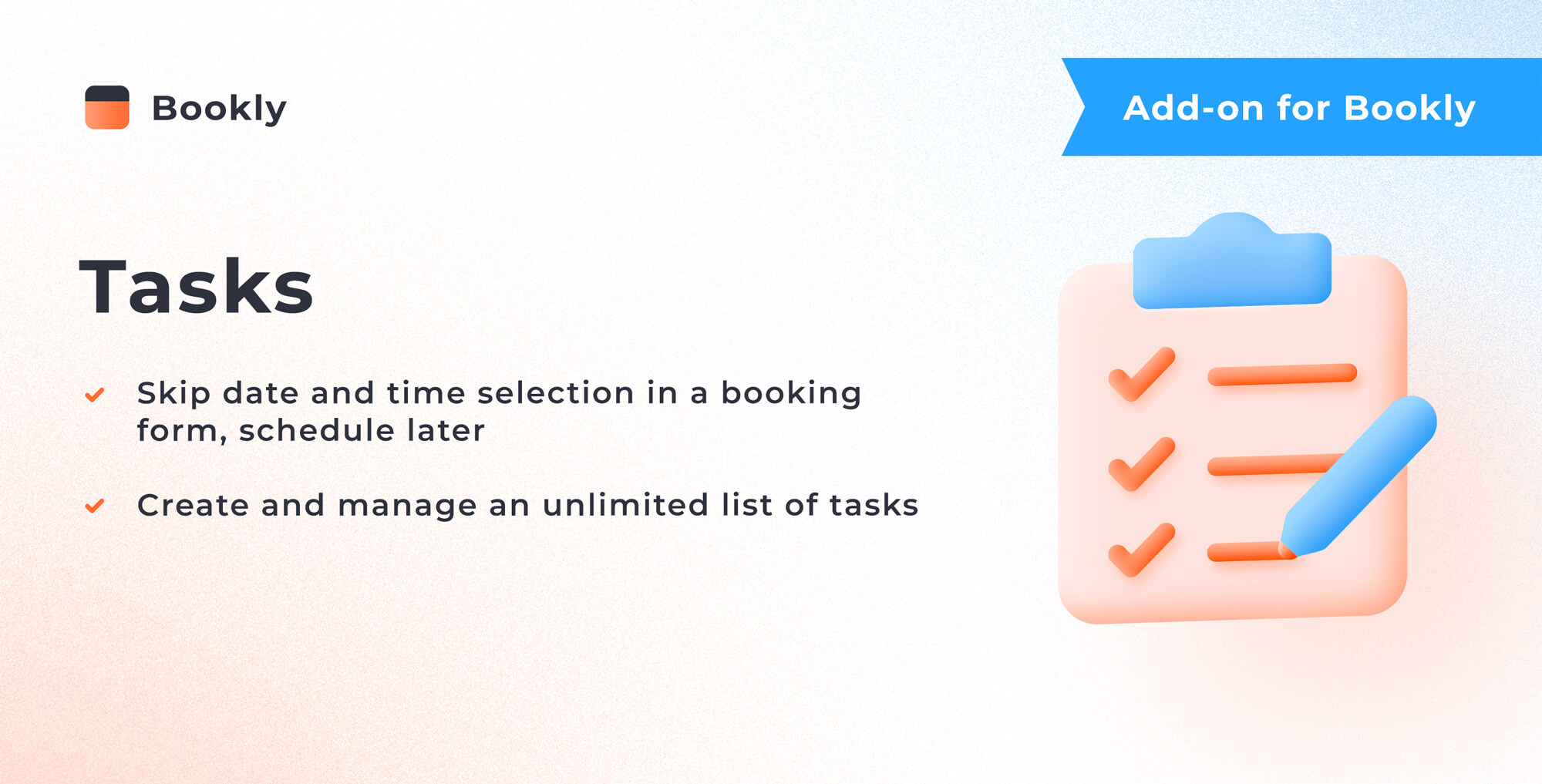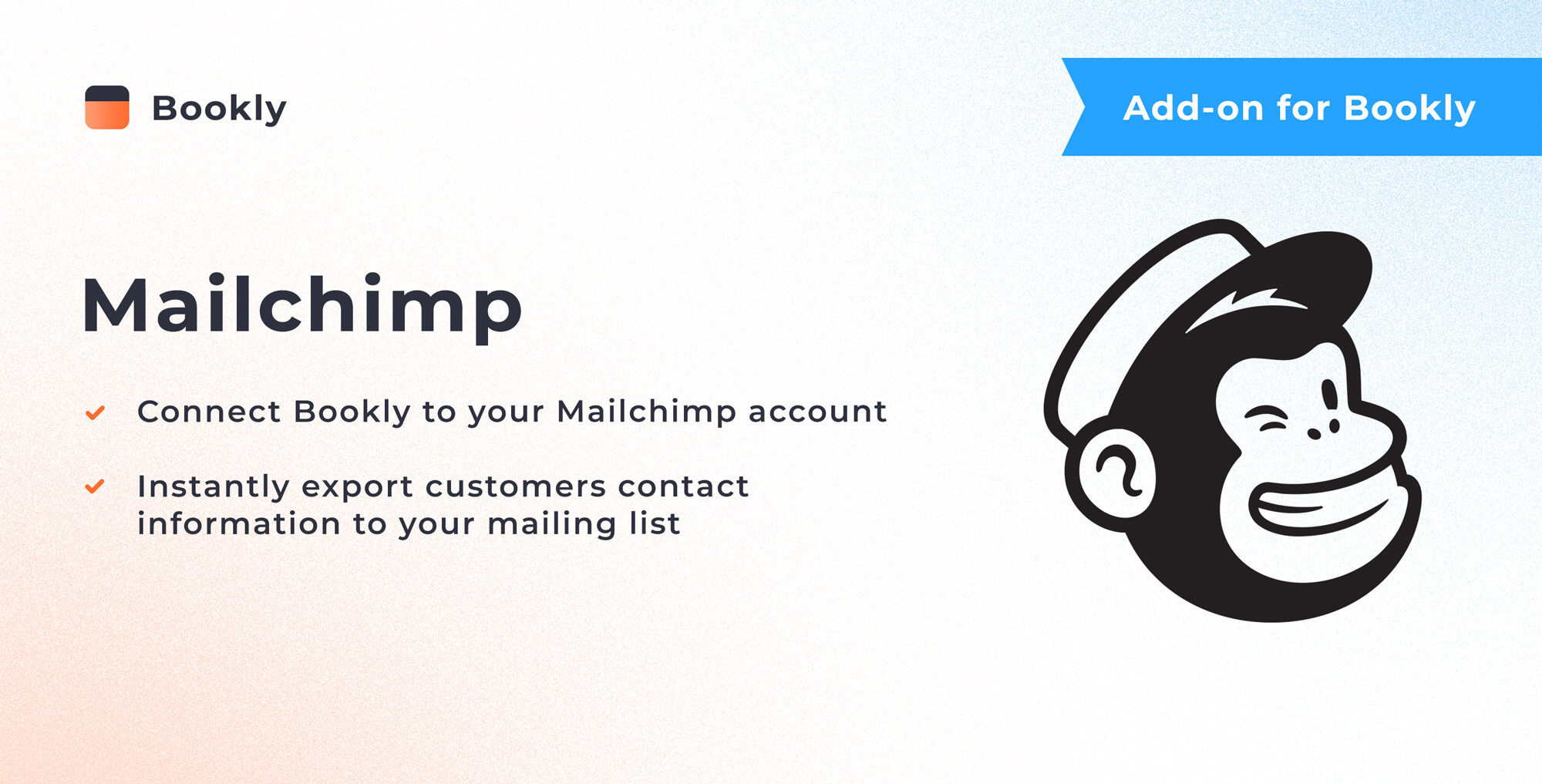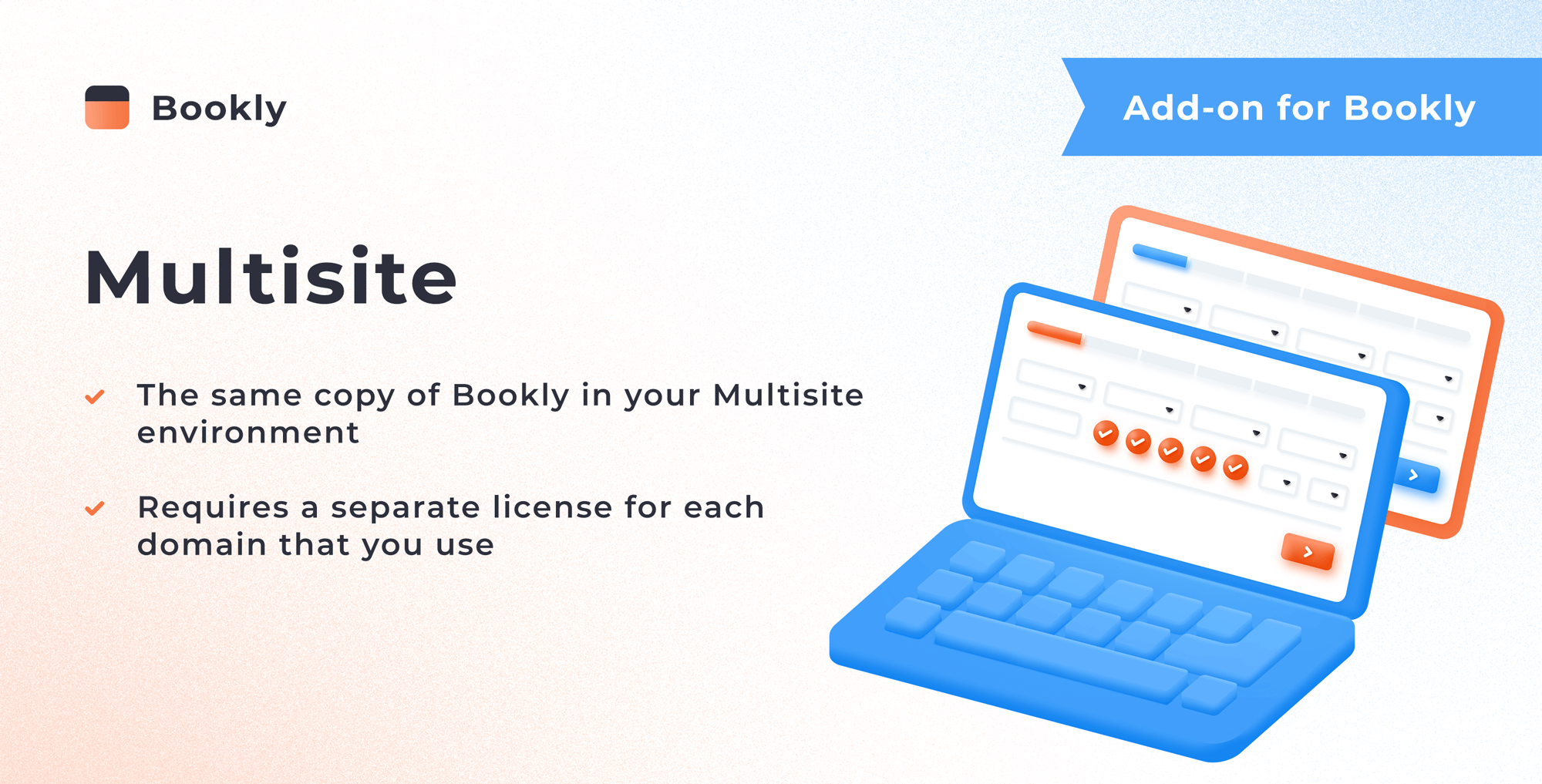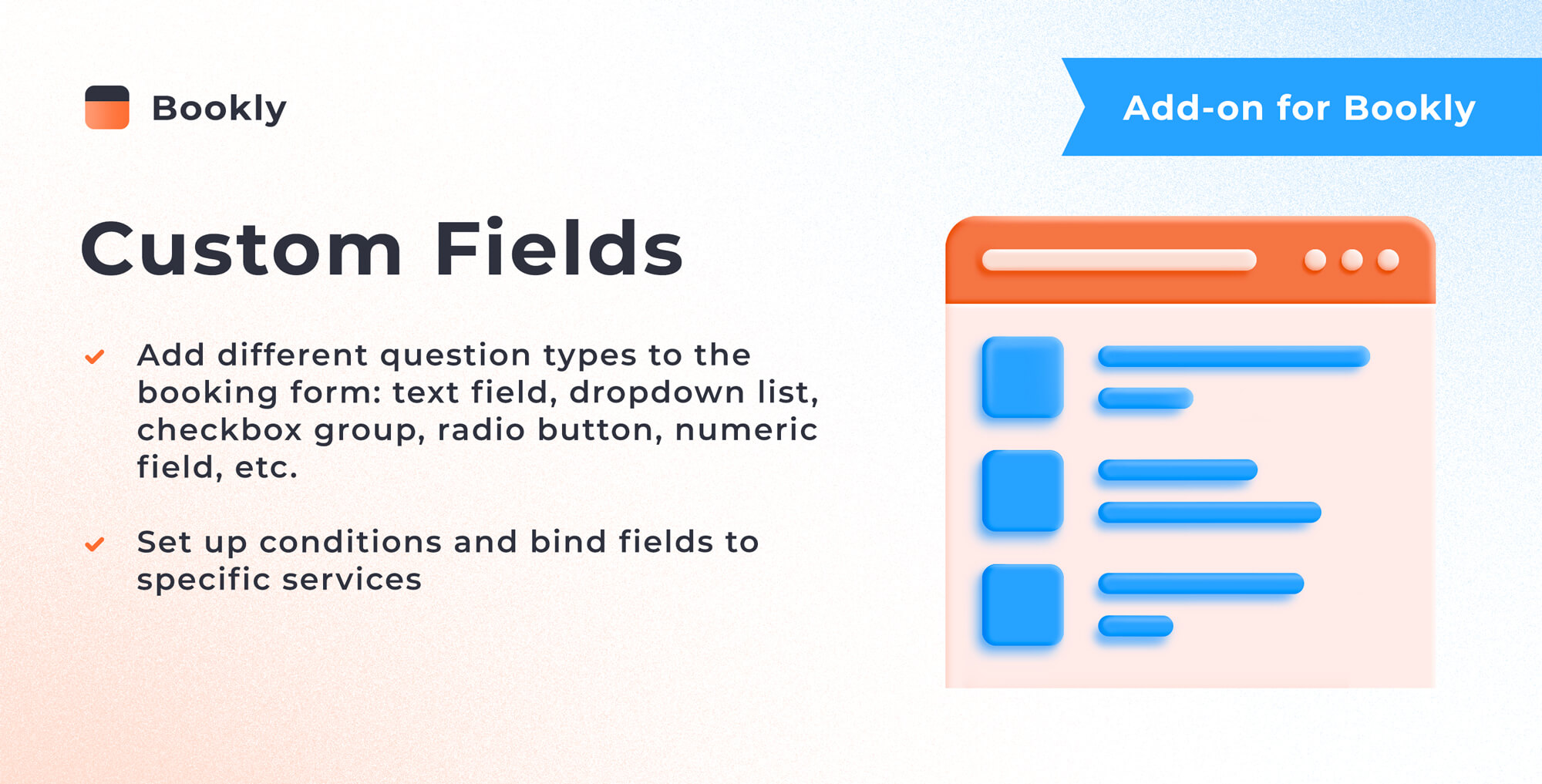
Add custom questions to your booking form to get extra information from your clients.

Set service capacity limits to let clients book appointments for multiple people in a single time slot.

Let your customers easily and securely pay for their appointments with Stripe.

Set your service schedule to be available during specific hours of your staff’s workday.

Enable full two-way synchronization between Bookly and Google Calendar to ensure all updates are automatically reflected in both calendars.

Assign staff and services to multiple locations, allowing clients to choose their preferred location before booking.

Set custom working hours, different from the default ones, for extra long/short days of the year.

Let staff members view and manage their bookings, personal details, and services directly on your website.

Create and manage promo codes to boost sales. Keep track of statistics directly in Bookly.

Let customers manage their bookings and personal details by providing them with a user account on your website.

Let clients book a series of recurring appointments weeks or months in advance.

Set up a deposit amount to be paid at the time of booking.

Allow clients to book multiple services in one booking session.

Accept online payments through PayPal in your Bookly PRO booking form, offering a fast and convenient way for customers to pay during booking.

Let clients customize the duration of their appointments according to their needs and preferences.

Lets clients book multiple consecutive appointments with different staff members in one visit.

Send personalized automatically generated invoices to your clients for each appointment booked on your website.

Sync staff members’ schedules with their Outlook calendars for streamlined appointment management.

Accept credit card payments from buyers through Mollie, providing a convenient and trustworthy payment experience.

Create and manage collaborative services with two or more staff members working together.

Create a package of services at a discounted price to encourage more sales and increase your turnover.

Enable clients to upload files directly through the online booking form. View and update all uploaded files in booking details.

Set special service rates for appointments at specific hours during the day.

Ensure accurate pricing for your services, taking into account applicable taxes.

Offer your customers a secure and popular payment gateway to pay via credit card or PayPal account.

Set custom appointment statuses, assign them to bookings, and send tailored email notifications for each status.

Let clients customize their appointment length by booking back-to-back sessions of the same service.

Allow customers to join a waitlist for fully booked slots. When a spot opens, Bookly notifies staff with a list of waiting clients.

Arrange your customer list by type for advanced sorting, offering promotions to certain clients, or setting particular limitations.

Create an unlimited list of tasks. Let your clients book unscheduled appointments.

Streamline the booking process and minimize errors by automatically populating the address field in the booking form.

Let clients rate your services and staff by requesting their feedback after each appointment.

Offer conditional discounts. Set special rates for bigger groups & multiple bookings.

Combine existing services and spare time into one appointment, with each service handled by the relevant staff member.

Integrate the Authorize.Net payment gateway into your booking form to enable instant payment processing on your website.

Set up integration between your Bookly booking system and your Mailchimp account to automate your email campaigns.

Enable the PayU Latam integration for your booking form to seamlessly process online payments.

2Checkout is a secure and convenient method to accept online payments via your booking form.

Integrate the PayUbiz payment method to offer your customers a seamless checkout experience.

Connect Payson to give clients a trusted way to pay for bookings on your website.

Manage bookings across multiple sites in your network using a single plugin installation.