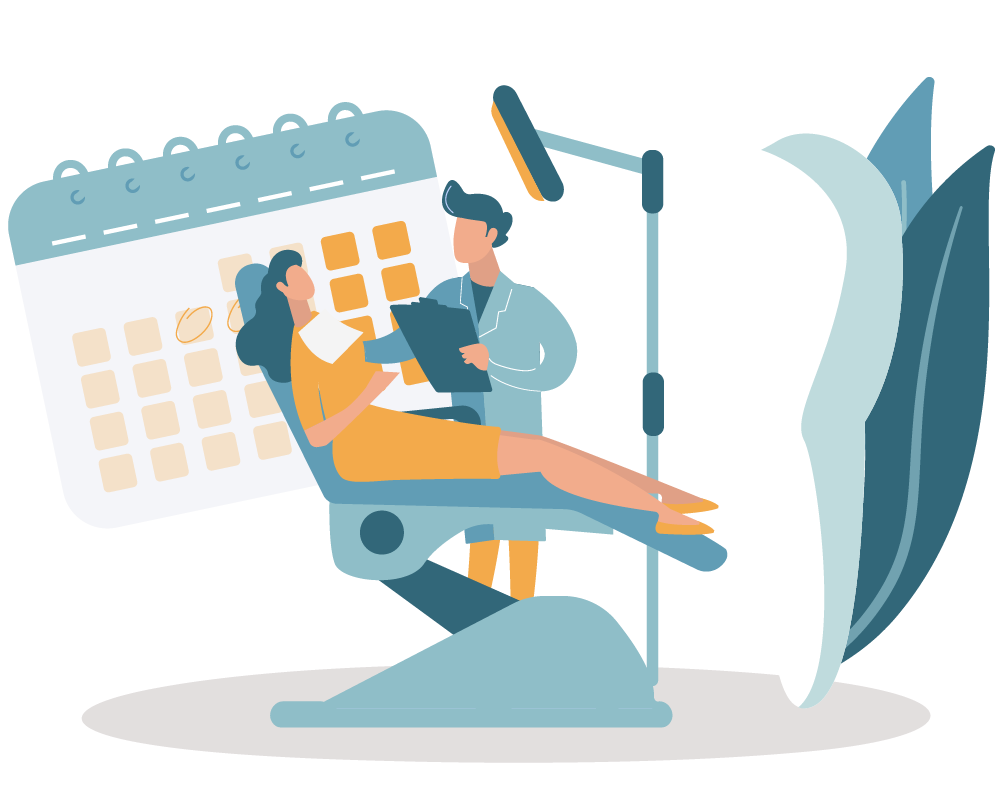Key Features for Smooth Patient Scheduling and Clinic Management
Bookly is the top choice of dental appointment scheduling software trusted by clinics worldwide to simplify appointment management and enhance the patient experience. This robust software allows patients to easily schedule visits while helping clinics manage operations efficiently. With Bookly, you can deliver seamless online dental appointment booking services and offer the best online booking for dentists. Here’s why Bookly is the ultimate online dental appointment booking solution for your dental appointment system and one of the leading tools for online scheduling for dentists.

As the head manager of SmileCare, overseeing multiple dental clinics has always been a complex task. The new dental clinic booking system has completely revolutionized how we manage operations. For instance, with its centralized appointment scheduling, we’ve reduced booking errors by 30%. The customizable patient intake forms have saved us an average of 15 minutes per patient, and the support for unlimited staff profiles has made managing bookings across all clinics a breeze.
However, it’s worth noting that the system does not currently support multi-language options, which can be a limitation for clinics with diverse patient populations. I especially appreciate the single-patient hub, which allows us to review appointment histories and treatment preferences, enabling better resource allocation and personalized care. Additionally, the flexibility to customize clinic-specific settings has supported our growth. This booking system has been an indispensable tool in streamlining our expanding practice.

Running a high-end dental practice like Luxe Dental Studio requires a seamless and luxurious experience for every patient. The dental clinic booking system has been key to achieving this. The customizable booking pages and notification templates align perfectly with our premium brand image.
The integration with payment platforms has relieved us from the burden of scheduling, enabling us to create tailored treatment plans with options for add-ons. Automated reminders ensure patients never miss their appointments. With these tools, my team can focus entirely on providing exceptional care without worrying about scheduling headaches. This system has elevated our operations to match the exclusivity of our studio.

Family Dental Hub’s priority is building trust and maintaining strong relationships with our patients. The dental clinic booking system has transformed how we enhance the patient experience. Its real-time appointment scheduling, integrated payment options, and user-friendly patient database make it easy to stay connected and meet patient needs promptly.
Since implementing this booking system, we’ve seen significant improvements in patient satisfaction and retention. The system ensures our patients feel valued and cared for, boosting our reputation and setting us apart from other clinics. This booking system has played a crucial role in taking our practice to the next level.
Setting Up Bookly for Your Dental Clinic
Make your dental website a smooth appointment-setting machine using Bookly dental appointment booking software. With this robust instrument at your disposal, develop efficient and professional dental scheduling software for the benefit of patients and staff alike. In just a few steps, set up an online dental appointment scheduling software to maximize its work while benefitting the treatment experience of its patients.
- Install Bookly, the ultimate online dental appointment booking software, on your WordPress website to get started. You can choose between two installation options:
- Lifetime License (CodeCanyon)
-
-
- Purchase and download the plugin from CodeCanyon.
- Extract the bookly-addon-pro.zip file.
- Log in to your admin panel, go to Plugins >, choose Add New > then Upload plugin, and upload the file.
- Click Install Now, then Activate.
- Enter your purchase code under Bookly > Settings > to access updates and premium support.
-
- Subscription (Bookly PRO)
-
- Subscribe to Bookly PRO via the official website.
- Download the plugin from your Bookly Cabinet after subscribing.
- Follow the same upload and activation steps as above.
- Use the purchase code from your confirmation email in Bookly > Settings > Purchase Code to complete the setup.
Completing this step makes your dental appointment system ready for customization and configuration.
- Once the plugin has been set up, you can start tailoring the Bookly dental appointment scheduling software for your clinic:
- Dental Services: Under Bookly> Services, list all the services your clinic offers, such as cleanings, consultations, and fillings. For each service, specify duration, price, and description to improve your patients’ online dentist scheduling experience.
- Business Hours: Mention the working hours for the clinic under Business Hours in Settings. Use Staff Members > Schedule to specify the availability of each individual as per specific practice-related hours.ccan}
- Time Slot Lengths: Turn to the tab Settings > General > Time Slot Length, and manage the length of your appointment intervals. For example, to ensure that patients can schedule an appointment in a relevant time slot, choose time intervals of 15 minutes, and other settings will ensure an online dentist appointment booking passage.
- Last in the process is the optimization of the dental appointment booking software booking form, hence providing your dental clinic with a professional online appointment experience:
- Branding and Design: Personalize the form with your clinic’s logo, brand colors, and custom fields to collect essential patient details. This will help make your online booking for dentists stand out.
- Implementing Multi-language support: The WPML plugin makes it possible to convert the form into over 40 languages, making the online dental appointment booking process a breeze for patients of all backgrounds.
- Performance Optimization: Configure Bookly to load its JavaScript and CSS files only on Bookly display forms and pages. A speedy and lean site at all times is just a click away when offering the features you need for the online scheduling of dentists.
Once the booking form is ready, embed it on your homepage or a dedicated booking page to give patients easy access to your dental appointment system.
These steps help set the dental scheduling software in full motion for your clinic so you can appropriately manage appointments and keep patient satisfaction at an all-time high. Whether you need to set up online appointments for your dental clinic or upgrade your current online booking for dentists, Bookly is the answer to meet your needs.
Transform your dental clinic with Bookly
Bookly plugin is the ultimate online dental appointment booking solution for managing your online dentist appointment booking and delivering a modern, seamless patient experience!

Effortless Online Booking for Patients at Any Time
Getting started is quick and simple—download the Bookly plugin, install it through your WordPress dashboard, and activate it to enable fitness class bookings. With just a few clicks, you can transform your site into an efficient fitness class booking system or online booking system.

Real-Time Availability to Avoid Overbooking
Keep your schedule perfectly balanced with Bookly’s real-time availability feature. The dental appointment scheduling software instantly updates to show open slots, preventing double bookings and ensuring your team can deliver the best care without unnecessary stress. Simplify appointment management with flexible calendar layouts, including daily, weekly, or monthly views. Easily track upcoming patient appointments and ensure seamless operations at your dental clinic.