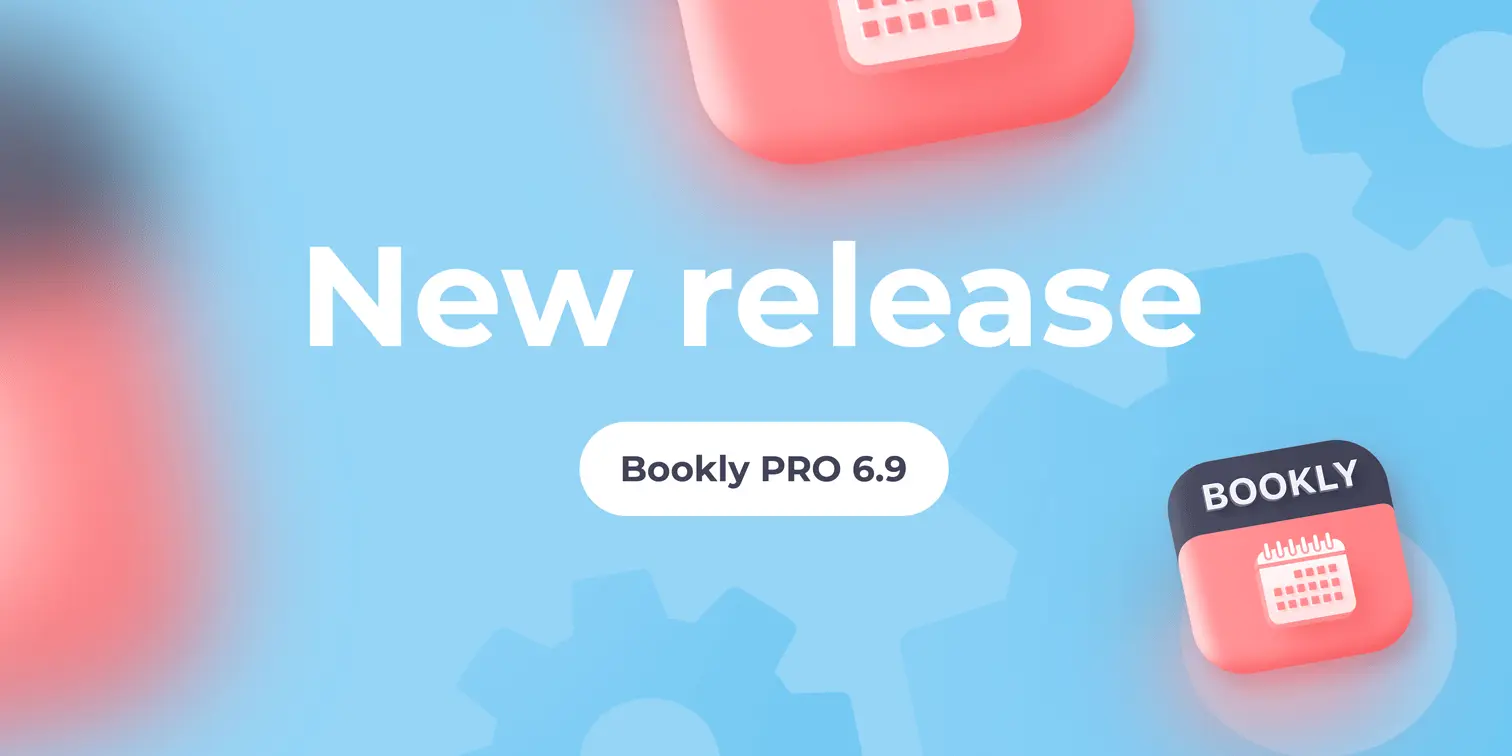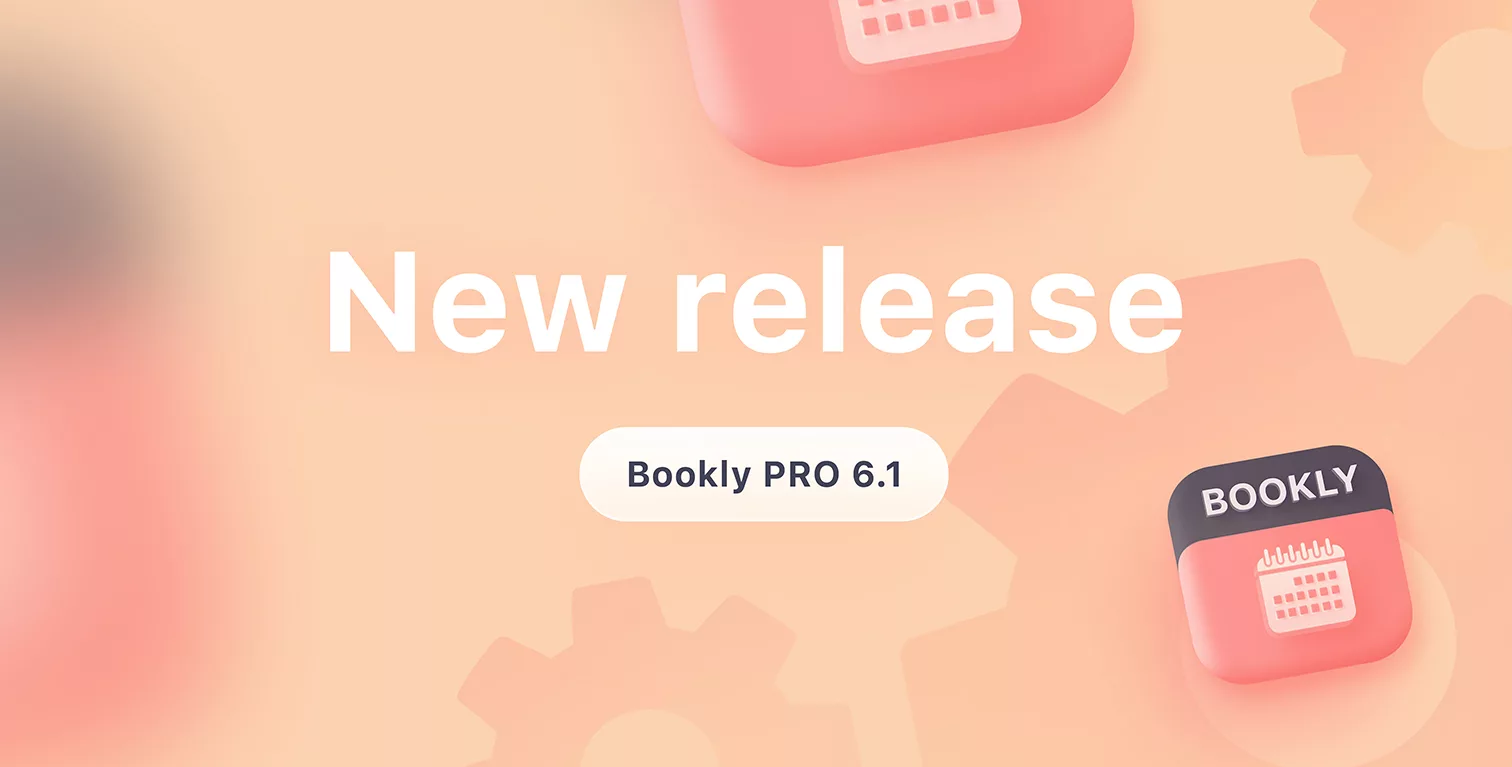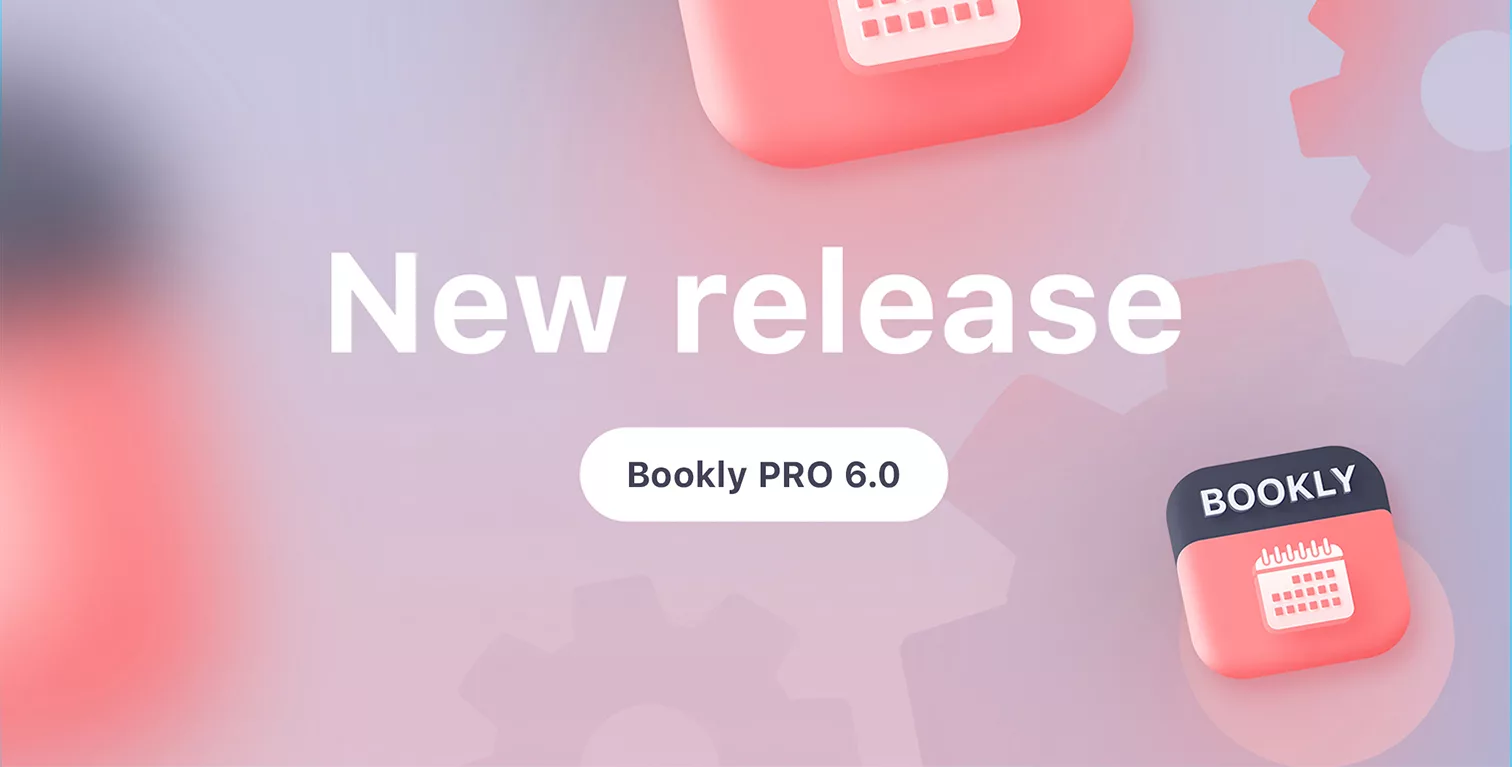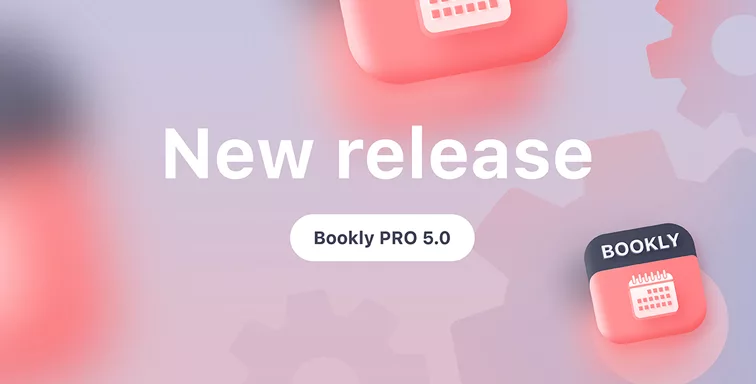
New version release. See what’s new in Bookly PRO 5.0.
We continue to develop new features and make improvements in Bookly for a better experience and more flexibility.
Today’s update brings a new appearance of the booking form, the ability to book packages in the Bookly search form, new Diagnostics section in the Bookly menu, and more.
Here are some details of the features included in the new Bookly PRO version 5.0.
Bookly services form – catalog view
A new appearance of the booking form is now possible with the [bookly-services-form] shortcode. One of the major benefits of this functionality is that you can organize services using categories, displaying them conveniently for your customers – in a catalog view.
Navigate to the Pages/Posts and add it to your page like you usually do with all other Bookly shortcodes.
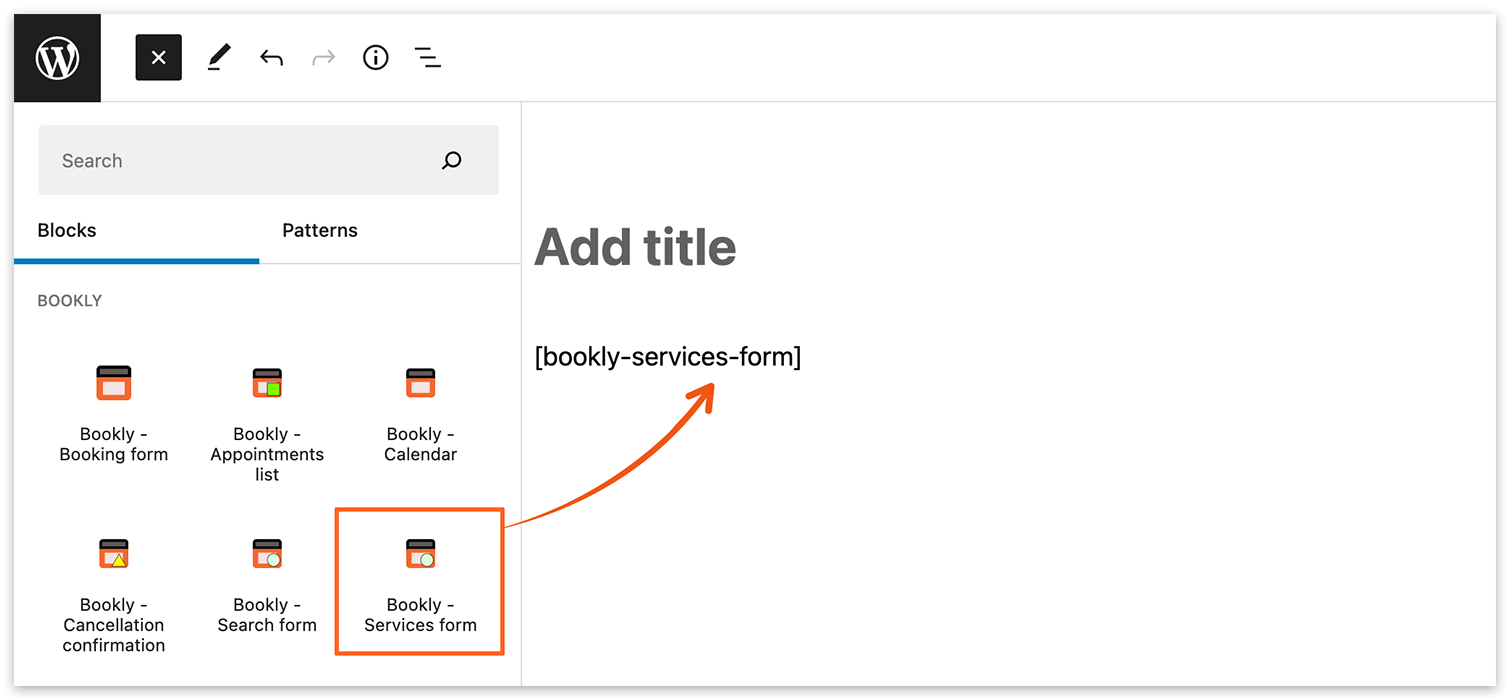
The category card reflects included services, the category image, and the description.
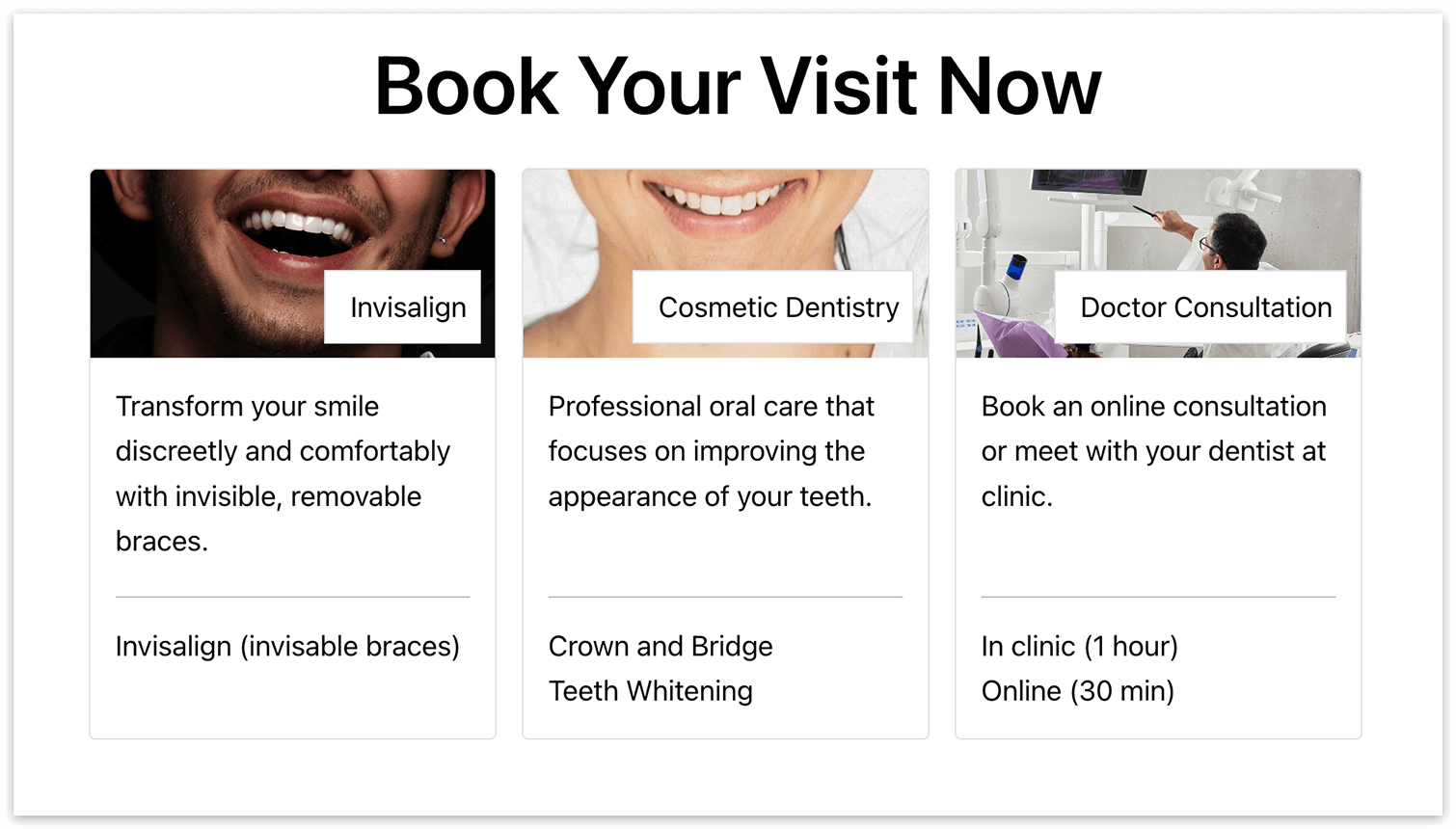
Upon clicking on the catalog card, a new Bookly search form will be shown. The Services dropdown will contain the services of the selected category only.
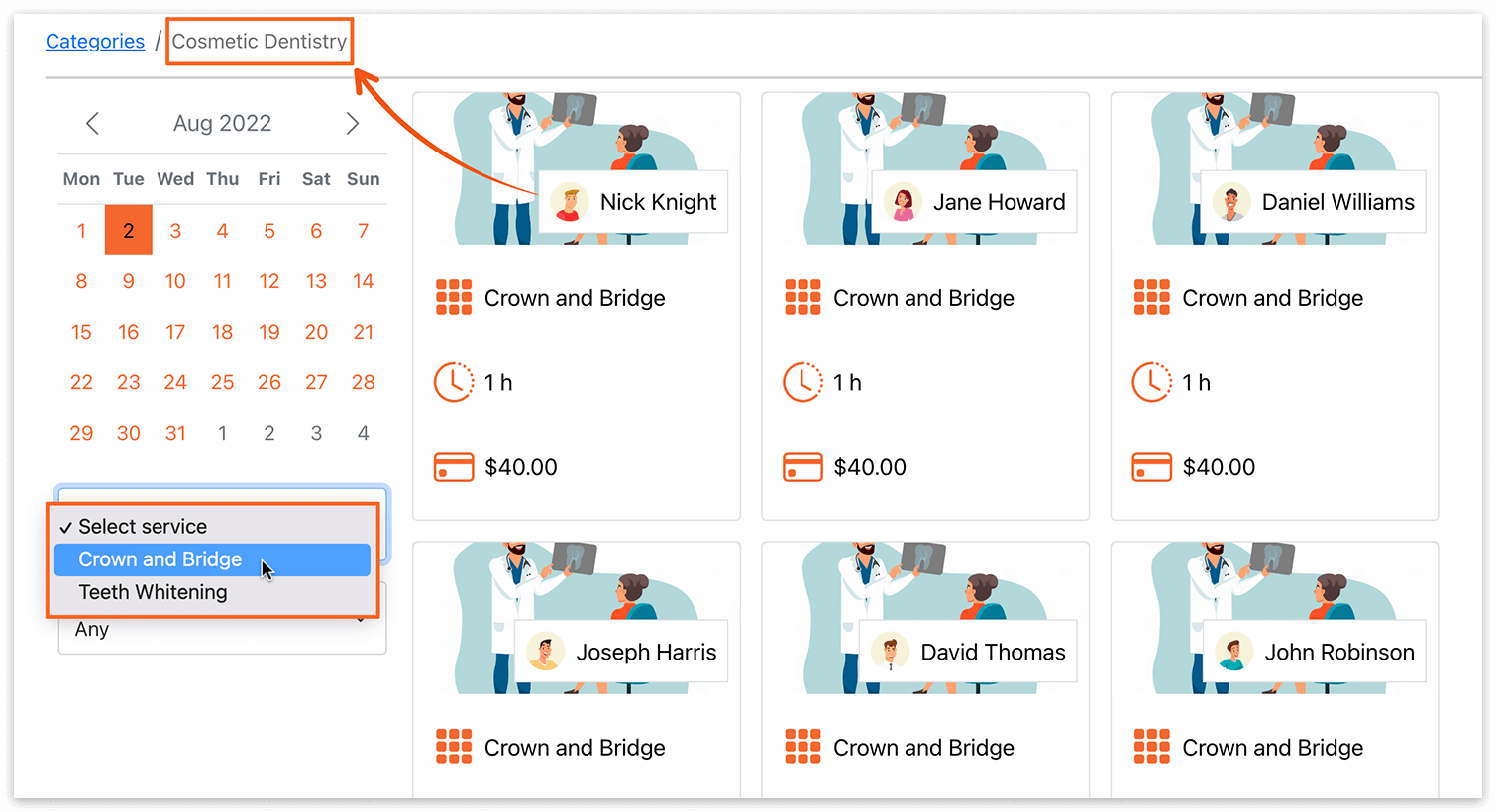
Check this free live demo to see how it works.
Image and description of the service category
Now you can upload an image of the category and add the description if necessary.
In the Services section, click on the Categories button. You’ll see a new arrow next to the category title, which opens additional settings.
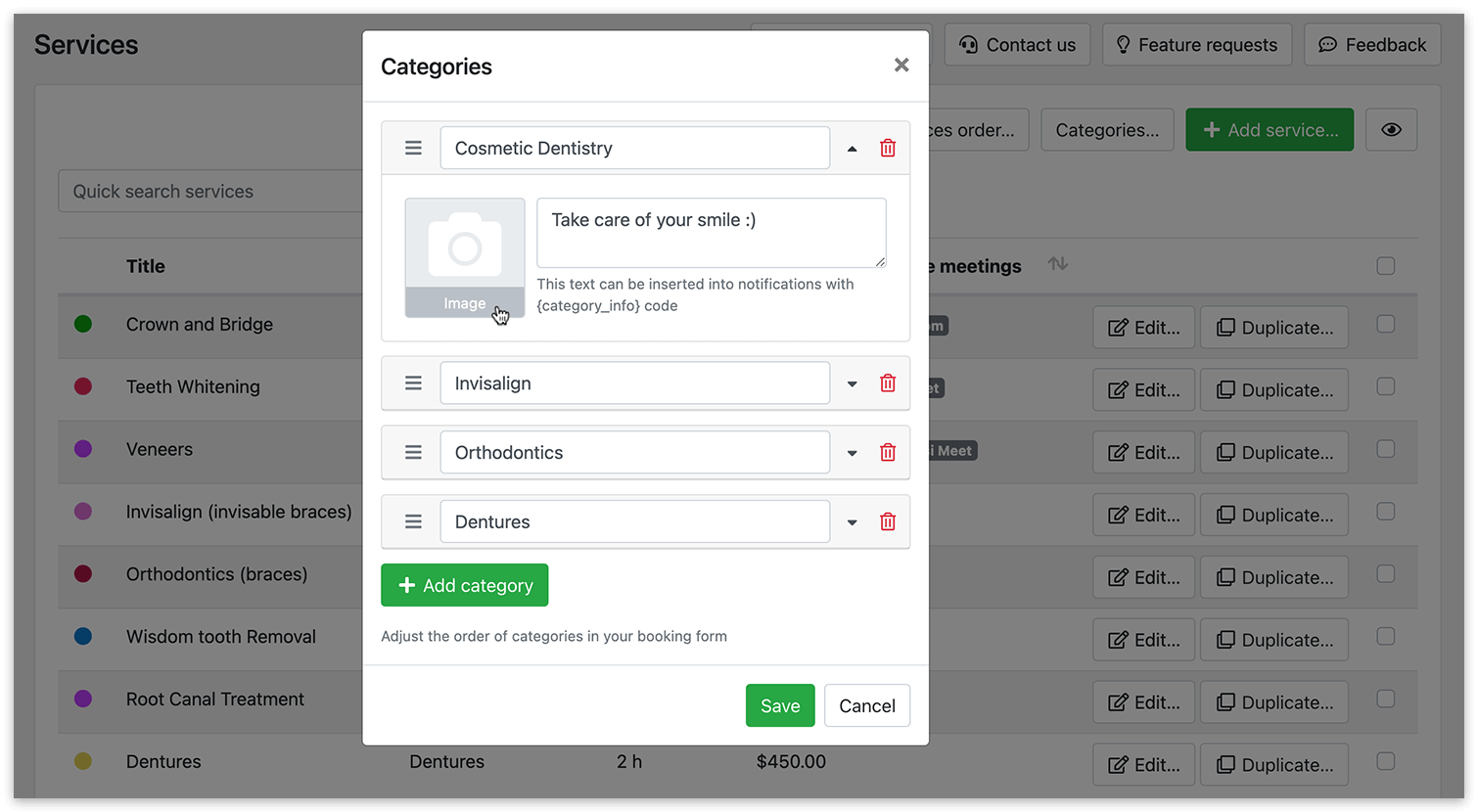
An image of the category can be added to the email templates with the {category_image} placeholder.
The category’s description will be viewable in the booking form if you enable the Show category info option in the Appearance > Service tab.
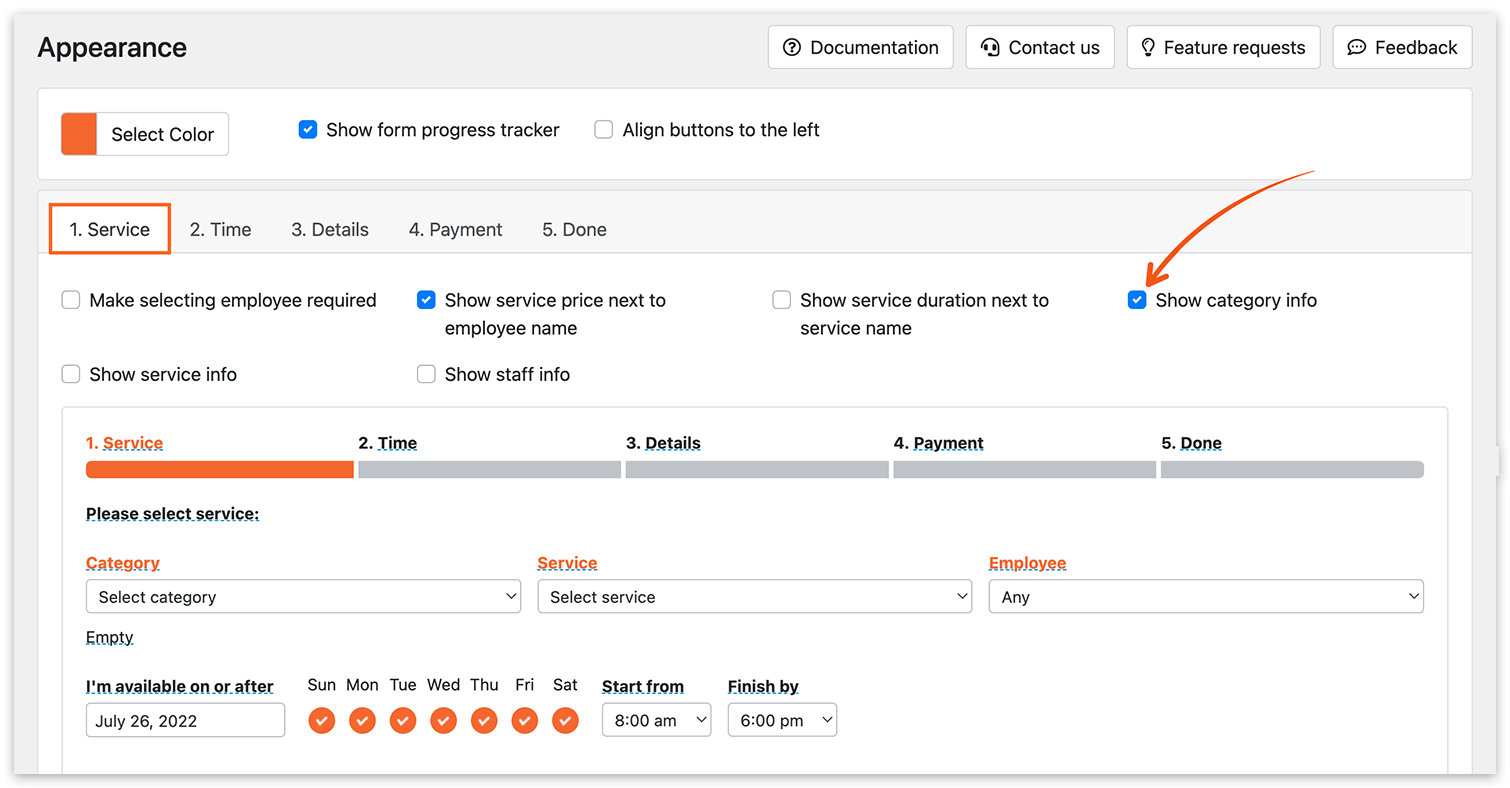
You can also insert this text into email notifications with the {category_info} code.
Package creation in the Bookly search form
Until now, it was impossible to purchase created packages via the Bookly front-end form. Now we’ve made the Bookly Packages (Add-on) compatible with the new Bookly Search form, so your customers can book packages via the online booking form.
When you add a catalog of services to your page with the new [bookly-services-form] shortcode, or add a new Bookly search form with the [bookly-search-form] shortcode, packages will be displayed on cards in a catalog view along with other regular services.
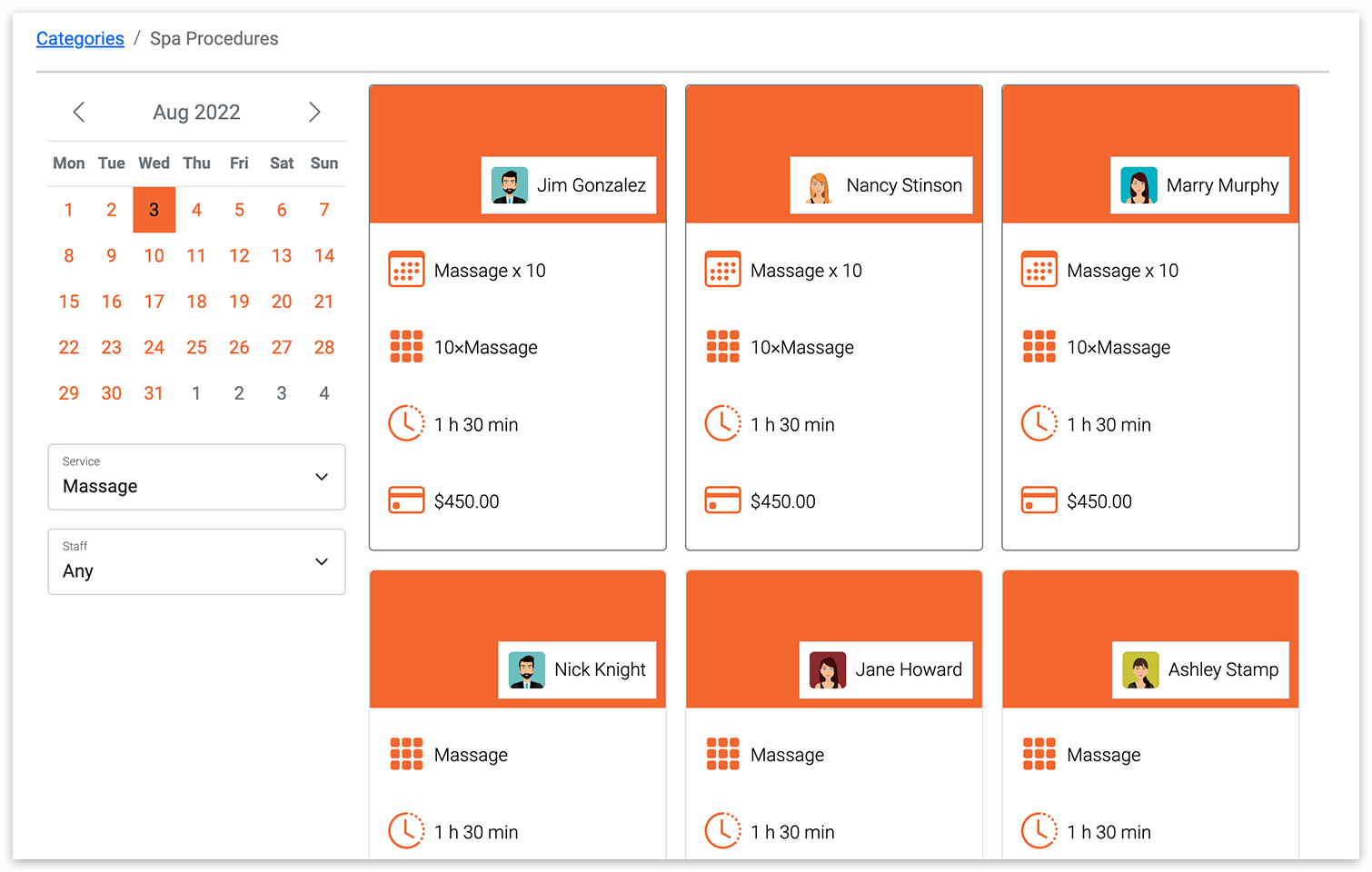
When a customer selects a package, the Time step will be skipped. Customers can later schedule all appointments within the purchased package on their user account.
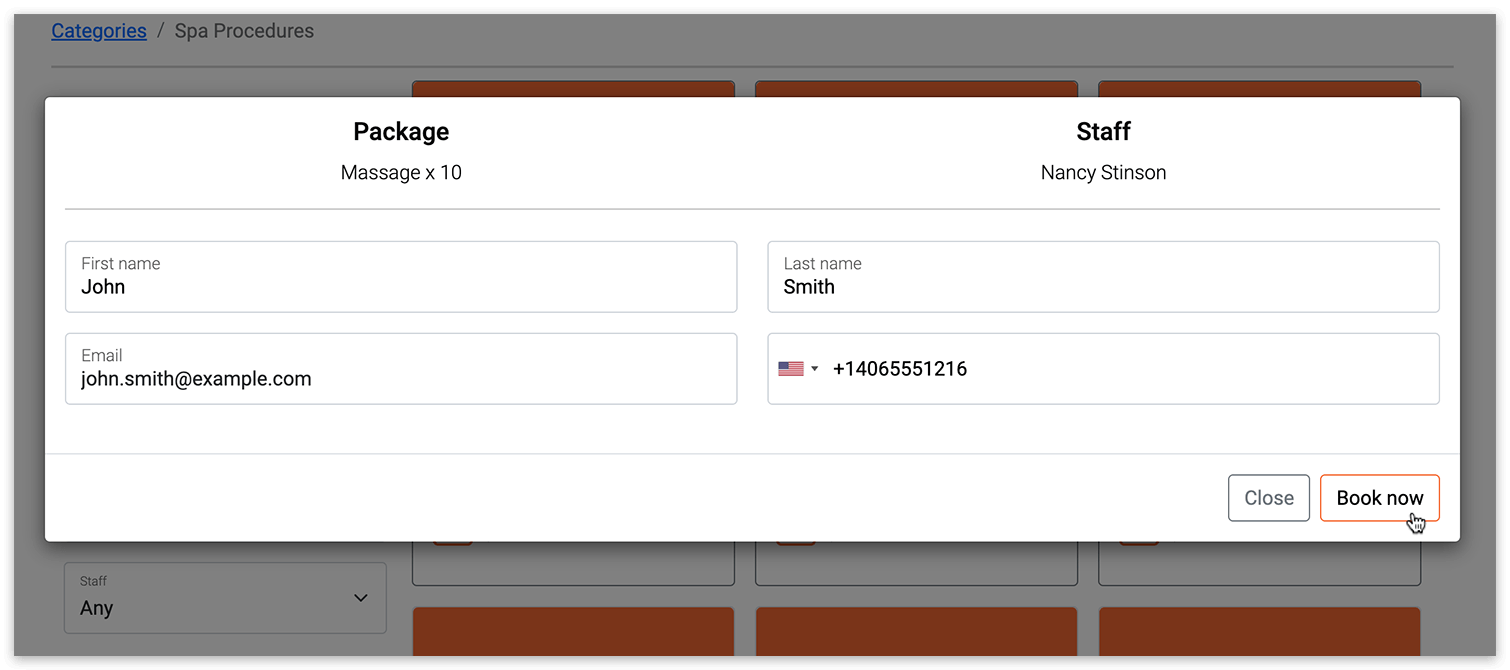
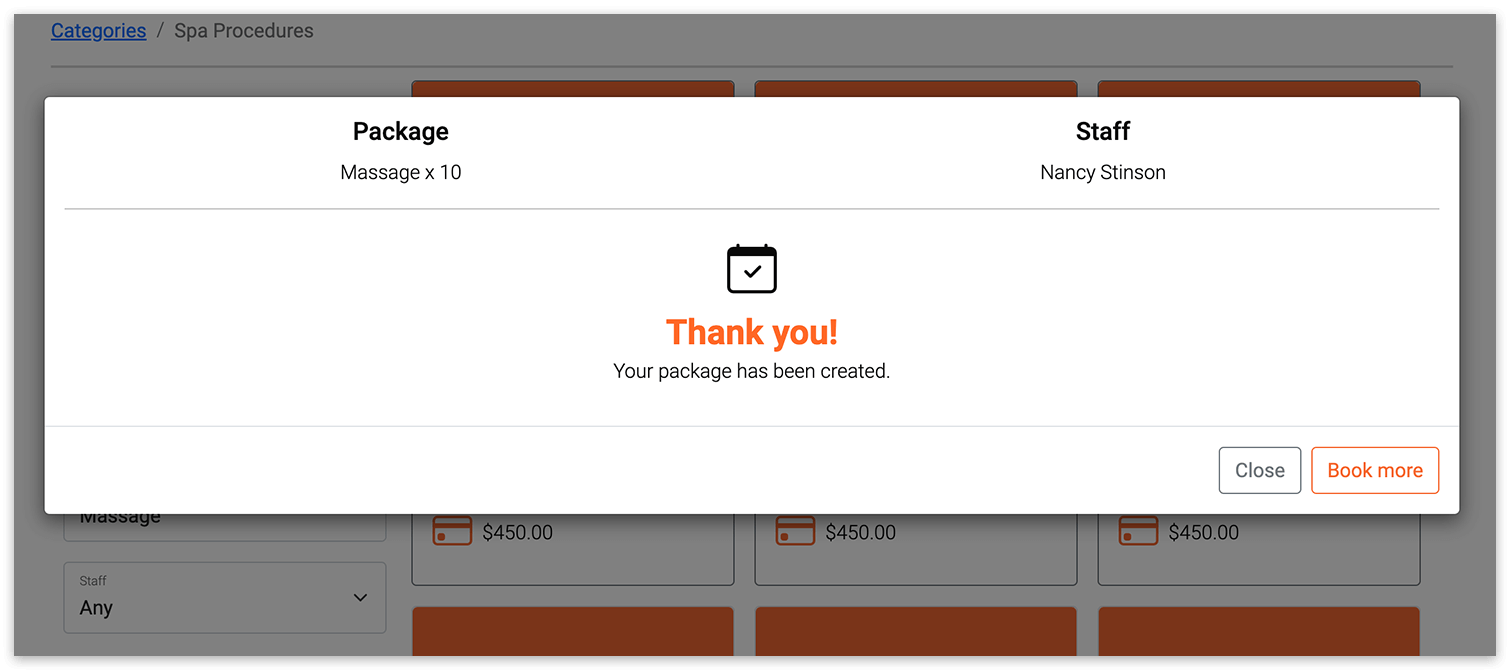
Check this free live demo to see how it works.
New section in Bookly – Diagnostics
We know that sometimes third-party plugins and settings may affect the correct work of Bookly items. Although we keep making Bookly compatible with as many programs as possible, issues may occur if something in your WordPress configuration interferes with Bookly’s operation.
The new Diagnostics section was developed for detecting potential troubles. The system determines a problem and displays troubleshooting tips.
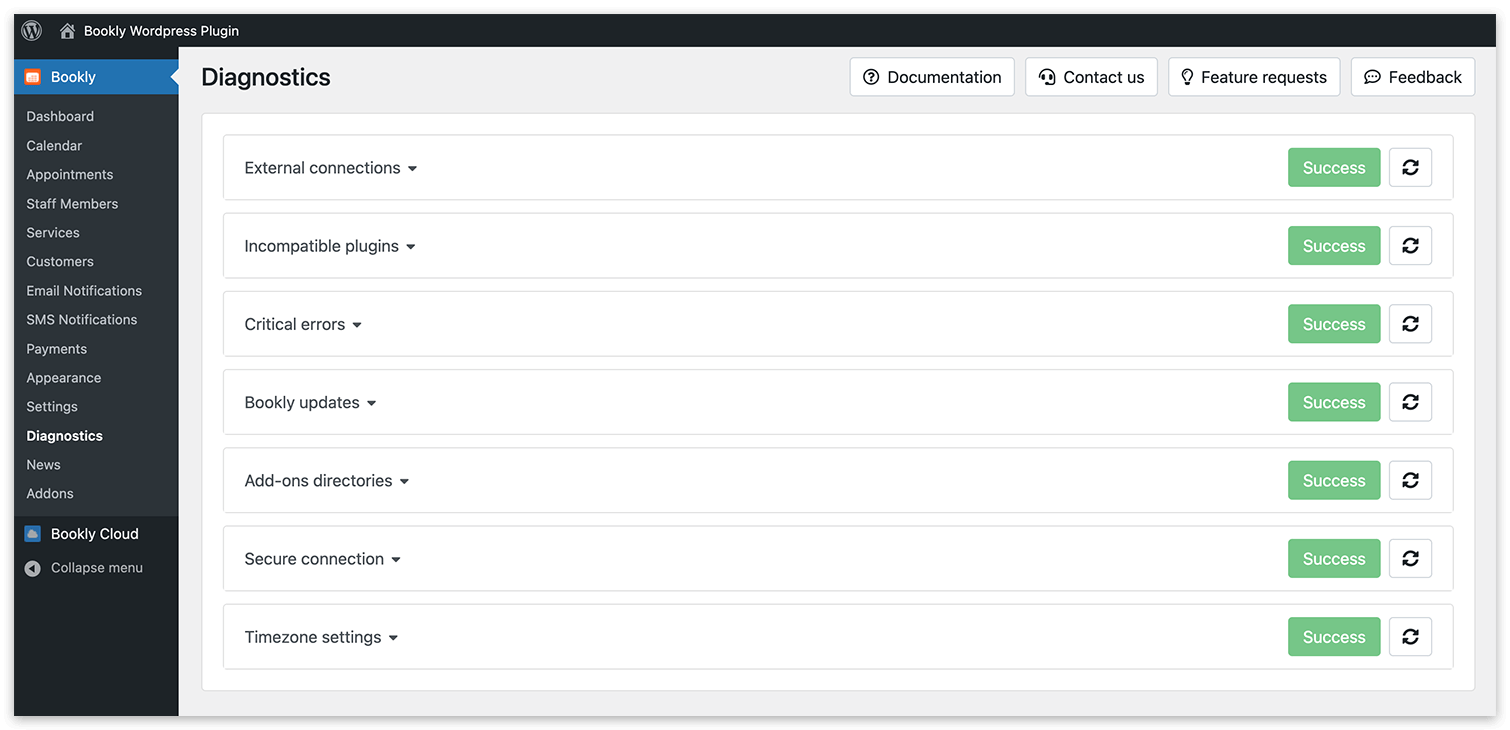
This section is displayed only for WP users who can administrate Bookly.
Other improvements in this release:
- New status Done for appointments;
- New setting in Settings > General > Bookly data upon deleting Bookly items;
- Now Bookly Service Extras (Add-on) is compatible with the Bookly Search form;
- New column Appointment ID in Appointments > Table settings.
You can see a complete list of the changes and bug fixes in our changelog.
Make sure to update Bookly core (free) plugin together with Bookly Pro (Add-on) and other Bookly items.
As usual, we love hearing your feedback because meeting your expectations is important to us!
If you enjoy continued updates in Bookly, please rate us 5 stars on WordPress or CodeCanyon.