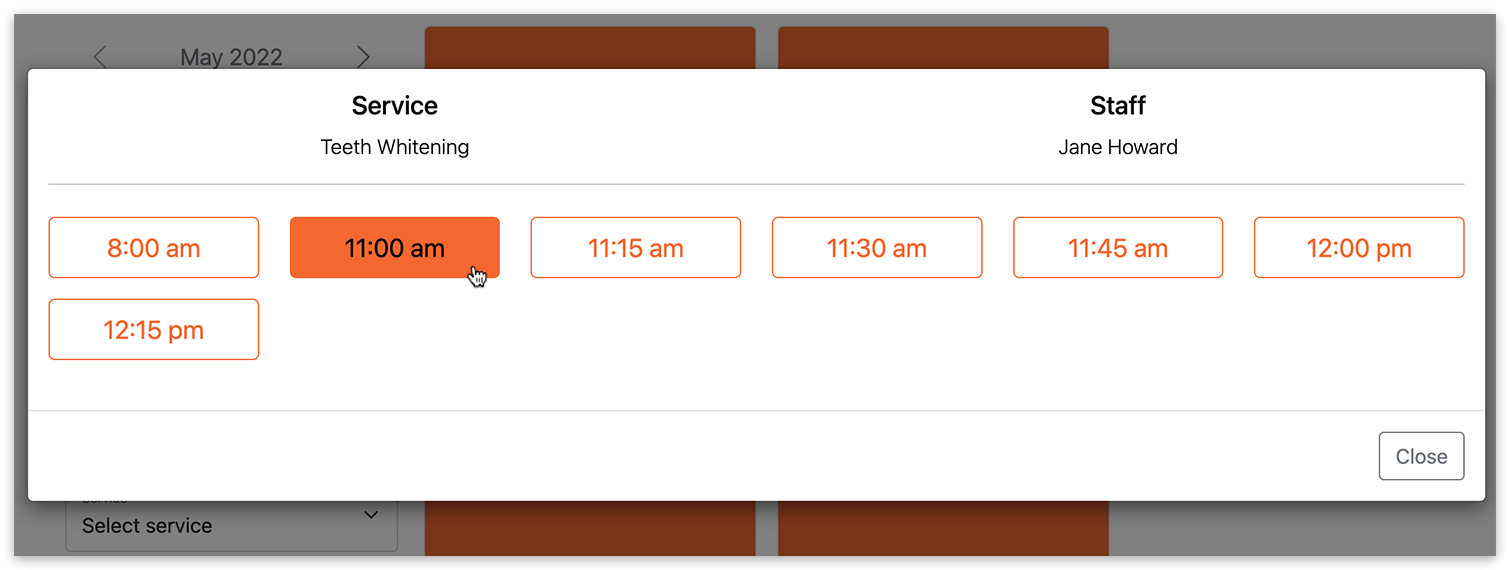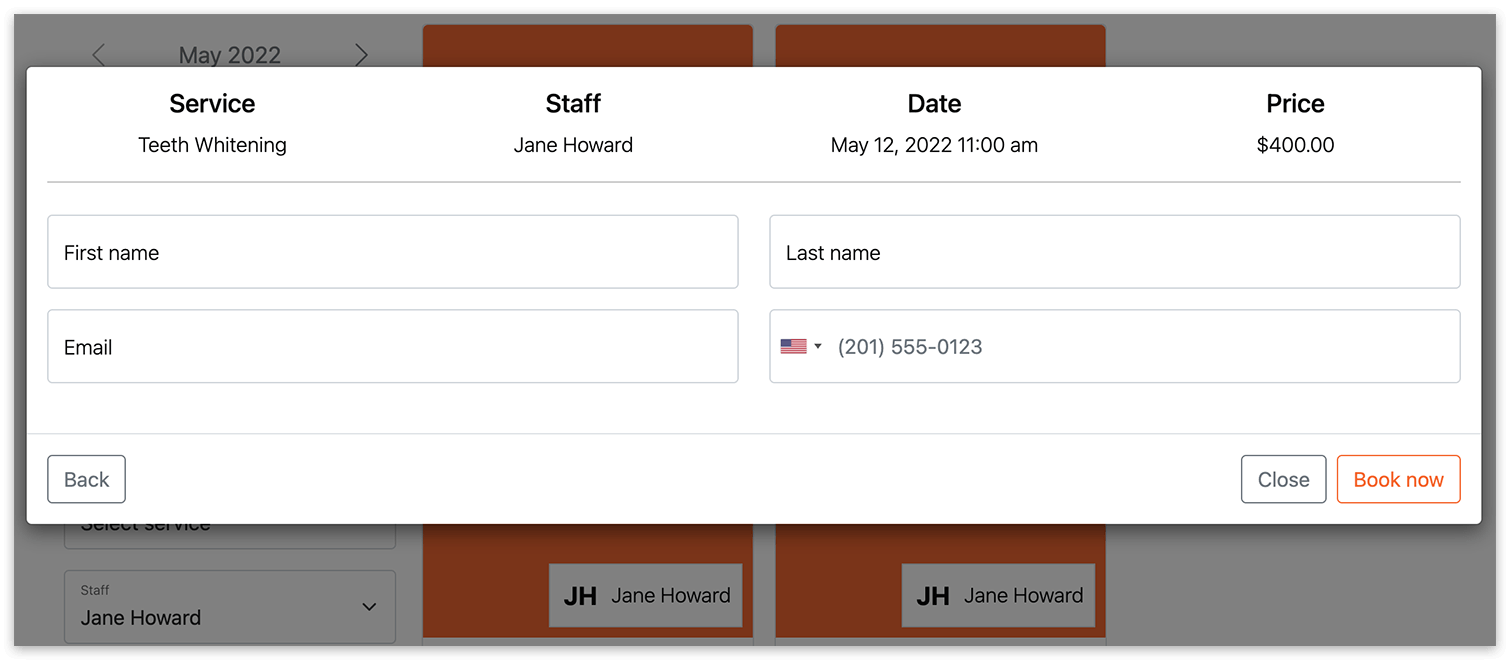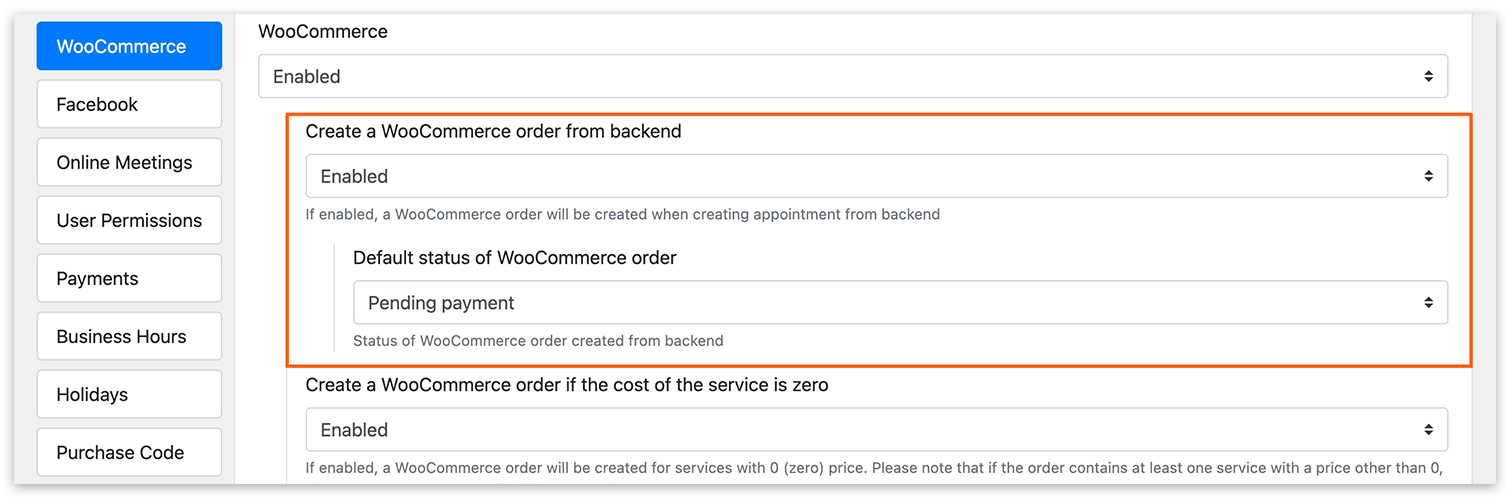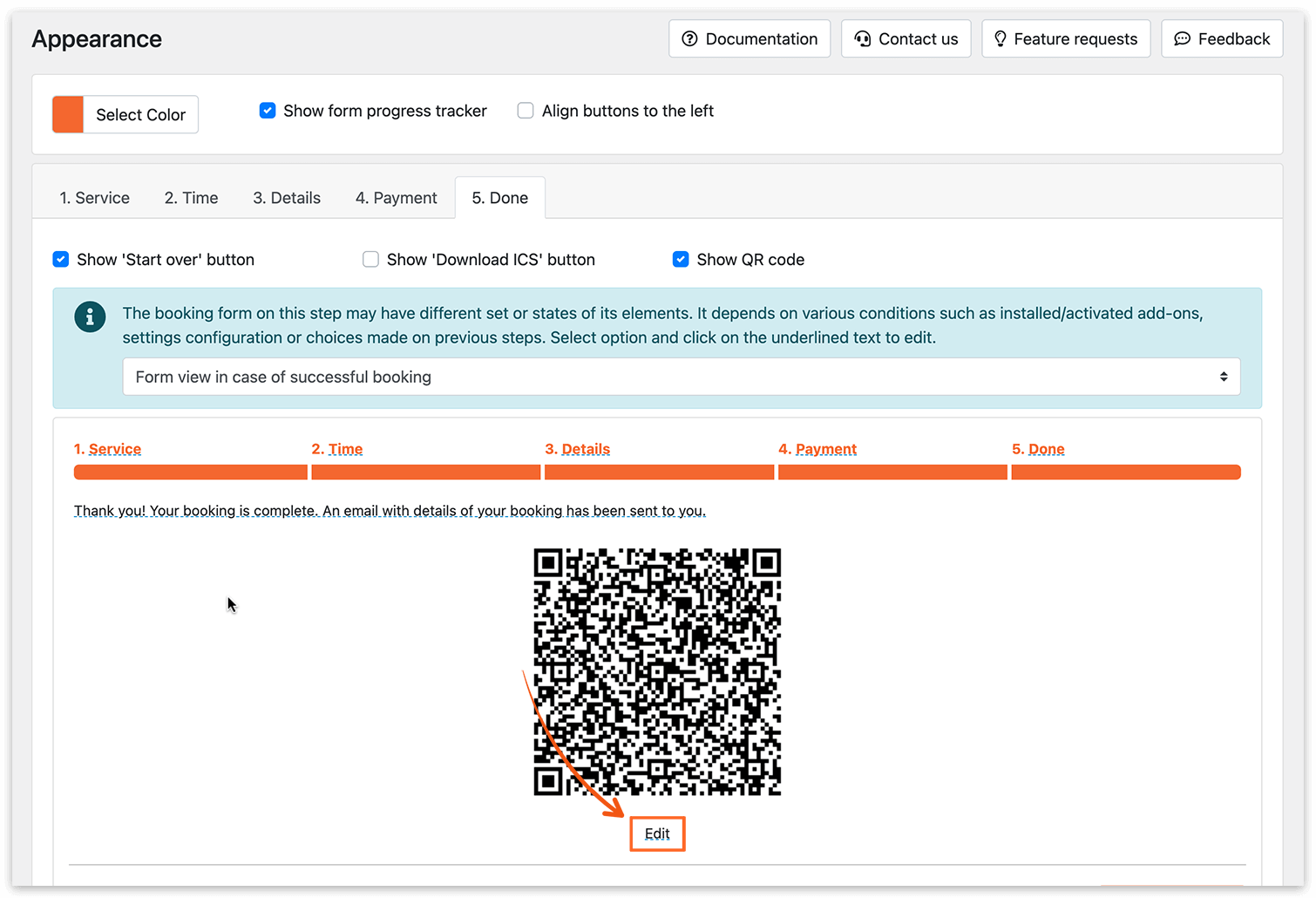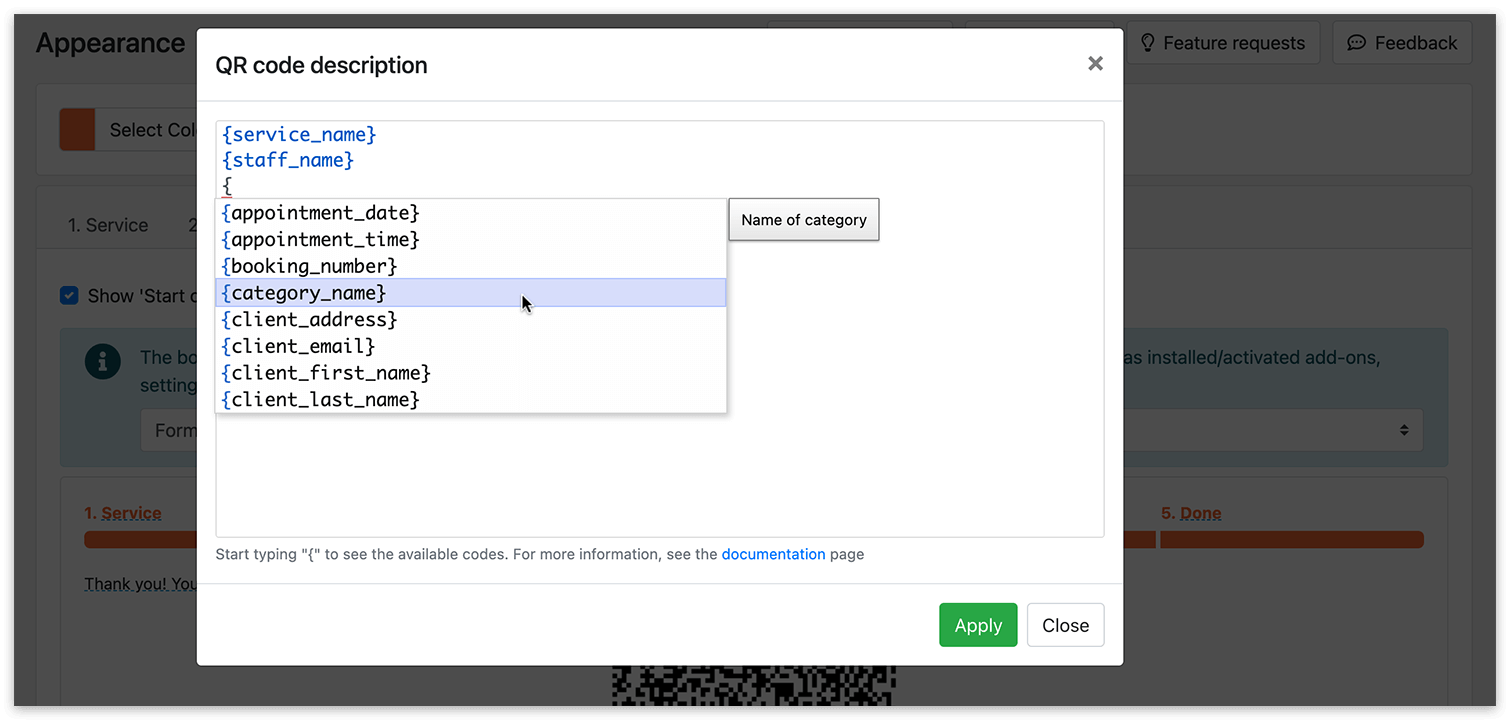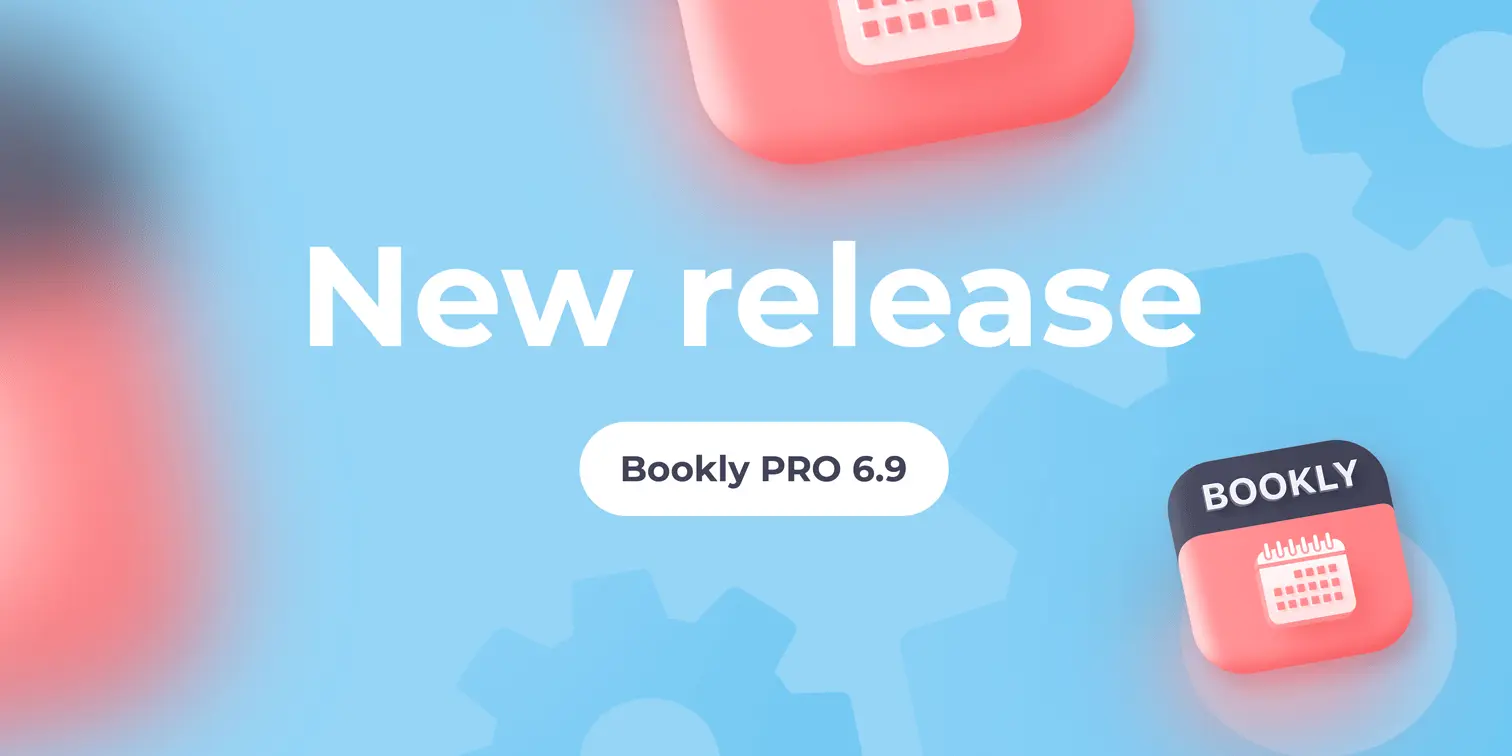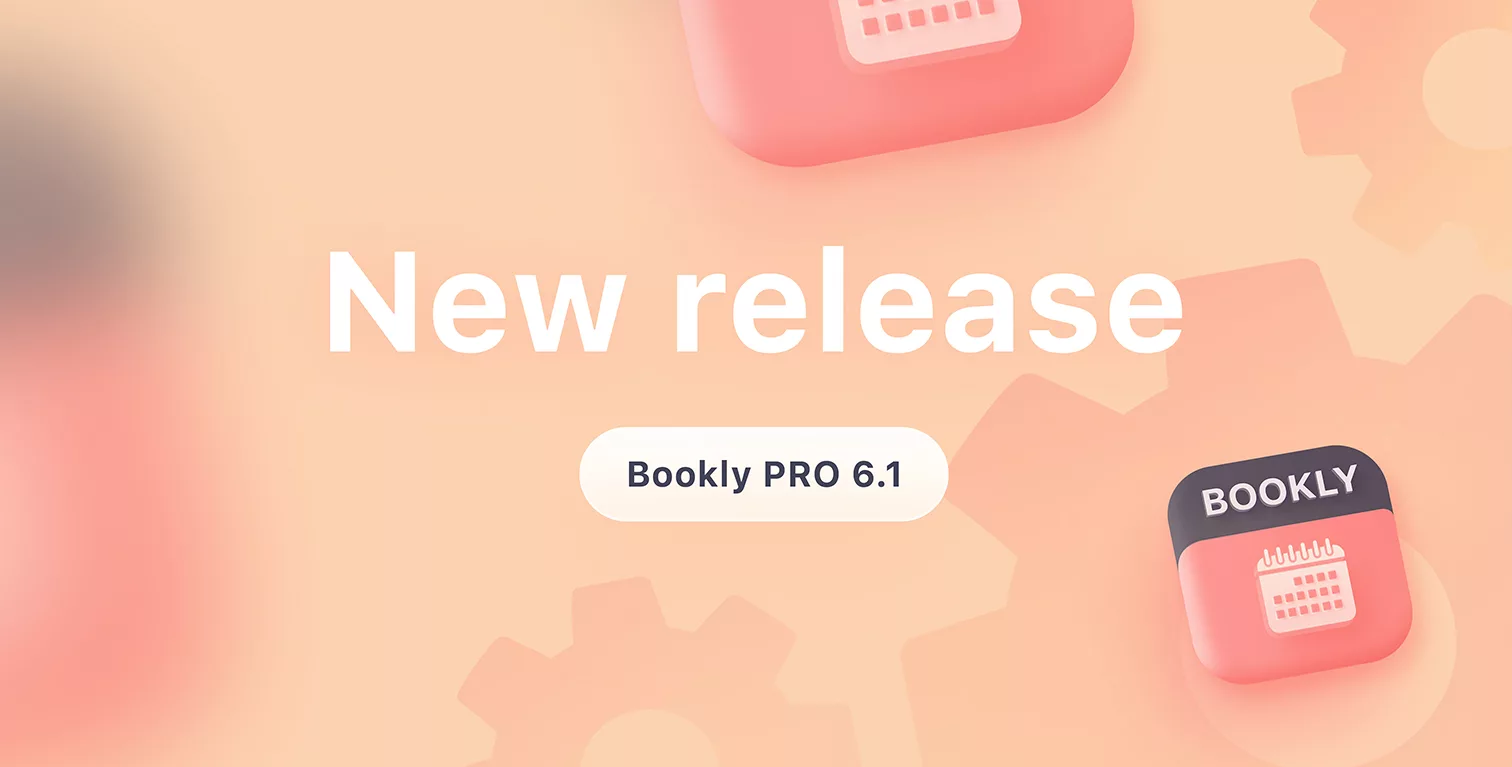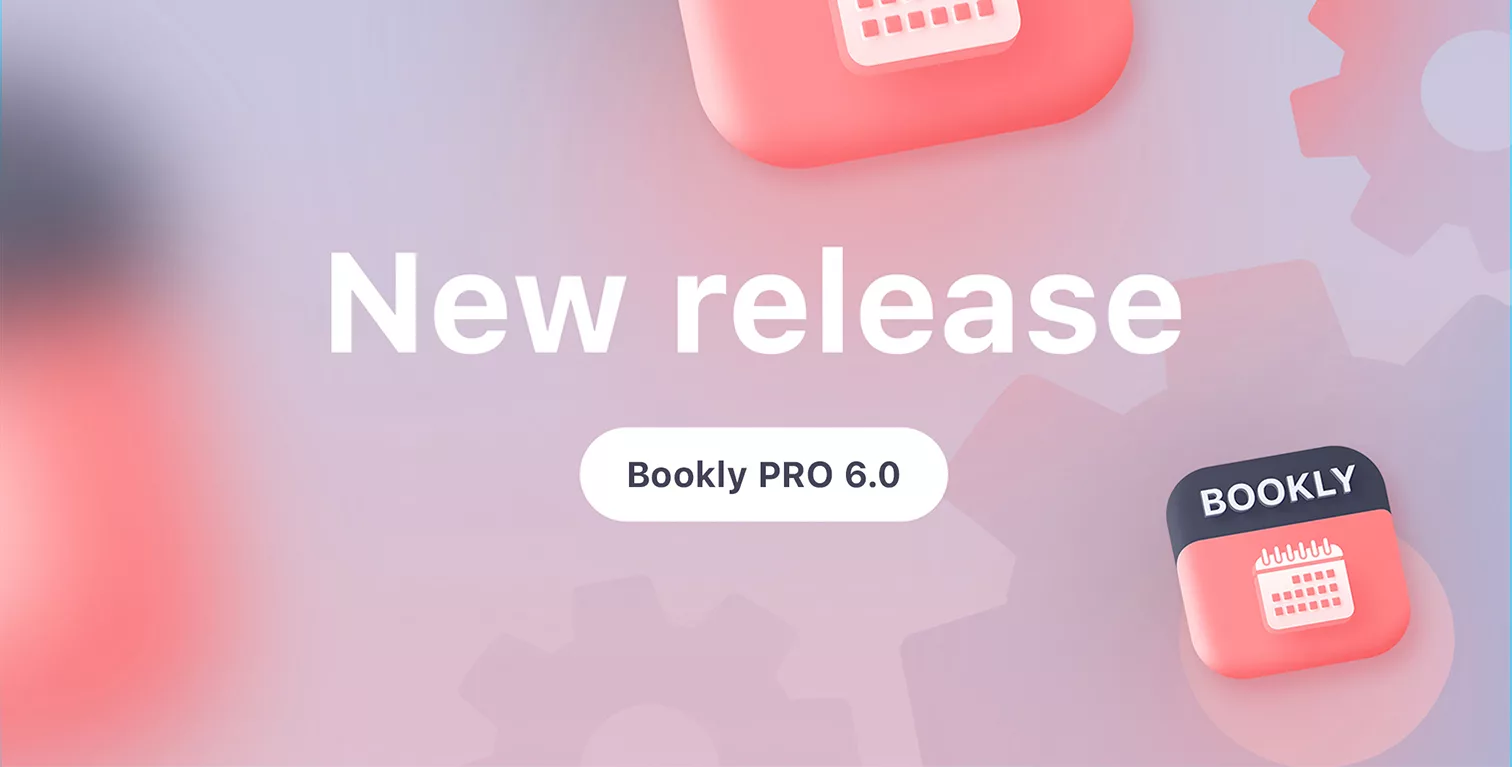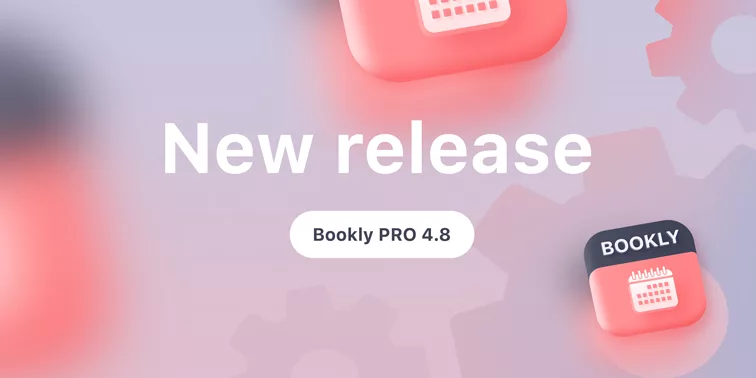
New version release. See what’s new in Bookly PRO 4.8.
Bookly is making ongoing updates to improve your user experience and implement the most popular feature requests.
Today’s update introduces the beta version of a new booking form, creation of WooCommerce orders for backend bookings, customization of the QR codes description, and more.
Here’s a list of all new features and improvements in the new Bookly PRO version 4.8.
New booking form
Many of our customers asked to add the ability to change the order of the Service and Time steps in the booking form. This way, clients can select a preferred date first, and then see which services and staff members are available on that day.
This is now possible with the new [bookly-search-form] shortcode. Navigate to the Pages/Posts and add it to your page like you usually do with all other Bookly shortcodes.
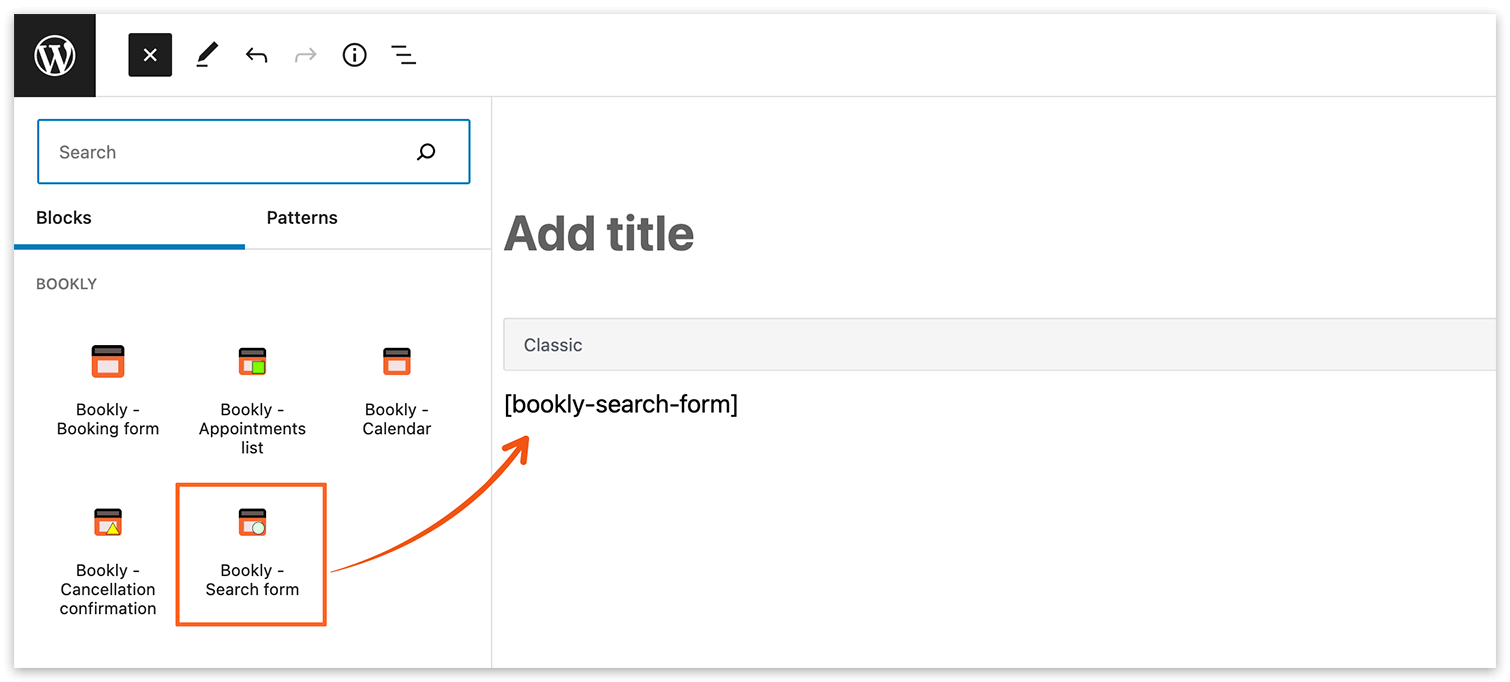
After your clients pick a date, they also can set filters by the service and/or staff. All available options will be displayed on the right – a click on the ‘Book now’ button opens another popup window with the free time slots.
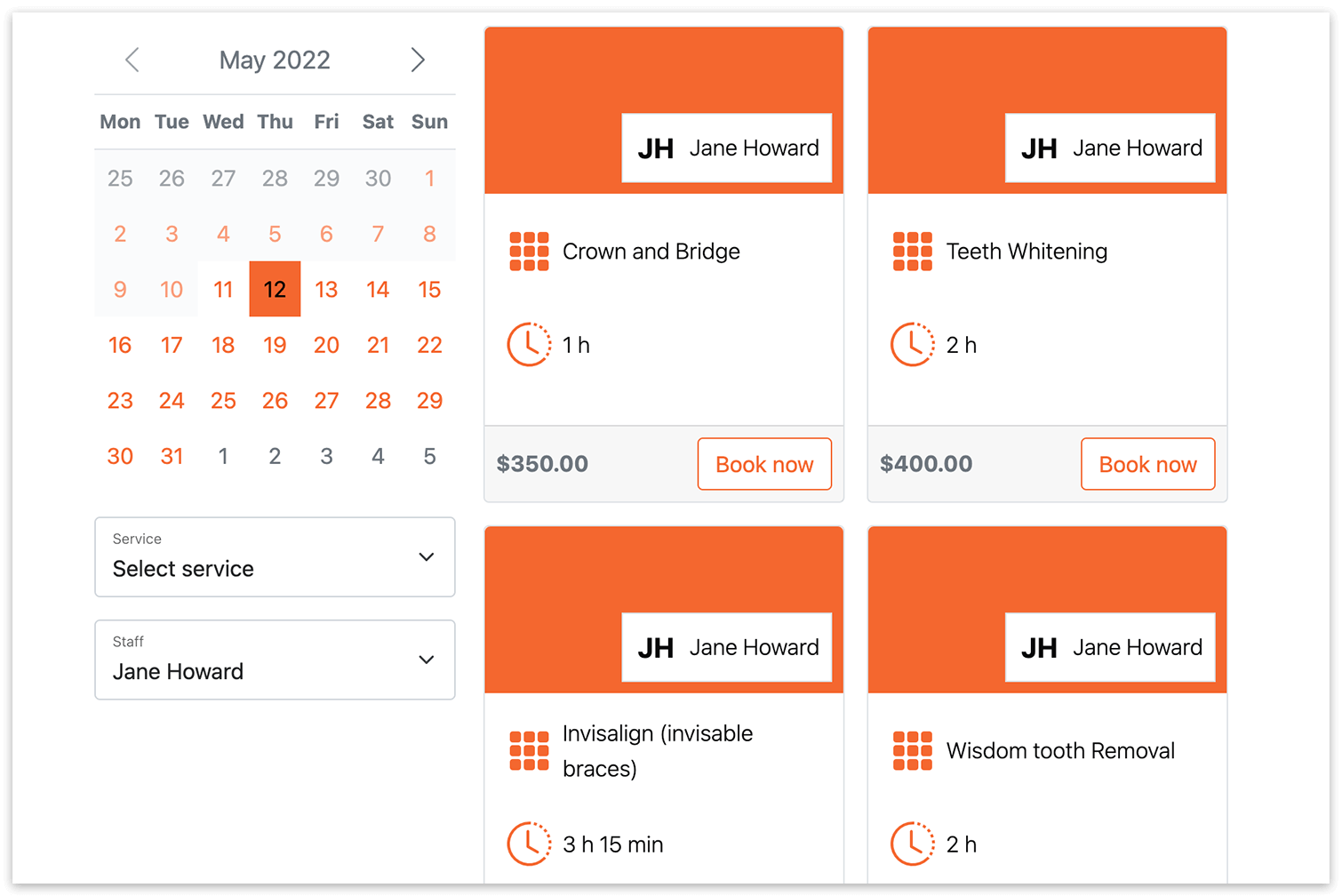
If you have the service image or staff photo uploaded in the settings, they’ll be visible on the front-end.
At the moment, the appearance of the new booking form is standard and cannot be changed, but the look of it depends on the WordPress theme you use. The color is set in the Appearance section.
Please note that currently we offer this feature in beta, so we’d appreciate your feedback and suggestions regarding new functionality. The new form is not compatible with all Bookly add-ons yet, but we keep working on full integration.
Check this free live demo to see how it works.
WooCommerce orders for backend bookings
We’ve added a new setting which allows creating a WooCommerce order when a new appointment is created via the Bookly admin panel.
Enable this option in the Settings > WooCommerce > Create a WooCommerce order from backend.
Customize QR code description
Auto-generated QR codes that contain appointment information can now be customized according to your requirements.
In the Appearance section, switch to the Done tab and enable the Show QR code option. Below the QR code sample click Edit, start typing “{” to see the available codes.
Other improvements in this release:
- New filters for viewing bookings in Appointments section: Next 7 days, Next 30 days;
- Ability to use Timezone column in [bookly-appointments-list] shortcode;
- Improvements in SMS campaigns: mailing list title is displayed above when you view or edit it; added ability to cancel campaign;
- Now timezone is included in ICalendar Feed events;
- WP users that don’t have access to media gallery cannot add or edit images in service, staff member, extras.
See the full list of new features and bug fixes here.
Make sure to update Bookly core (free) plugin together with Bookly Pro (Add-on) and other Bookly items.
As usual, we love hearing your feedback because meeting your expectations is important to us!
If you enjoy continued updates in Bookly, please rate us 5 stars on WordPress or CodeCanyon.