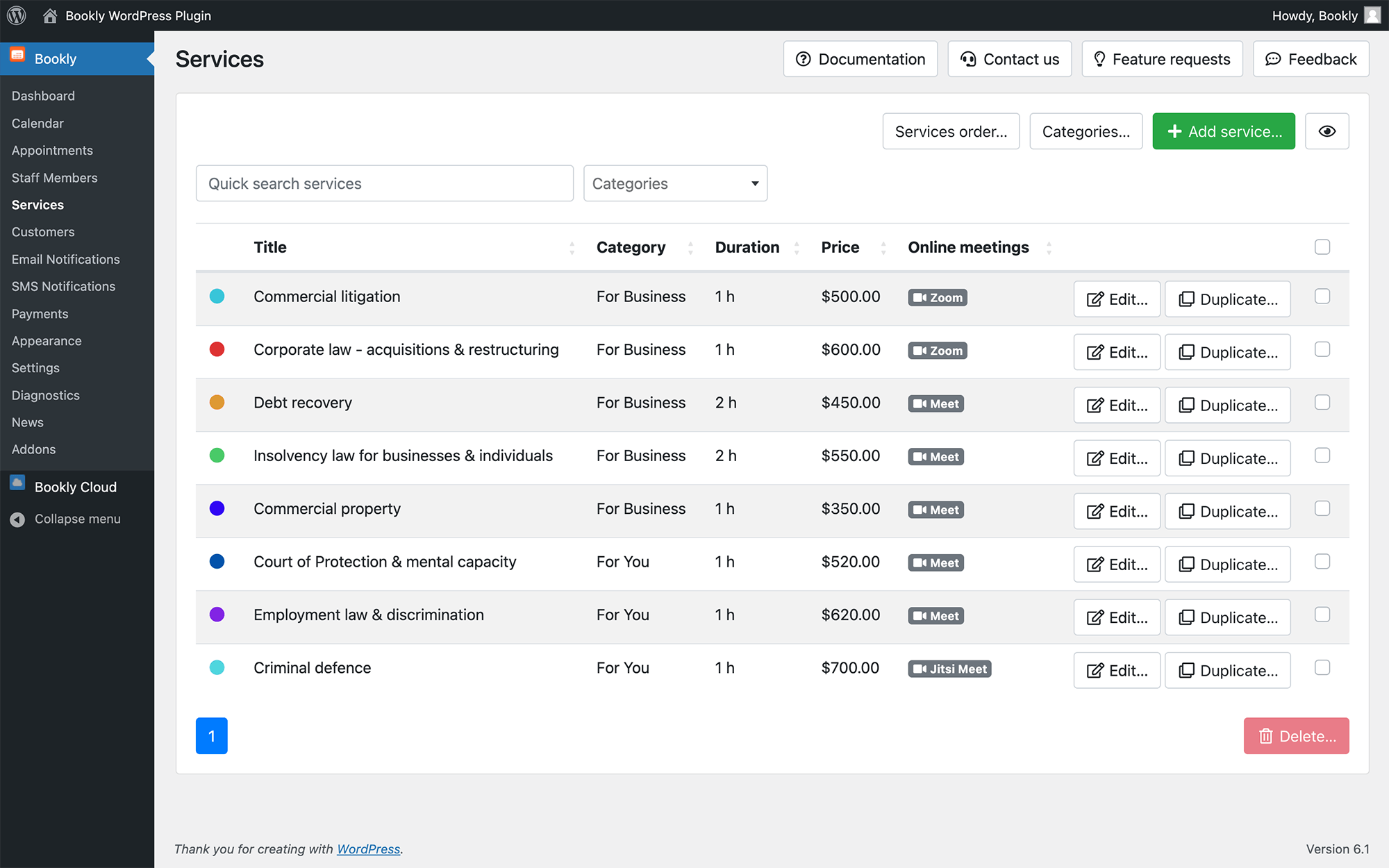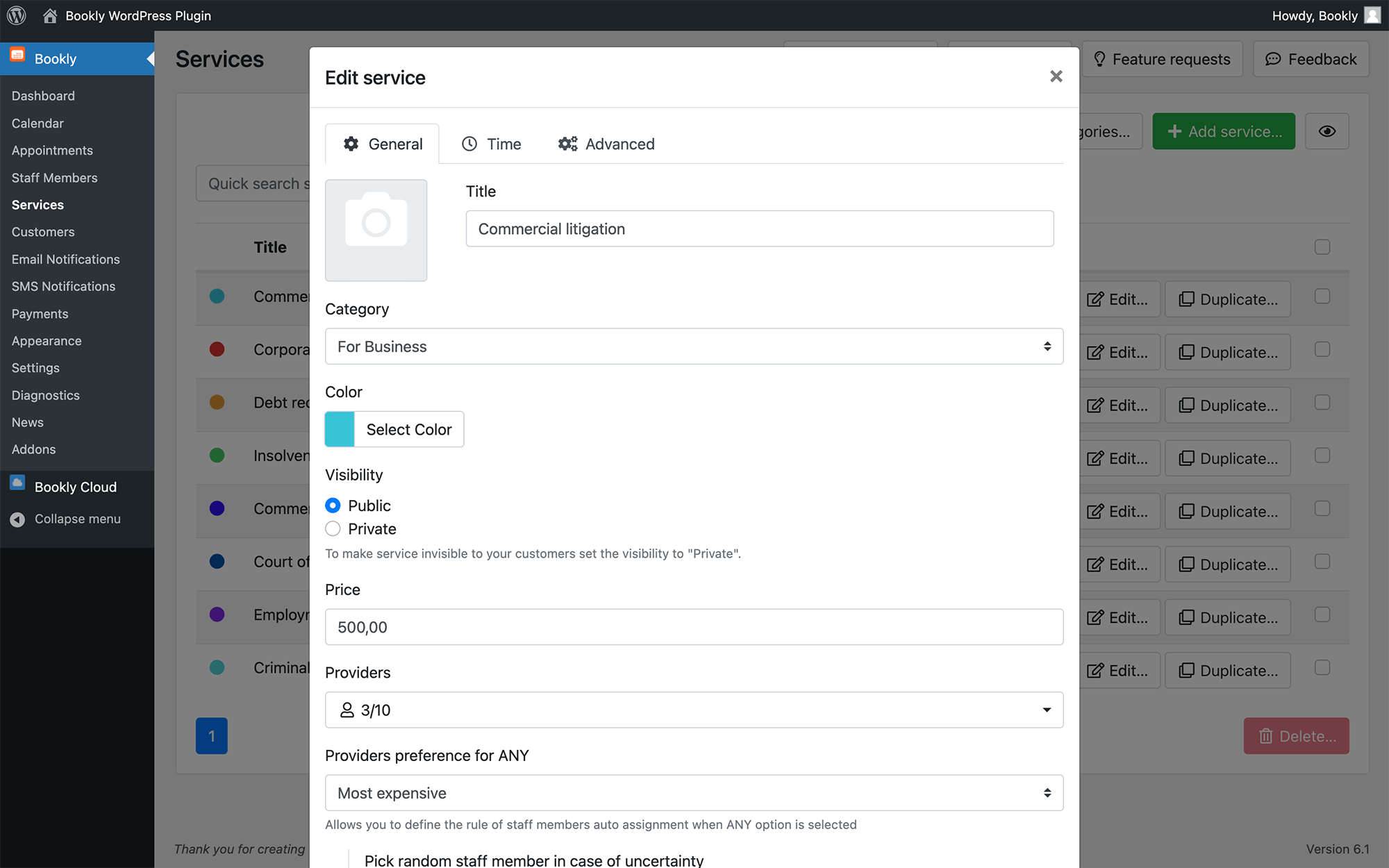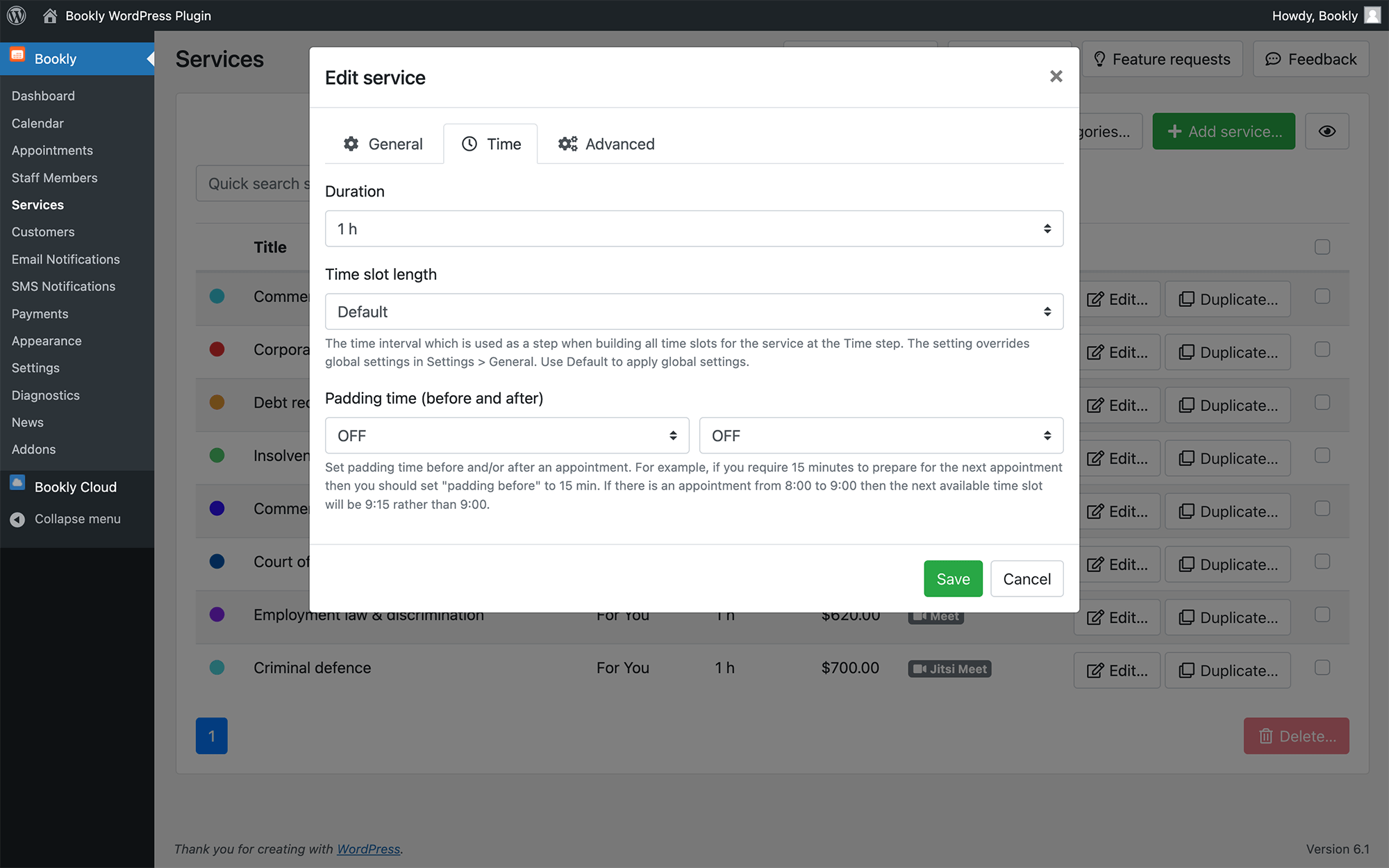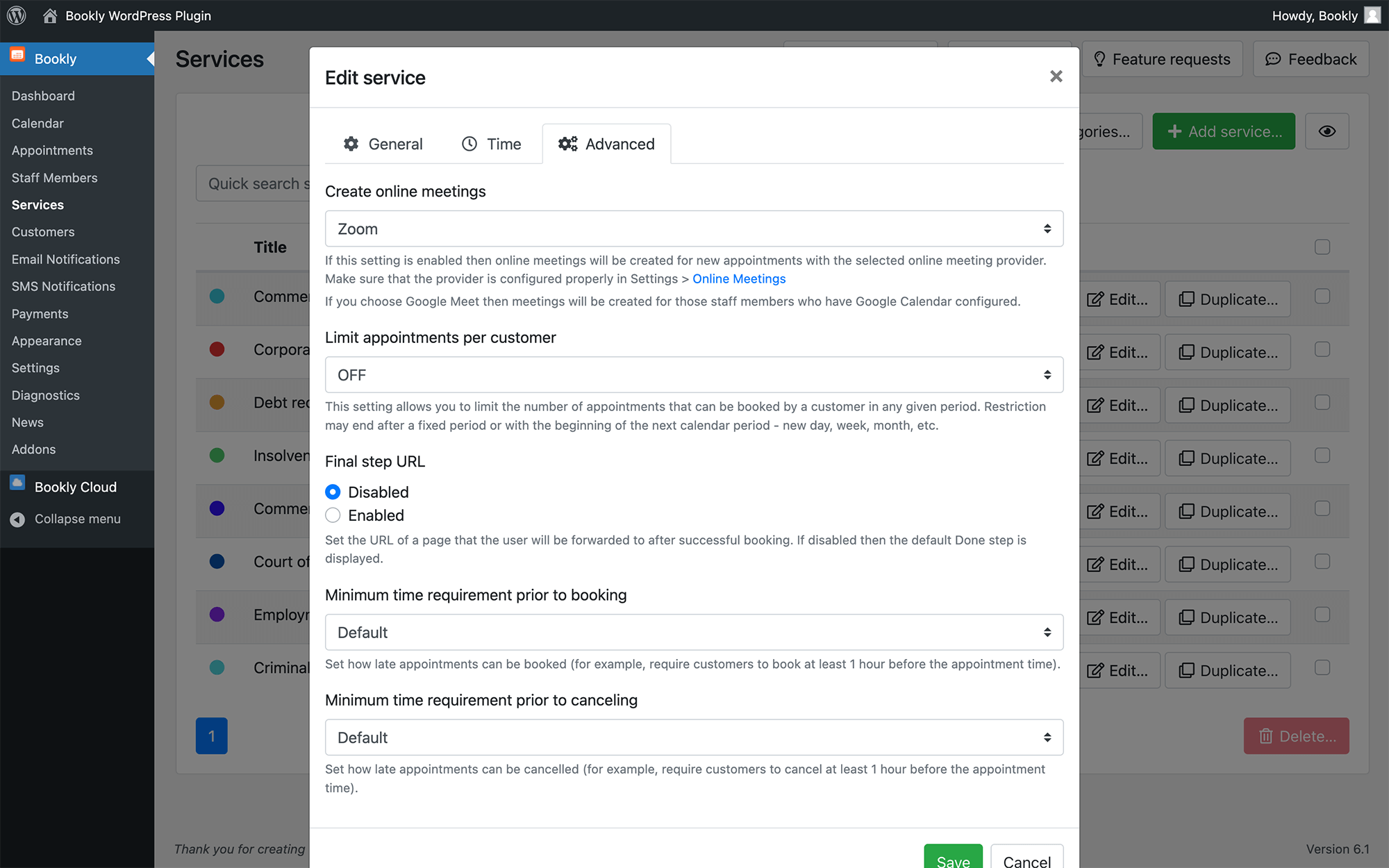Individual settings for each service
With Bookly, you have extensive options for configuring specific properties for each service provided by your company. Tailor the settings to your preferences with the following features:
- Set the duration of each service individually to accurately reflect the required time
- Define padding time between appointments to allow for necessary preparation
- Assign multiple staff members to each service, ensuring efficient allocation of resources
- Adjust the minimum time slot length, determining the intervals for creating time slots within the system
- Choose the visibility of each service, whether it should be public or private
- Limit the number of bookings per customer to manage availability and avoid overbooking
- Define rules for staff members’ auto-assignment when clients select “ANY” employee during the initial step of the booking process
Using these customizable options, Bookly enables you to fine-tune and optimize your services to meet the unique requirements of your business and enhance the booking experience for your clients.