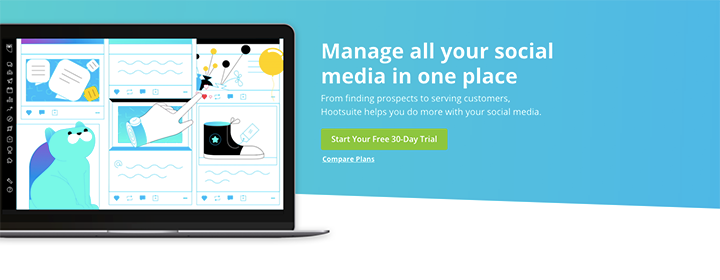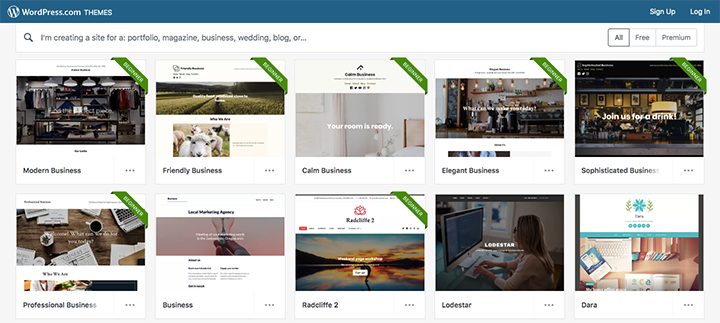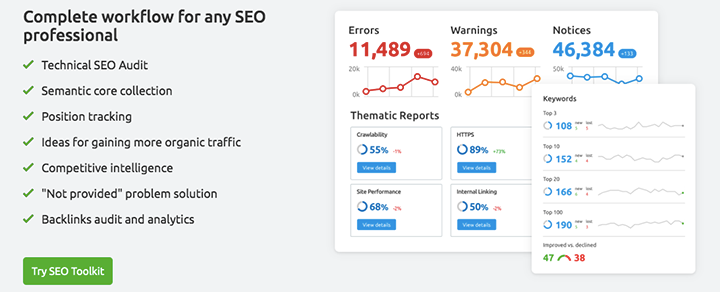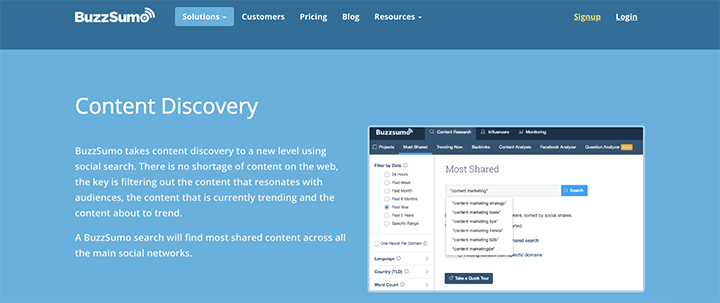10 Smart Tools For Small Businesses To Increase Online Presence Part 1
The philosopher Thomas Carlyle once observed that “Man is a tool using animal..without tools he is nothing, with tools he is all”.
The internet has revolutionised the tools that we now have readily available. But with so many tools at our fingertips how to distinguish those that are truly useful?
This guide seeks to answer that question. Here we introduce the leading tools available for every aspect of developing your online presence. From having your logo designed to managing your social media accounts and more.
Canva (Graphic Design)
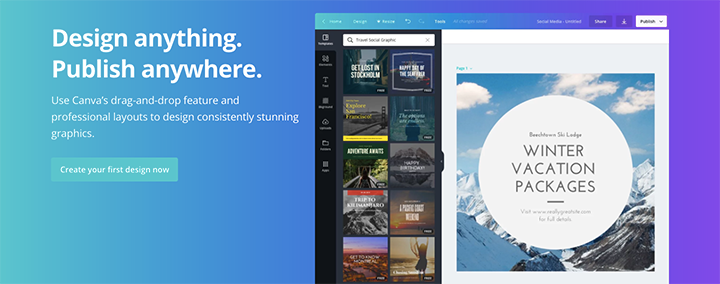
In order to increase your online business you are going to need graphic images – a lot of images.
This includes everything from social media posts to blog images to Facebook ads. Producing those images in the past tended to be both slow and relatively expensive. Tools like Photoshop and InDesign are extremely powerful, but they have a steep learning curve, and achieving exactly what you want is beyond most non-designers.
Canva has changed all that. Canva is a free, online design tool that makes it easy for anyone to create professional looking graphic images. Canva comes with a massive range of pre-existing templates for all sorts of different online marketing assets. These templates can be quickly and easily modified to create unique graphic images that meet the requirements of that business.
Key features of Canva
- More than eight thousand templates
- Add and edit text
- Crop images
- Drag and drop editor
- Selection of free icons
- Design grids
The key advantage that Canva has over many other design tools is that it is very user-friendly. Canva uses a drag-and-drop editor which is highly intuitive. The tool makes use of design grids, so your image stays balanced and properly laid out.
Because there are so many different templates that can be customized, it’s easy to find a layout which matches your requirements. Altering these existing templates usually takes less than ten minutes. This means that you can quickly start producing graphic images at scale while still maintaining a very high level of quality.
Canva also comes with an excellent selection of fonts, stock images and icons that you can use in your designs. There is a large range of free ones available, but you can also choose from paid fonts and pictures as well.
Hootsuite (Social Media Management)
Sharing consistent and engaging content on social media is central to develop an online presence. However, it is easy to become distracted when posting and responding on social media. Also, the logistics of posting and monitoring different social media channels can be time-consuming.
This is where a social media scheduling management tool like Hootsuite come into play. Hootsuite is a central hub for all your social media activity. Using Hootsuite, you can create social media posts and schedule them to be posted onto any of the main social media platforms. This includes Facebook, Instagram, LinkedIn, and Twitter. With the free version of Hootsuite, you can link with up to three social media accounts. You can even choose to link to different social media accounts on the same platform. So if you are managing more than one Facebook page or Twitter account, you can do it from a single Hootsuite account.
One of the best aspects of Hootsuite is that social media posts can be scheduled to be delivered in the future. This allows you to use your time more efficiently by batching your content. As an example, you could set aside a certain amount of time every Monday morning where you create your social media posts for the week ahead. These posts can then be distributed throughout the week. This tends to be much more time efficient way of posting social media content as it avoids having to constantly log into your social media accounts to post fresh content.
Because of its powerful social media management features it has become the leader in this market. According to a study by Pingdom, 20% of companies now use Hootsuite in order to manage their social media accounts.
Key Features of Hootsuite
- Integrates with all major social media channels
- Schedule social media posts
- Respond to other users
- Monitor social mentions and topics
- Free reporting
Hootsuite comes into its own when you have a team of employees or agency managing your social media accounts. Without a social media management tool like Hootsuite you will need to provide every user with access to each of the social media accounts. This is problematic from both the perspective of security and maintaining consistent brand messaging. If you have a Hootsuite account setup you won’t need to provide access to individual accounts.
Hootsuite can be used for more than just posting content. You can also use Hootsuite as a social media monitoring tool. You can setup “streams” which can be used to monitor interactions of your brand or particular topics. Using this feature you can easily monitor and respond to any customer queries you might receive through your social media accounts. You can also see if there are trending topics that you might want to contribute to.
WordPress Themes (Website Design)
Before the introduction of WordPress, developing a professional looking website either required good design skills or a significant budget. WordPress themes changed that. Themes determine the design and certain functionality for your WordPress website. As WordPress has grown to become the dominant CMS, the theme market increased in lockstep. There are now tens of thousands of different themes available to choose from.
The major benefit of themes is that they are created by professional designers. Choose a good theme and you can be confident that you are using a layout which is user-friendly and looks great. Themes come in two broad categories: free and premium. There are some excellent free themes available for almost every type of website you might want to build.
Key features of WordPress Themes
- Highly customizable
- No programming knowledge required
- Mobile-friendly
- Cost effective
- Huge range of designs
As much as 80% of internet traffic comes from mobile phones. It’s now essential to have a website that is designed specifically for mobile as well as desktop. Having a website that displays properly on a mobile device is necessary for providing a good user experience. Google is also now using mobile responsiveness as a ranking factor.
WordPress website developers typically design their themes with mobile in mind. Using the demo version of a WordPress theme you can quickly evaluate what that website will look like on the smaller mobile screen. If you were having a website custom designed, you would almost certainly pay extra to have a mobile responsive website. With WordPress themes, you can be confident that your website is going to look just as good on mobile, as it does on a desktop.
Unlike a number of other website building approaches, WordPress themes are very easy to work with for non-developers. You can easily customize your WordPress theme changing aspects of the layout, fonts and colour. While there will be some constraints about how you can modify the design, these are usually helpful rather than a hindrance. The design constraints help to guide non-designers towards keeping a consistent style and look for their website. Most premium WordPress theme developers will provide demonstration versions of their theme that you can model. In short, WordPress website themes provide you with enough flexibility – but not too much – so you can have a unique website that still stays in line with good design principles.
SEMrush (SEO)
Organic search rankings will sit at the foundation of almost all small businesses online strategy. Ranking highly in Google and Bing will deliver a steady stream of traffic to your website. Unlike paid advertising, this is traffic that you won’t have to continually pay for.
As more businesses have shifted their focus online, the competition for those rankings becomes more fierce each day. In order to rank highly, you need tools that will give you the edge. One of the most powerful of these Search Engine Optimization (SEO) tools is SEMrush. SEMrush provides a suite of tools for SEO and competitor analysis. Used by more than three million marketers it is one of the most trusted SEO solutions.
Key Features of SEMrush
- Keyword research
- Backlink analysis
- Competitor insights
- Traffic analytics
- Custom reporting
- Position tracking
A good SEO strategy begins with keyword selection. Choose the right keywords and you will be setting yourself up for success. Select the wrong keywords and you will struggle to rank and attract the right kind of visitors. Keyword research involves identifying relevant search terms for your particular product or service. You then need to evaluate the value of those keywords, how much traffic they can deliver, and the difficulty in ranking for them. SEMrush provides the data you need to conduct for this type of analysis. Conducting keyword research without a tool like SEMrush is possible, but it is much slower process.
One of the best ways to fast track your success is to look at what your competitors are doing and then replicate it. SEMrush provides a wealth of information about how and where your competitors are getting their traffic from. Using SEMrush you can identify the exact keywords which are delivering visitors to their website. You can quickly determine which of these keywords would be the easiest for you to siphon off for your website.
A backlink is an incoming link from one website to another. Backlinks form the basis of Google’s search algorithm, so obtaining them is important. But, knowing where to get those backlinks is not always clear. With SEMrush you can see where your competitors have obtained their backlinks. You can then take this list of backlinks and aim to replicate them.
BuzzSumo (Content Marketing)
As a small business, you need to use your content marketing time effectively. You want to invest your time and money into content that has the best possible chance of being popular with your target audience. BuzzSumo is a tool which lets you shortcut your way to success.
BuzzSumo enables you to analyze what content has performed best for your competitors on a given topic. It also helps you to identify influencers who may want to help promote the content that you create.
Key features of BuzzSumo
- Identify the most shared content across all social networks
- Analyze the performance of your competitors content
- Content alerts for keywords in your industry
- Find influencers for any topic area
To use BuzzSumo you simply enter the keyword that you are considering targeting. BuzzSumo will then return the articles with the most engagement on that topic. This includes the amount of social shares on Facebook, Twitter, Reddit and Pinterest. It also includes the number of backlinks to that content. You can quickly see what types of content and article headings are most likely to be popular with your audience for a given topic. You can further filter this information by country, date published, word count, and more.
The influencers tool works similar to the content research. You enter the topic that you are focused on. BuzzSumo will then provide you with the identities of the top influencers in that space. This includes key metrics such as the domain authority (DA) of their website and their number of twitter followers. This gives you quick insight into who you may want to approach to share your content.
Monitoring lets you set up alerts for topics, competitors and brands in your industry. Alerts can be delivered to you via email notification in real time or at set intervals. If there is a lot of content being published about your industry, you can choose to set a certain share threshold. Only content that is above this share threshold will send you an alert. You can also receive reports on how you are performing relative to your competitors.
That concludes the first part of the essential tools needed to build your online presence. In the second part of this guide we will provide the best tools for designing logos, finding affordable freelancers, designing your logo, and more.