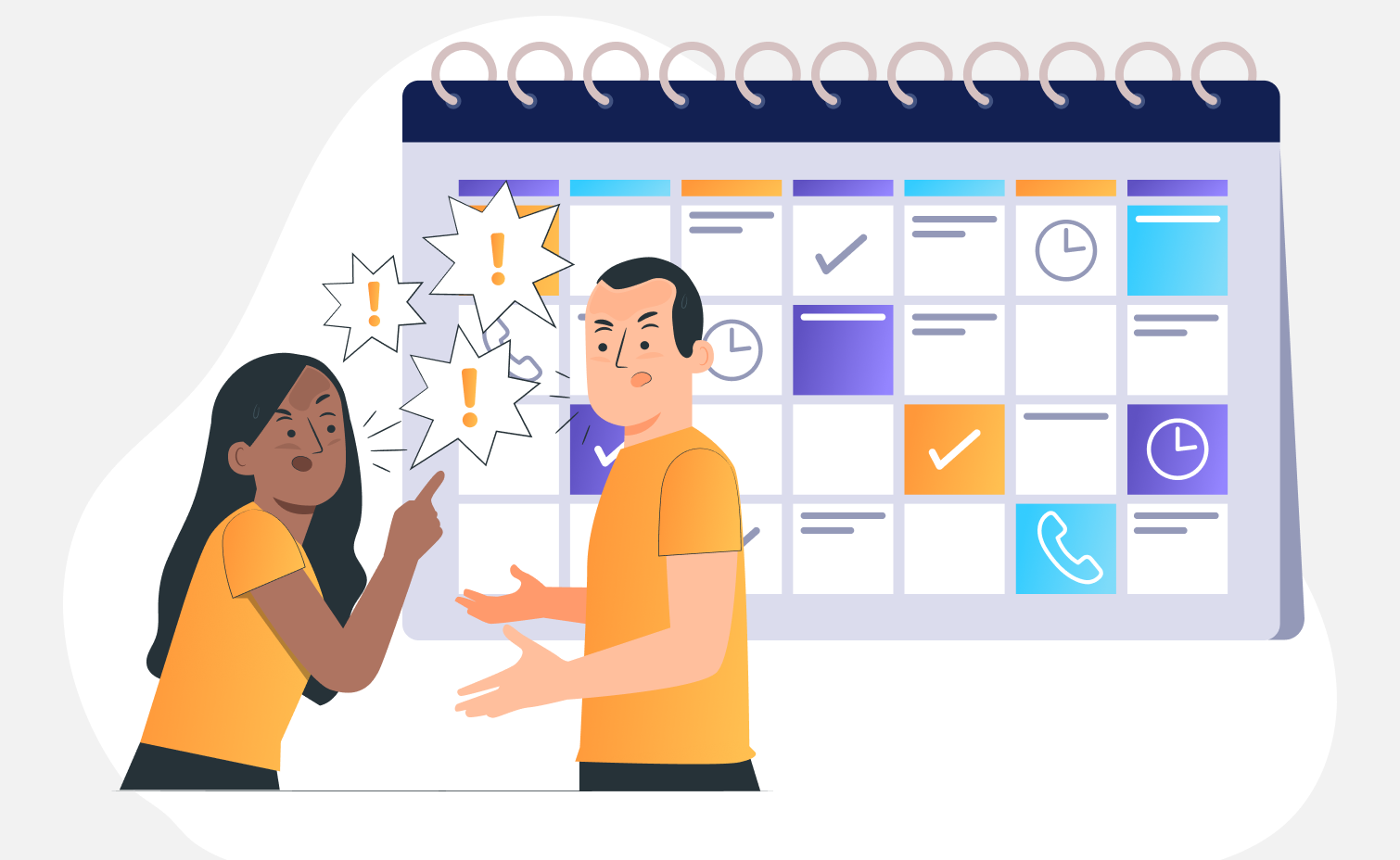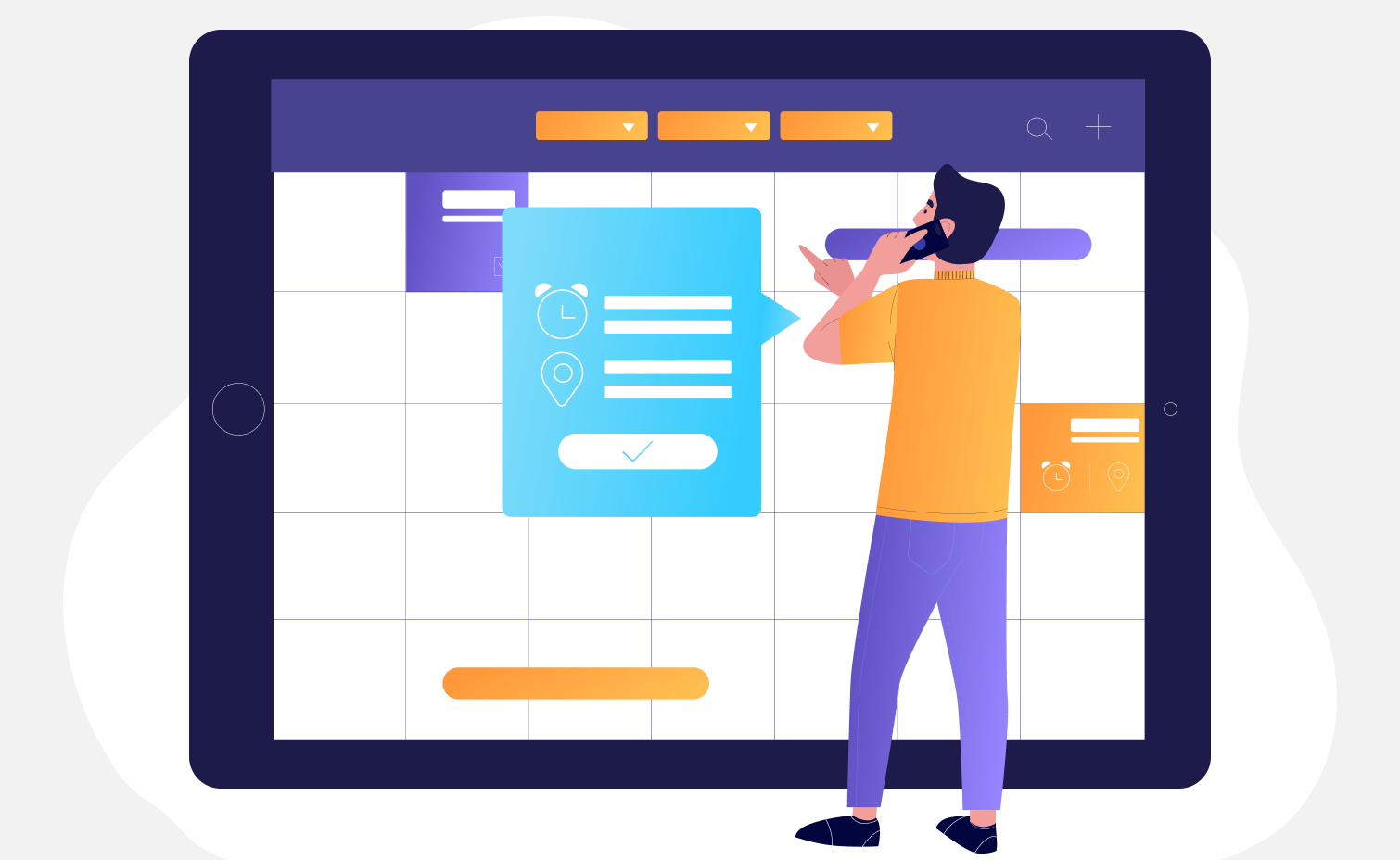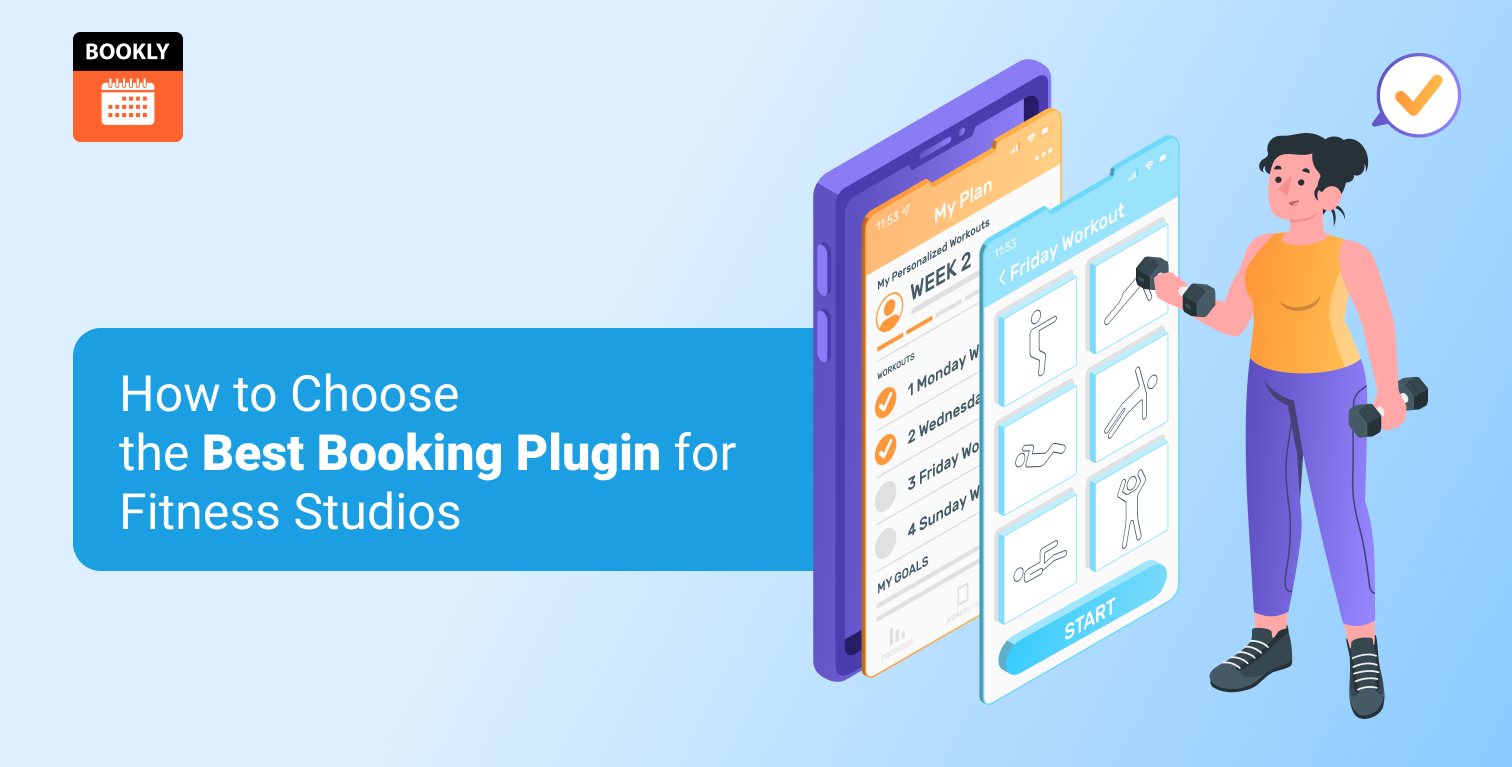Scheduling Conflicts: Top Causes & Proven Ways to Prevent Them
- What scheduling conflicts are and why they happen
- Real-life examples of how they impact different service-based industries
- Practical, easy-to-apply solutions to resolve schedule conflicts quickly
- And smart strategies to prevent them altogether and keep your calendar clear and precisely organized.
One of our clients once shared a painful story that perfectly sums up what a scheduling conflict can do:
They ran a small flower shop and used a paper notebook to manage bookings. One Saturday, two wedding deliveries were scheduled. One at Save 1:00 PM and the other at 1:30 PM. Same driver, same van…
In the shuffle of handwritten notes, no one noticed the overlap (a.k.a. schedule conflict). The first bouquet set, worth $450, was sent to the wrong venue. The second, a $600 order, arrived 40 minutes late. Both brides were upset, and both had to be refunded!
What stung most wasn’t the lost revenue. It was a blow to their reputation. All from one conflicting schedule that could’ve been prevented.
Whether you run a small beauty salon, a tutoring service, or a local event space, this guide will help you avoid costly time conflicts and keep your business running without scheduling chaos.
What Are Scheduling Conflicts?
A scheduling conflict happens when two or more planned activities overlap in time, making it impossible to complete all as intended, and these schedule conflicts can range from minor errors like booking two remote therapy sessions for the same counselor to major disruptions such as assigning a plumber to two home visits at once.
“These overlaps are rarely intentional. They often slip in due to miscommunication, lack of visibility into team calendars, or outdated scheduling tools. And let’s be honest, avoiding them altogether is always the less stressful option.”
— Bookly Support Team Expert
For SMBs that usually depend on precise scheduling solutions, such as fitness class scheduling software, a schedule conflict can quickly turn into a failed appointment, a frustrated client, and a public complaint.
When someone’s booking goes all wrong, they won’t give you a second shot. They won’t give you five stars and won’t recommend you to others, and in some cases, they’ll leave a harsh review or tell friends to steer clear. One unhappy client can easily drive ten more away!
Securing a brand‑new client often demands five to twenty‑five times the resources of keeping a current one loyal. You can’t afford to lose a customer over a schedule conflict!
That’s why it’s worth staying ahead of scheduling conflicts, catching them early before they even have a chance to mess things up.
How Scheduling Conflicts Arise:
- Client appointments: A spa salon or nail salon might accidentally book two clients for the same specialist at the same time, especially when juggling walk-ins and pre-booked sessions.
- Room or space bookings: In conference or event venues, two different clients may be promised the same room for overlapping events, which creates last-minute chaos and booking cancellations.
- Instructor or therapist availability: A fitness studio, massage therapist, or tutoring service might schedule the same staff member for back-to-back sessions with no buffer, or even double-book them entirely due to a manual error.
- Miscommunication between staff: Without a centralized system, like an online meeting room booking system, team members may unknowingly take bookings without checking availability, causing overlapping schedules or overbooking.
- Manual scheduling systems: Using paper notebooks or spreadsheets often leads to outdated information, forgotten bookings, or simple human error. These are all common sources of scheduling conflict in service-based businesses.
Real‑world Examples of Schedule Conflicts in Business:
“When we talk with our clients about scheduling issues, they share real stories: from a massage accidentally booked in the nail salon to double‑booked hair appointments at two weddings. With their full consent, we’re excited to share some of these real‑life cases so you can see why a smarter booking system changes everything.”
— Bookly Support Team Expert
| What happened | Results | Cause |
| Two massages were booked at 2 PM—a deep‑tissue session and a hot‑stone treatment for the same therapist. | The second client waited 30 minutes. Both left feeling half‑relaxed and unhappy. | A simple schedule conflict in the paper planner. |
| At 6 PM, a group yoga class and a private pilates session were both reserved in Studio A. | The yoga participants felt cramped. The private client glared at downward dogs around her. | An outdated shared spreadsheet caused scheduling issues. |
| A tutoring center accidentally assigned two tutors to one student at 4:30 PM. | The student received conflicting instructions in the same hour and ended up more confused than enlightened. | A conflicting schedule in the online calendar API. |
| A bridal shower and a corporate workshop were both booked for Saturday afternoon in the same event hall. | One group had to move to the parking lot. The organizer scrambled to find and pay for a new venue. | A whiteboard calendar mix‑up led to repeated scheduling conflicts. |
The Top Six Common Causes of Scheduling Conflicts
Before we learn how to effectively schedule appointments, let’s first look at the most common reasons for failed schedules and missed appointments in business.
Double‑booking
A simple double‑booking starts when someone adds a new appointment without checking existing slots. This creates a clear conflict of schedule, as two clients end up vying for the same time and resources.
In busy environments (say, a salon or medical office), this can snowball into lost revenue and angry customers. A minor conflict schedule issue can erode trust faster than you think.
Dental practices, for instance, can benefit from specialized WordPress plugins for dentist that help manage patient appointments efficiently and reduce double-bookings.
Last‑minute changes
When a client cancels ten minutes before their slot, everyone scrambles. Shifting one booking often triggers a conflict in schedule with other pre‑set appointments, leaving little room to reassign staff or rooms.
These last‑second tweaks are a leading cause of schedule conflicts in day‑to‑day operations. They force rushed decisions, put pressure on your team, and increase the odds of service slip‑ups.
Poor communication
Without a shared, up‑to‑date calendar, it’s easy for one team member’s change to clash with another’s plan. This lack of clarity can spark a conflict with a schedule for critical staff, like a tutor promised to two students at once.
In fact, scheduling conflicts in the workplace often trace back to missed messages or assumptions that “someone else will update the calendar.” That gap breeds frustration and forces firefighting instead of smooth service.
Outdated scheduling methods
Relying on paper planners or disparate spreadsheets leads directly to calendar conflicts. Handwritten notes fade, sticky tabs fall off, and digital files sit unsynced, creating invisible conflicts with the schedule until it’s too late.
These archaic systems hide errors until clients arrive at the wrong time or place. The fallout can include wasted hours, double‑booked rooms, and a growing list of missed business opportunities that later snowball into more serious reputation issues.
Insufficient buffer time
Stacking appointments back‑to‑back looks efficient on paper but invites time conflicts in real life. Even a slight delay, like a massage running five minutes over, can cascade into subsequent bookings.
Without deliberate padding between jobs, you gamble on perfect timing. Traffic jams, extra consultation questions, or technical glitches then become the perfect storm for scheduling issues and unhappy clients.
Time‑zone mix‑ups
For remote services, like virtual therapy sessions or global consulting calls, forgetting to convert zones turns a coveted slot into a no‑show fiasco. An appointment meant for 2 PM EST can easily become midnight in another region.
These schedule conflicts not only foul up your day but also damage your credibility. Clients expect you to handle complex time conversions; failing to do so erodes confidence in your professionalism.
How to Prevent Scheduling Conflicts? 8 Best Strategies
Estimate time realistically to unlock the benefits of appointment scheduling
Start by reviewing your service history and average durations. If a facial treatment usually takes 50 minutes, don’t squeeze it into a 45‑minute slot. Realistic estimates mean fewer overruns and no conflict schedule before the day even begins.
Over time, accurate time planning builds trust. Clients appreciate when you respect their time, and your team can focus on quality rather than rushing!
Build in buffer periods between appointments
Allocate 5–10 minutes between bookings to absorb small delays, cleanup, or prep. These intentional gaps help you avoid time conflicts when a session unexpectedly runs long.
Buffers also reduce staff stress. Your team can transition calmly from one client to the next, maintaining a high level of service without feeling rushed.
Deploy a centralized staff booking system
Use one shared, digital calendar rather than paper notebooks or multiple spreadsheets. A consolidated staff booking system ensures that when one booking is made, the slot is immediately blocked for everyone.
This central hub eradicates calendar conflicts caused by out‑of‑sync records and hidden overlaps. Your entire team can see real‑time availability at a glance.
Encourage clear, consistent team communication
Hold quick daily check‑ins or use a group chat to share new bookings and last‑minute changes. When everyone is looped in, you prevent a conflict in schedule born from miscommunication.
Transparent updates keep your team coordinated, so you face no more “I didn’t know that slot was taken” surprises.
Require confirmations, deposits, or pre‑payments
Use appointment scheduling software with SMS to send confirmation prompts via text and email as soon as a booking is made. Clients get instant details, including the date, time, location, and any special instructions, while your team sees alerts for new, changed, or canceled appointments.
This instant communication keeps everyone informed and prevents schedule conflicts caused by missed or forgotten bookings.
A small deposit for high‑value services boosts cash flow and makes clients more likely to show up. Automated SMS and email reminders sent a day or an hour before reinforce those commitments and give staff a clear agenda for the day.
Train your team on scheduling best practices
Regularly review booking procedures with staff. Teach everyone to check the master calendar before adding a new slot, update it immediately, and flag any potential overlaps. Consistent habits and ongoing training keep scheduling conflicts in the workplace to a minimum and empower staff to manage their own schedules effectively.
Offer a seamless online booking experience
Integrate an efficient booking system on your website and other customer touchpoints. Let clients see real‑time availability, lock in taken time slots, and avoid double‑bookings without any back‑and‑forth.
This self‑service portal delivers the key benefits of appointment scheduling: fewer errors, happier clients, and more time for your team to focus on delivering exceptional service instead of resolving scheduling issues.
Know When to Turn Down Requests
Be realistic about how much your team can handle in a day. Overloading your calendar may seem like extra revenue, but stretching yourself too thin not only degrades service but also increases the risk of a schedule conflict when unexpected delays occur.
Politely decline or defer bookings that push you past capacity and lead to scheduling conflicts. Clients prefer an honest “not right now” over a rushed, subpar experience that creates scheduling issues.
How to Resolve Scheduling Conflicts?
When a conflict does arise, swift action can save both your day and your reputation:
- Identify the overlap quickly
Enable Google Calendar two-way sync so every booking update appears in real time. Then, scan your calendar daily or set up automated alerts for double bookings. The sooner you spot a conflict, the more options you have to remedy it. - Notify affected clients immediately
Call or text each client as soon as you see the clash. Apologize sincerely, explain the situation, and offer alternative times. Prompt communication shows you value their time. - Offer incentives or alternatives
If you must move an appointment, provide priority access, a small discount, or a complimentary add‑on service. These gestures can turn a conflict of schedule into a positive customer experience. - Adjust your internal processes
After resolving the immediate issue, review what went wrong. Was it a manual entry error, a misread manual log, or a misunderstanding? Fix the root cause, update your workflow or tweak your software settings. - Follow up to confirm resolution
Once a new time is set, send a confirmation email or SMS. A quick follow‑up message ensures everyone is on the same page and no further conflicting schedule issues occur.
How Smart Software Ends Calendar Chaos in Booking
Approximately 70–80 percent of small and medium-sized businesses worldwide use websites to connect with clients. That makes it vital to offer efficient touchpoints. For example, a sharp, clean interface embedded in your website that ties directly into your scheduling software system and keeps everyone synchronized.
Just as shown in this booking interface solution, imagine a pet service appointment case where a dog grooming slot opens up. The client picks a time for Fluffy’s haircut, and the system immediately updates every staff calendar. No more double‑booking the same groomer for two pups at once:
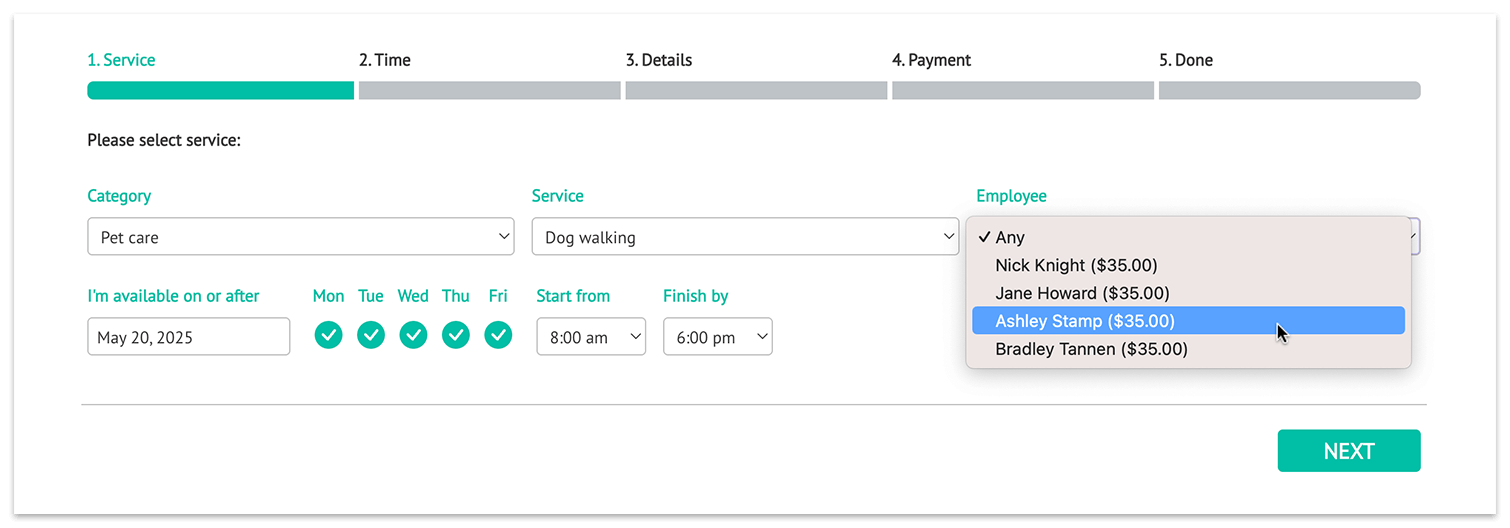
Key features to look for:
- Immediate calendar updates: Every booking, change, or cancellation reflects immediately across your website and staff calendars.
- Self‑service client portal: Visitors see only free slots, so they can’t pick an occupied time and create a conflict in the schedule.
- Automated reminders: Email and SMS nudges prompt clients to confirm or reschedule, slashing no‑shows and scheduling issues.
- Reporting and analytics: Dashboards highlight booking patterns, peak times, and bottlenecks, helping you fine‑tune your schedule and prevent future scheduling conflicts.
How Bookly Streamlines Booking and Prevents Conflicts
Bookly is an appointment-management WordPress plugin designed for small service-based businesses, including dental clinics, wellness providers, nail salons, and more. It offers:
- Customizable, mobile‑friendly booking forms that fit any website theme
- Online client access to view and manage their bookings
- Pattern‑based bookings, such as recurring appointments for regular clients
- Secure online payments via Stripe and other gateways
- Buffer time settings to prevent overlapping services
- Staff availability management, ensuring each team member’s calendar is accurate
- Google Calendar two‑way sync to keep personal calendars aligned with Bookly
- Automated custom notification templates to keep clients and staff informed
- Affordable annual pricing tailored for SMBs.
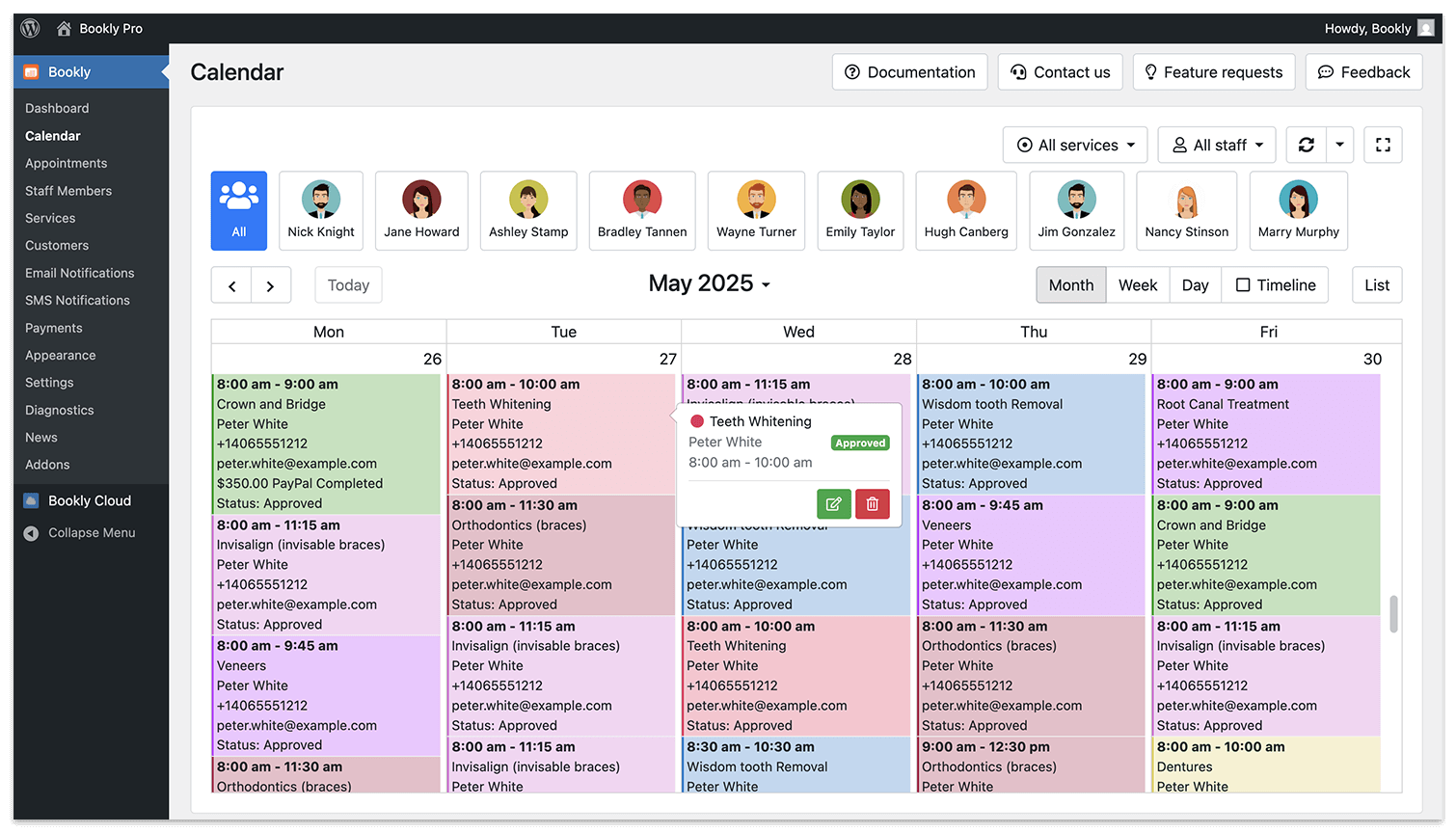
Why Bookly Stands Out for Small Businesses
| Benefit/Advantage | Details |
| Reduced manual work | Eliminate paper logs and spreadsheets with a single, centralized booking system. |
| Fewer no‑shows | Automated email and SMS reminders, plus optional deposits, make clients more reliable. |
| Better resource utilization | Live availability tracking prevents rooms and staff from sitting idle. |
| Improved customer experience | Clients book easily online, see available slots instantly, and receive immediate confirmations. |
| One‑time purchase | No per‑user subscription fees. Buy Bookly once and host it on your WordPress site, with annual renewals. |
| Extensive customization | Choose from 40+ add‑ons so you pay only for the features you need. |
| Full data control | All client and booking data stays in your own WordPress database rather than a third‑party server. |
| Local integrations | Secure connections to local payment gateways (PayPal, Stripe, PayU) and popular plugins (WooCommerce, Zapier). |
Conclusion
Effective scheduling underpins every service business. It prevents costly scheduling conflicts, including double‑bookings, last‑minute changes, and miscommunication, that hurt your bottom line. By using realistic time estimates, buffer periods, and a centralized calendar, you stop problems before they start.
Our clients, Olivia at Beauty Box and Maya at Silk Day Spa, both saw dramatic improvements. Olivia used branch‑specific analytics to optimize staffing, while Maya’s flexible service rules all but eliminated booking errors.
Don’t risk losing clients to a bungled appointment. Adopt proactive scheduling best practices and a reliable appointment management system to keep your calendar accurate, your team calm, and your clients coming back.