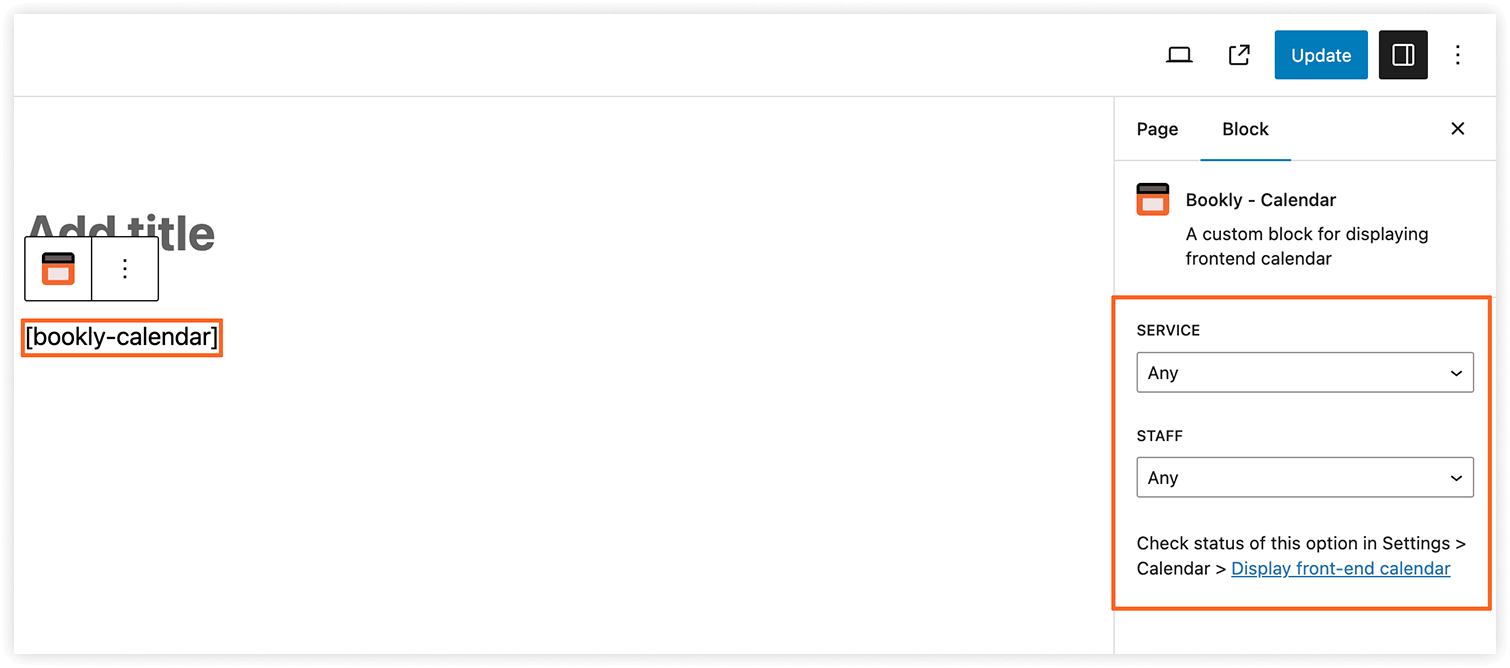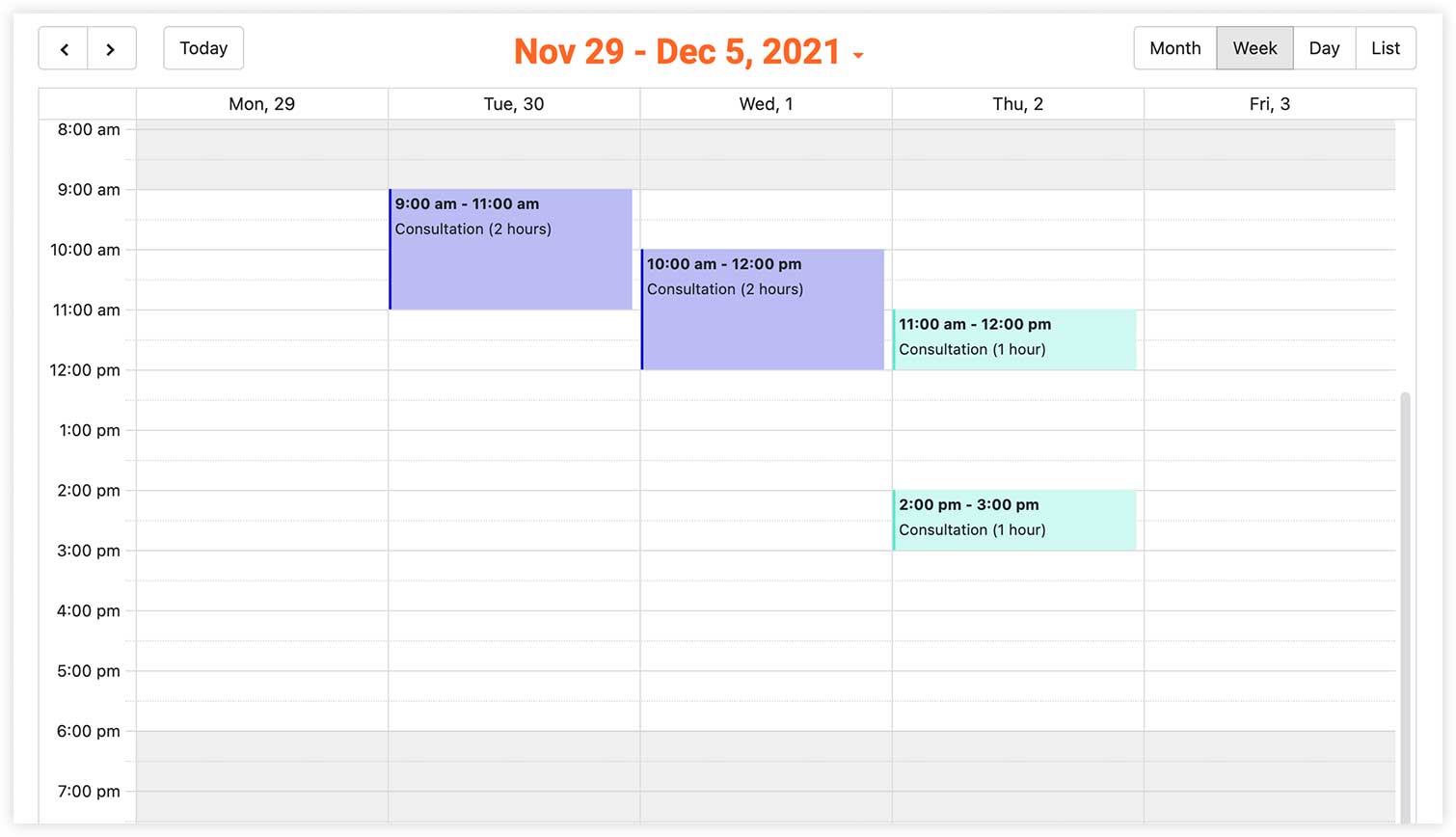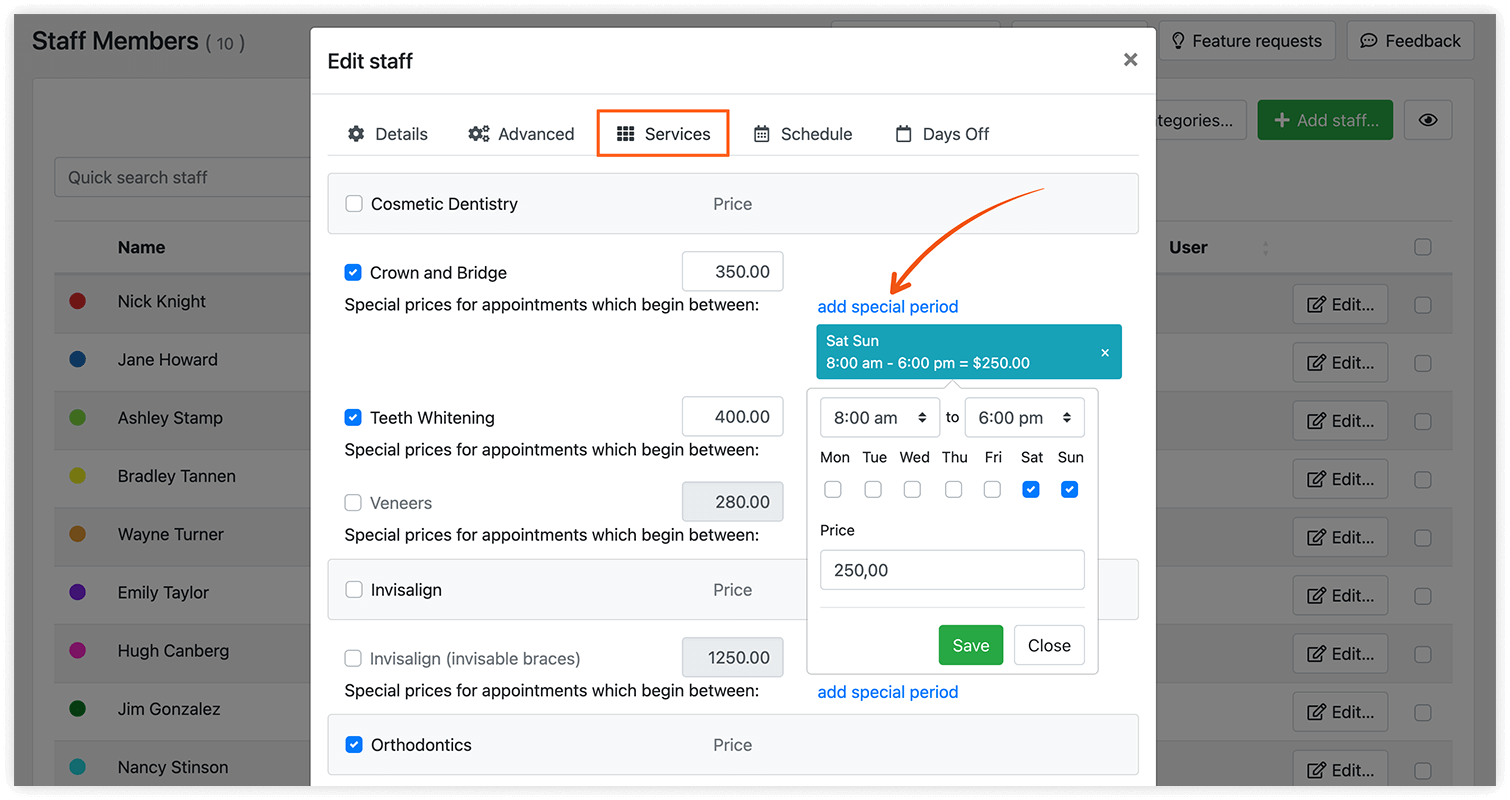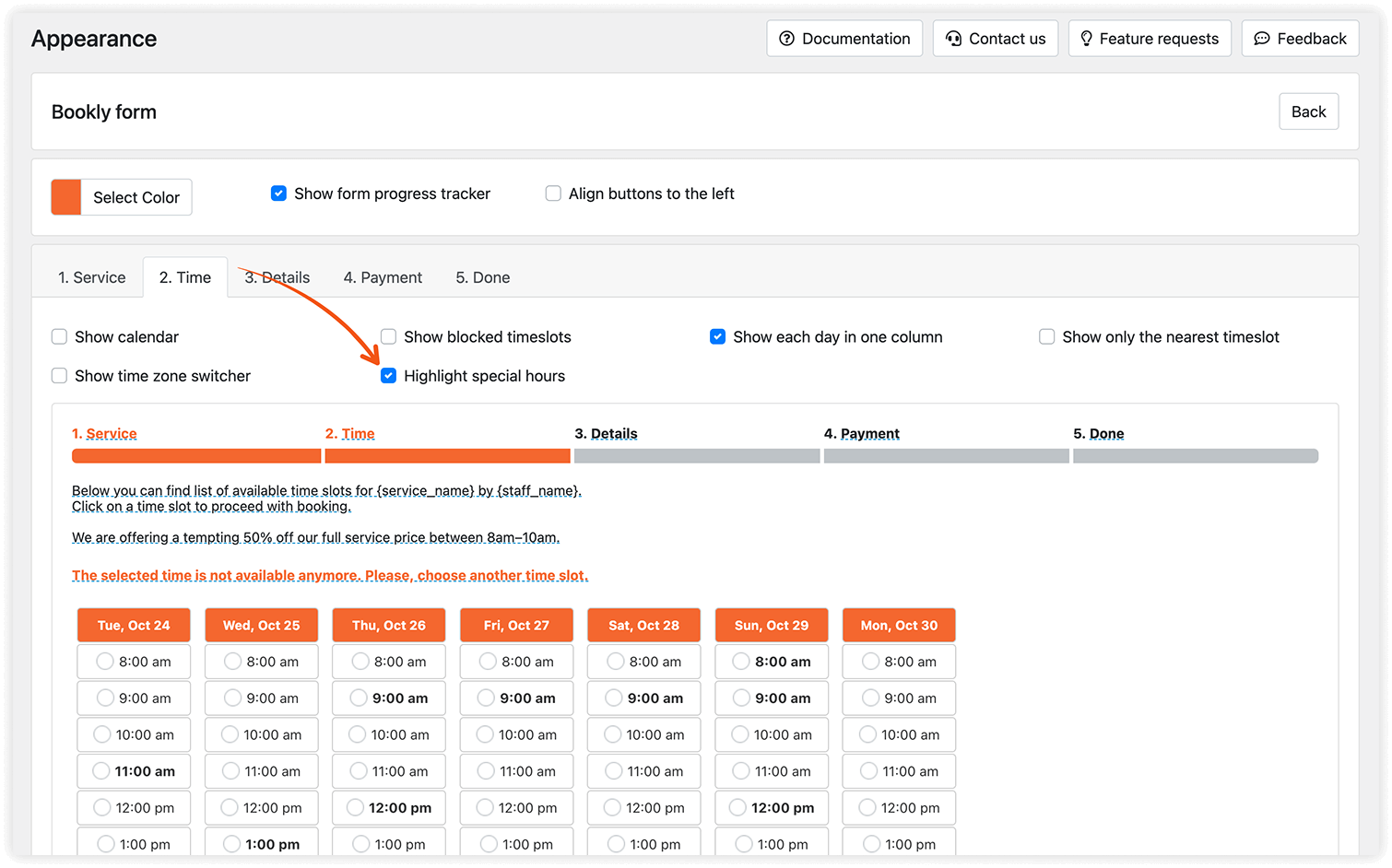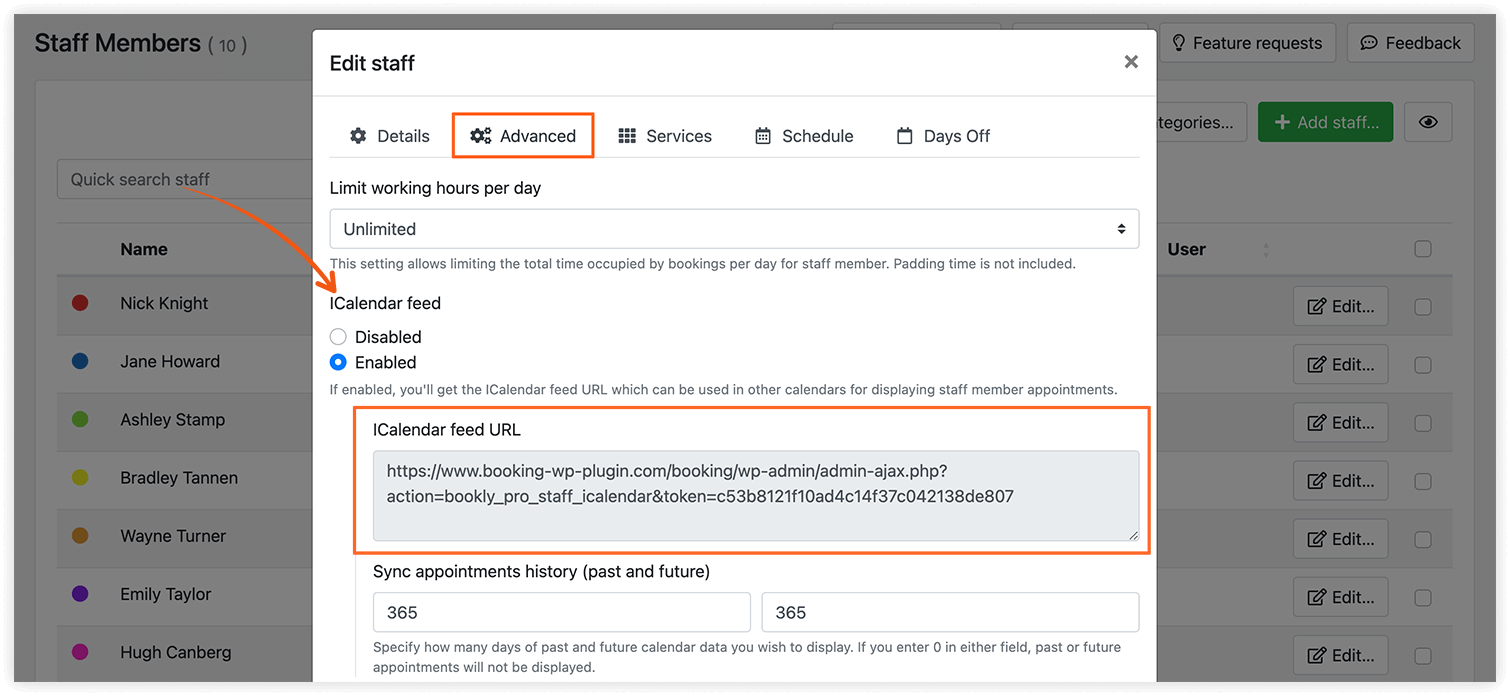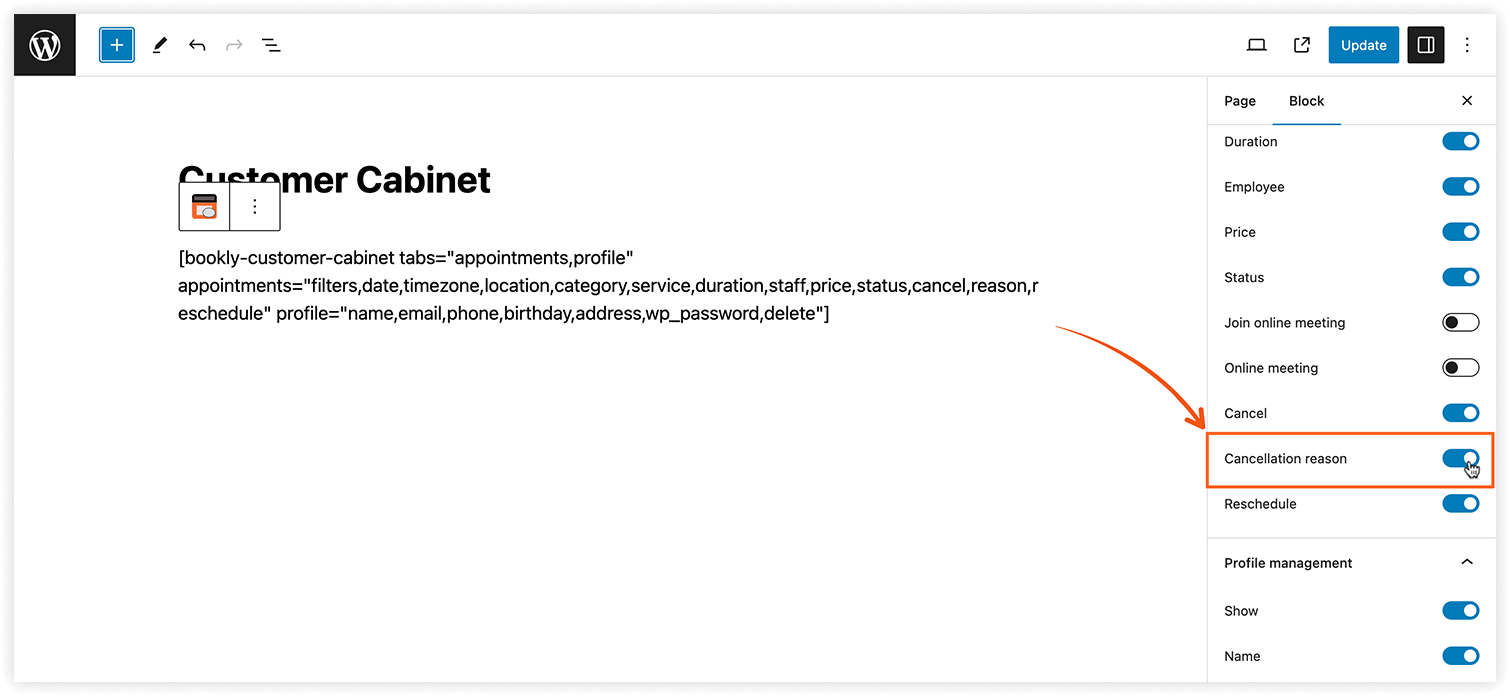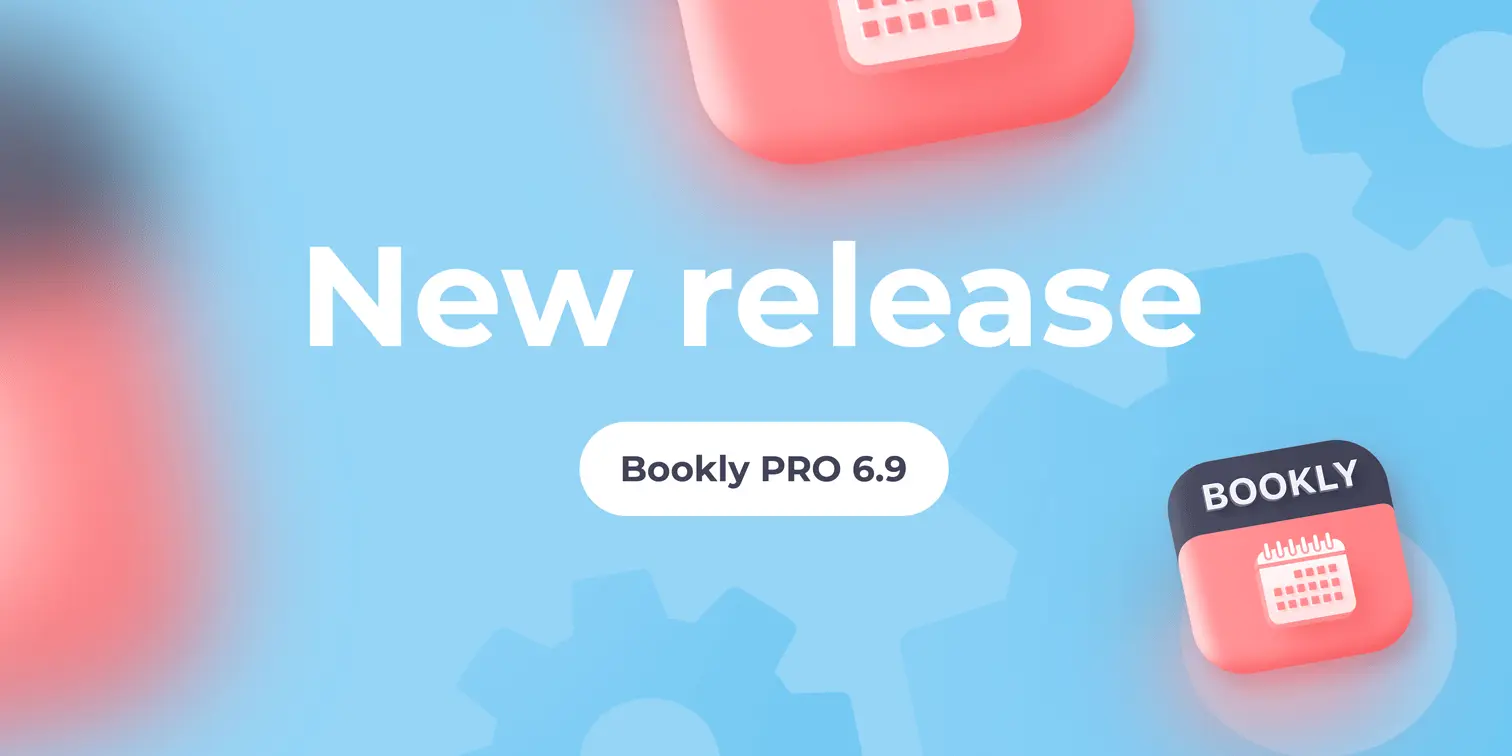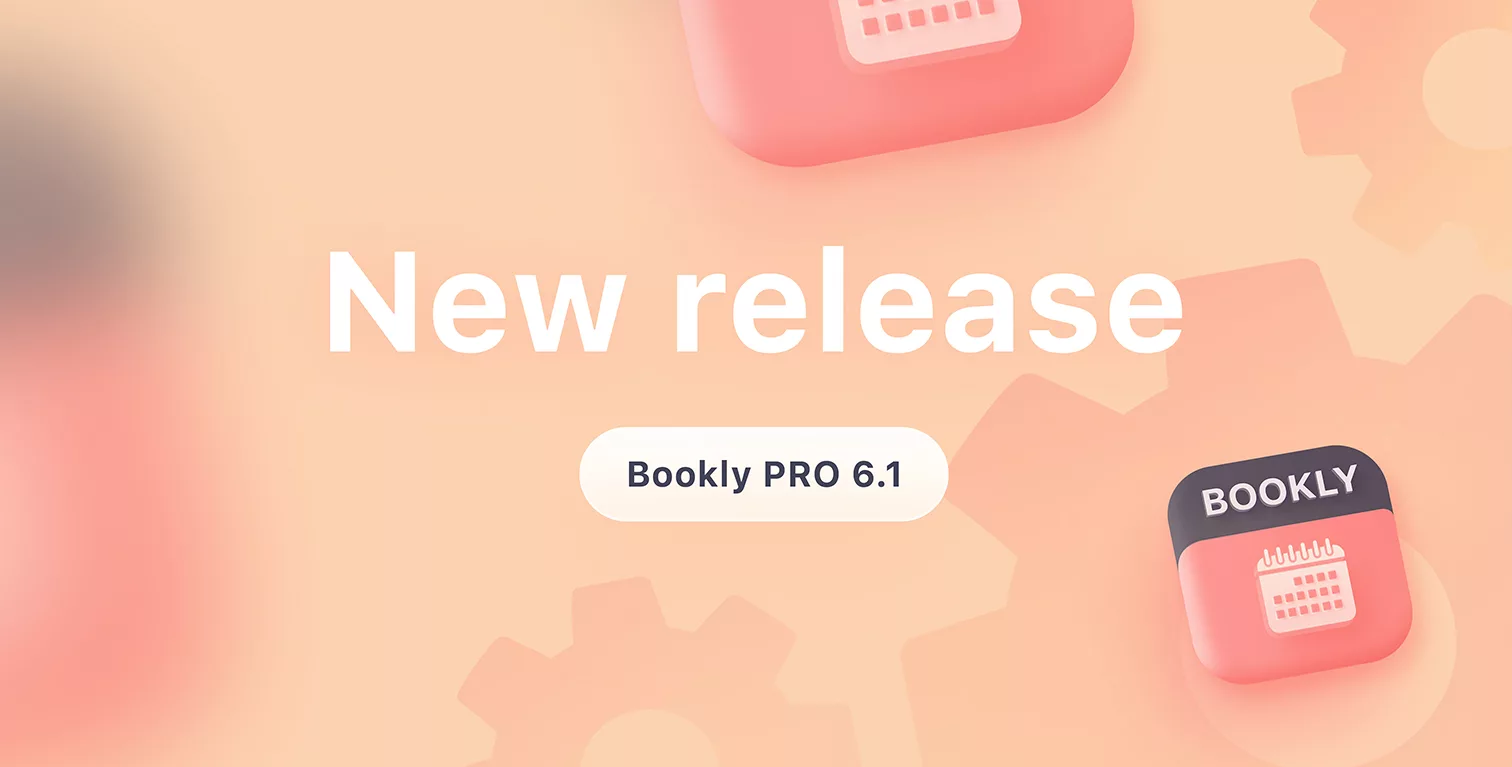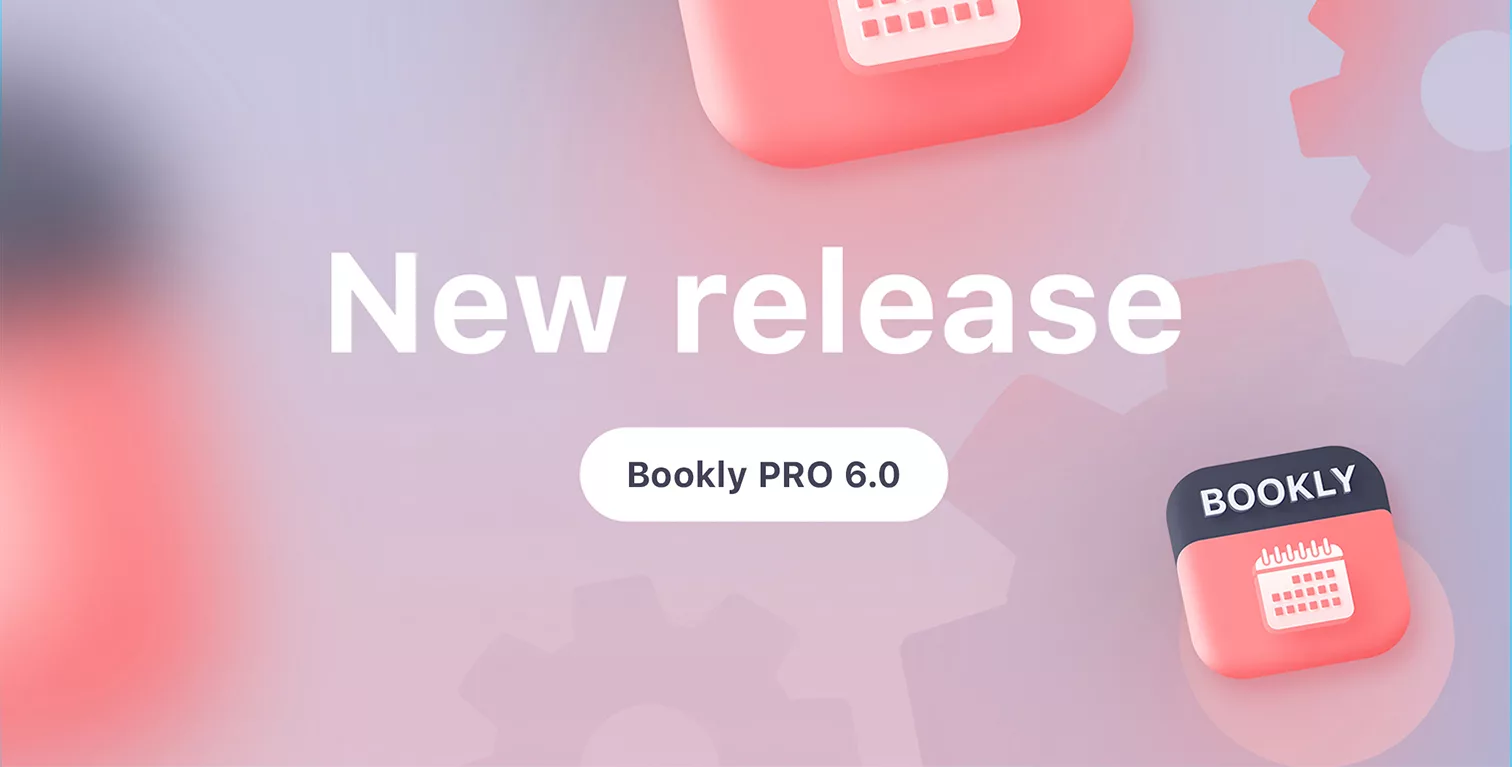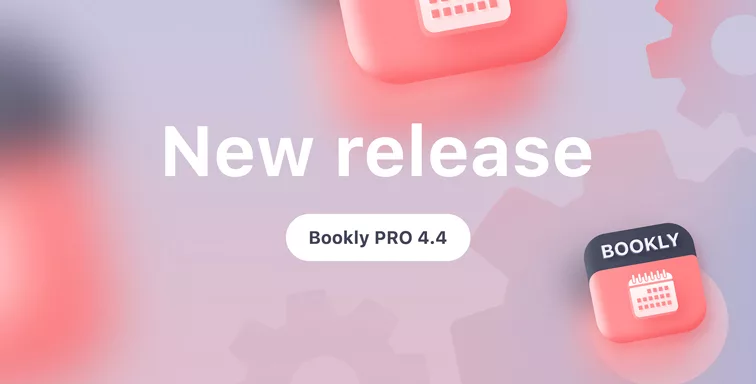
New version release. See what’s new in Bookly PRO 4.4.
Bookly is continually getting better to provide you with the most helpful features for your business. This update brings several frequently requested features, general improvements, and fixes to ensure that Bookly is working at its best.
Check out the most interesting new features below.
Different payment method for staff member
Now you can set up a payment method available for each staff member separately. Choose a custom method on a staff member card > Details tab > Available payment methods.
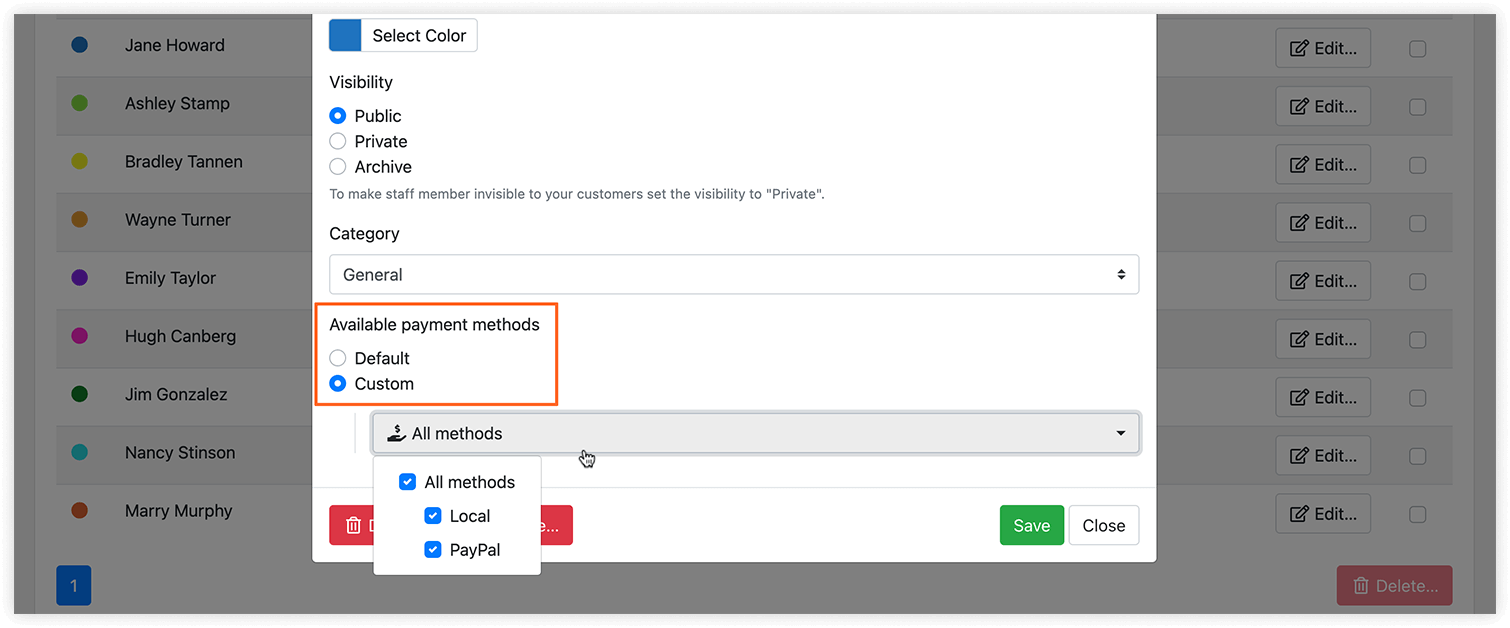
Front-end calendar for customer
In Pages or Posts, add [bookly-calendar] shortcode on a page to let your customers view staff availability. This calendar will be public and will only display occupied time slots including the name of the service.
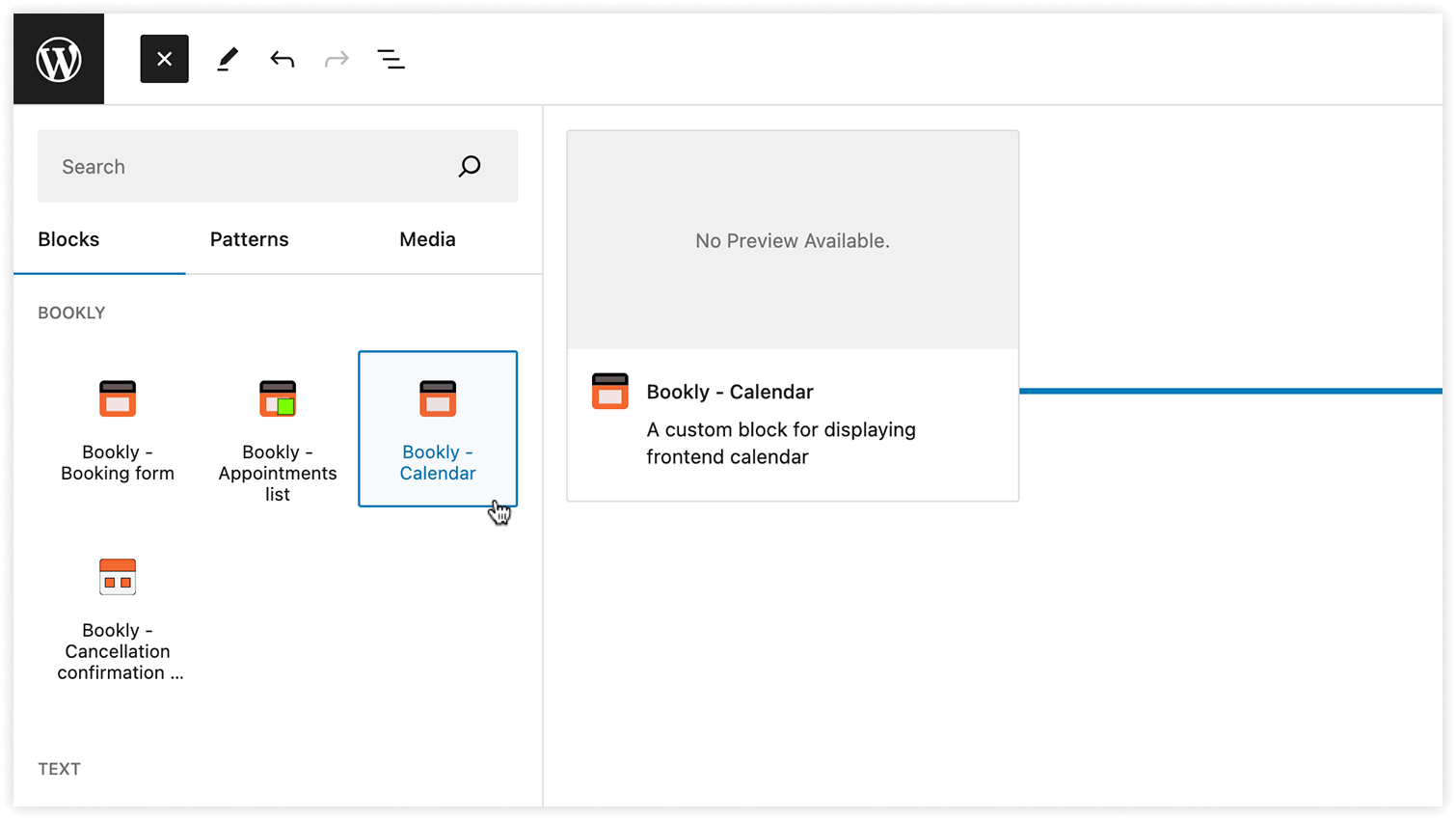
You can display information for all staff members and services, or only for selected ones.
Special price on selected days
If you have Bookly Special Hours (Add-on) installed and activated, you can now change the service price on particular days of the week.
You can also highlight the special hours to suggest booking at a cheaper price.
ICalendar feed URL
This feature allows you to get the URL to staff member’s appointments and use it in other calendars.
Cancellation reason in Customer Cabinet
Now you can include the cancellation reason input box in the [bookly-customer-cabinet] shortcode. This way, when a customer cancels an appointment via their personal user account, they’ll be able to indicate the reason.
This information can be included in the email or SMS notifications with the {cancellation_reason} placeholder.
Minor changes and improvements in the Bookly PRO 4.4 include the following:
- Now you can add Terms & Conditions checkbox at the Details step. This option is available in the free version of Bookly as well.
- Now you can show ‘Download ICS’ button at the last step of booking.
- Information about location is now included in the ICS file.
- Staff Cabinet now has a new field that displays connected Google Calendar account. This allows staff members to update their accounts by themselves.
See our changelog for a full list of changes, improvements and fixes.
Make sure to update Bookly core (free) plugin together with Bookly Pro (Add-on) and other Bookly items.
Love Bookly? Please rate us 5 stars on WordPress or CodeCanyon.