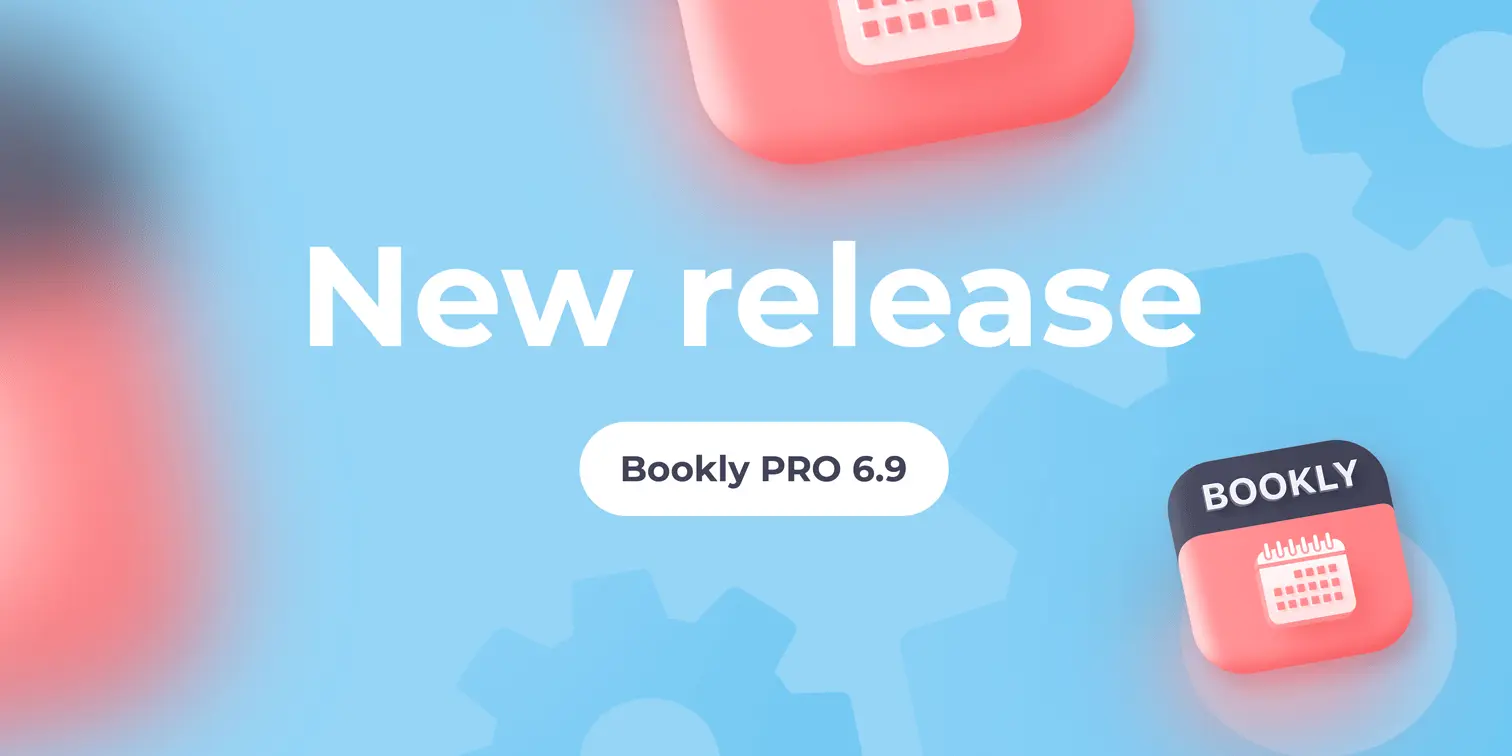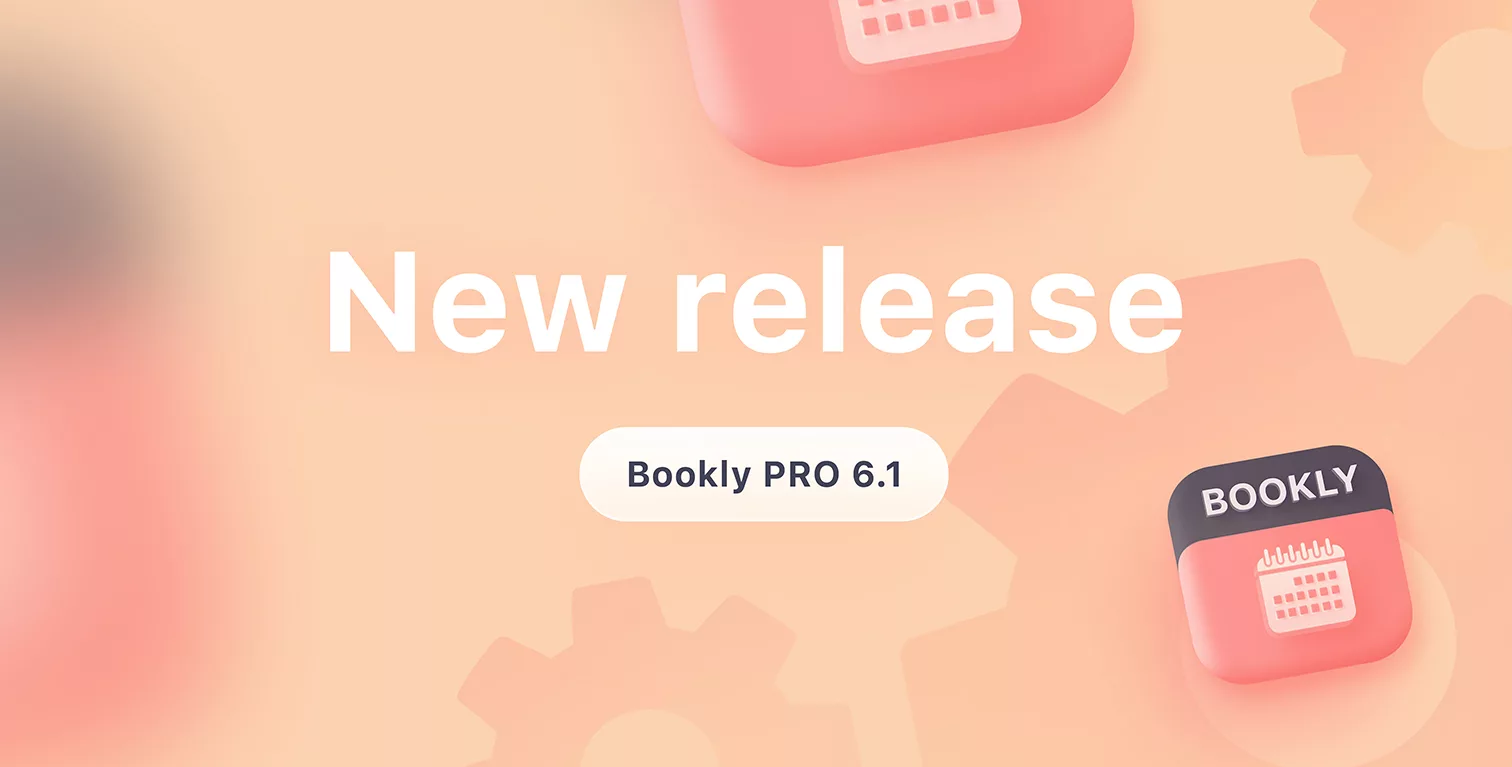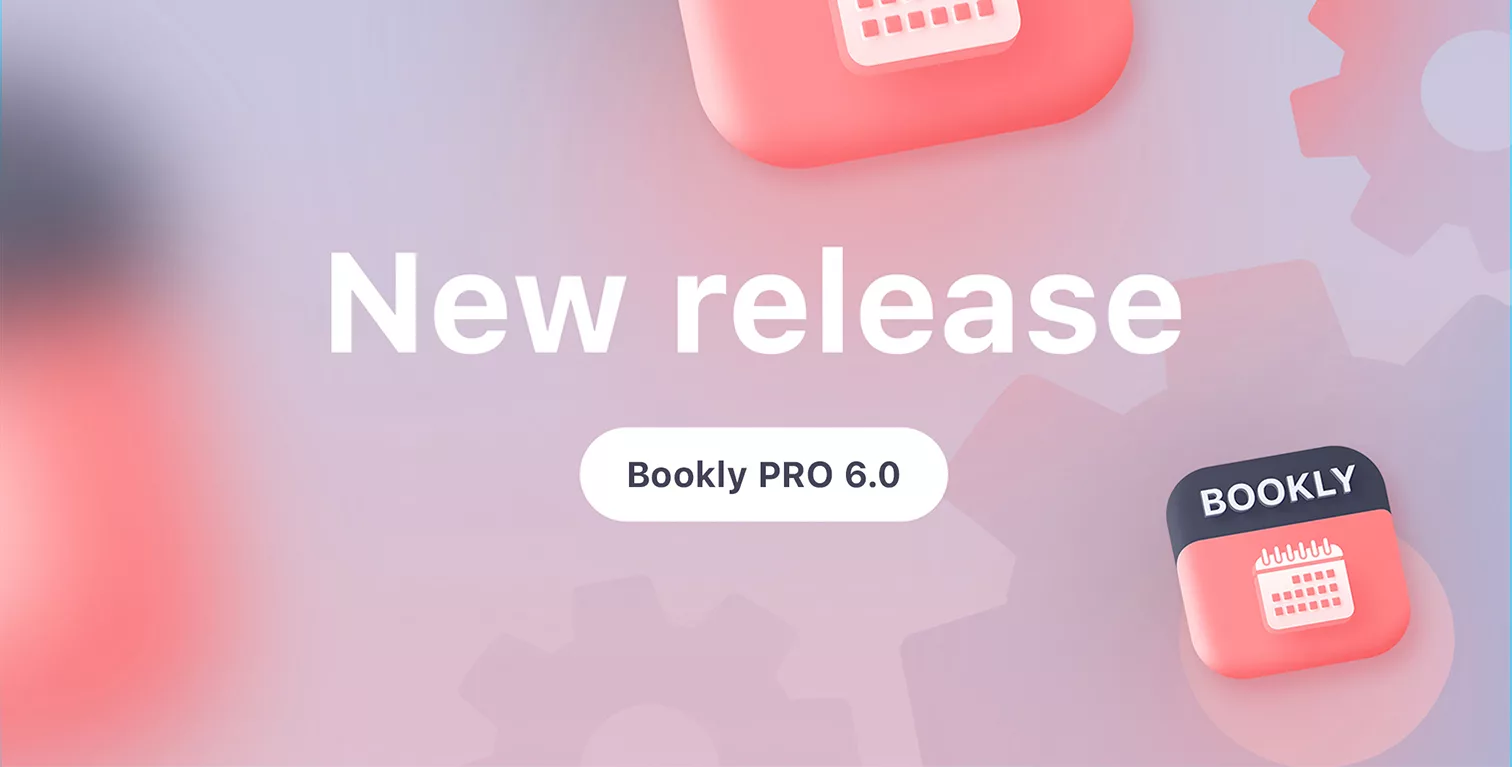Bookly v13.3: Support for Staff Cabinet Add-on & New Functionality
We do appreciate your feedback on our forum and always aim at fulfilling our customers’ needs and requirements. The Bookly team keeps developing and maintaining the #1 plugin for online scheduling to provide customers with the most helpful features.
The latest Bookly v13.3 includes the following new functionality and fixes.
Support for Staff Cabinet Add-on
This add-on will allow your employees manage their bookings, personal info, services, prices, and more, on the front-end, with no need to access the WordPress admin panel.
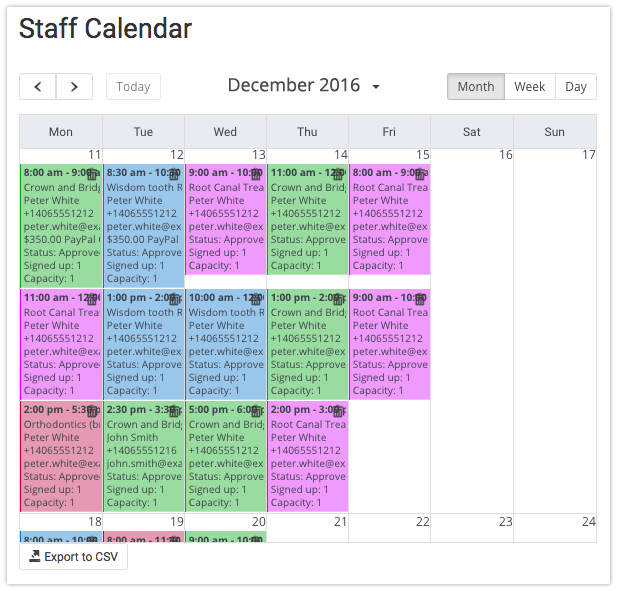
A website administrator can set visibility limitations for staff members, so they will be able to view, work with and update only those profile elements which they have permission and access to.
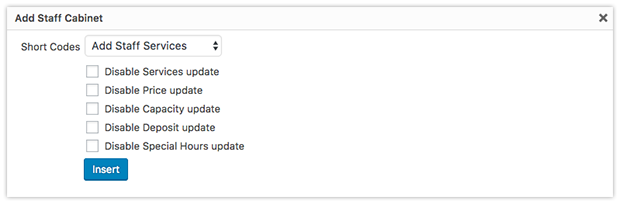
Main features:
- View a calendar and choose a preferred mode: Month, Week or Day
- Add new appointment, approve, edit or cancel scheduled appointments
- View and update personal details
- Choose services and edit prices
- Update capacity and deposit values
- Choose, set and edit special hours (if Special Hours add-on is active)
- Manage staff schedule, days off, special days (if Special Days add-on is active)
- Export calendar information into a CSV file
See more details and screenshots in our documentation.
Try this demo (both front-end and back-end version) to get a better understanding of how the Staff Cabinet add-on works.
Ability to setup custom CSS
If you want to make changes to the look of the booking form by using CSS, go to Bookly menu > Appearance > Custom CSS.
Ability to set phone field as optional
In Bookly menu > Appearance > Details tab, leave the box next to the Make phone field required unchecked, and your customers will only need to enter their Name and Email address at the Details step of the booking process.
New texts for Payment step in Appearance
In Bookly menu > Appearance > Payment tab, use the drop-down menu to select different types of the form view and click on the underlined text to edit.
Fixes:
Fixed displaying morning slots of night shift.