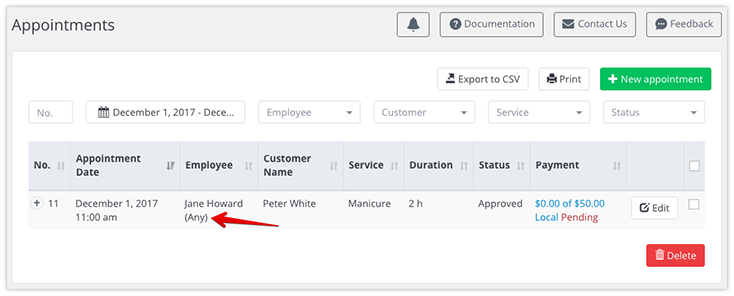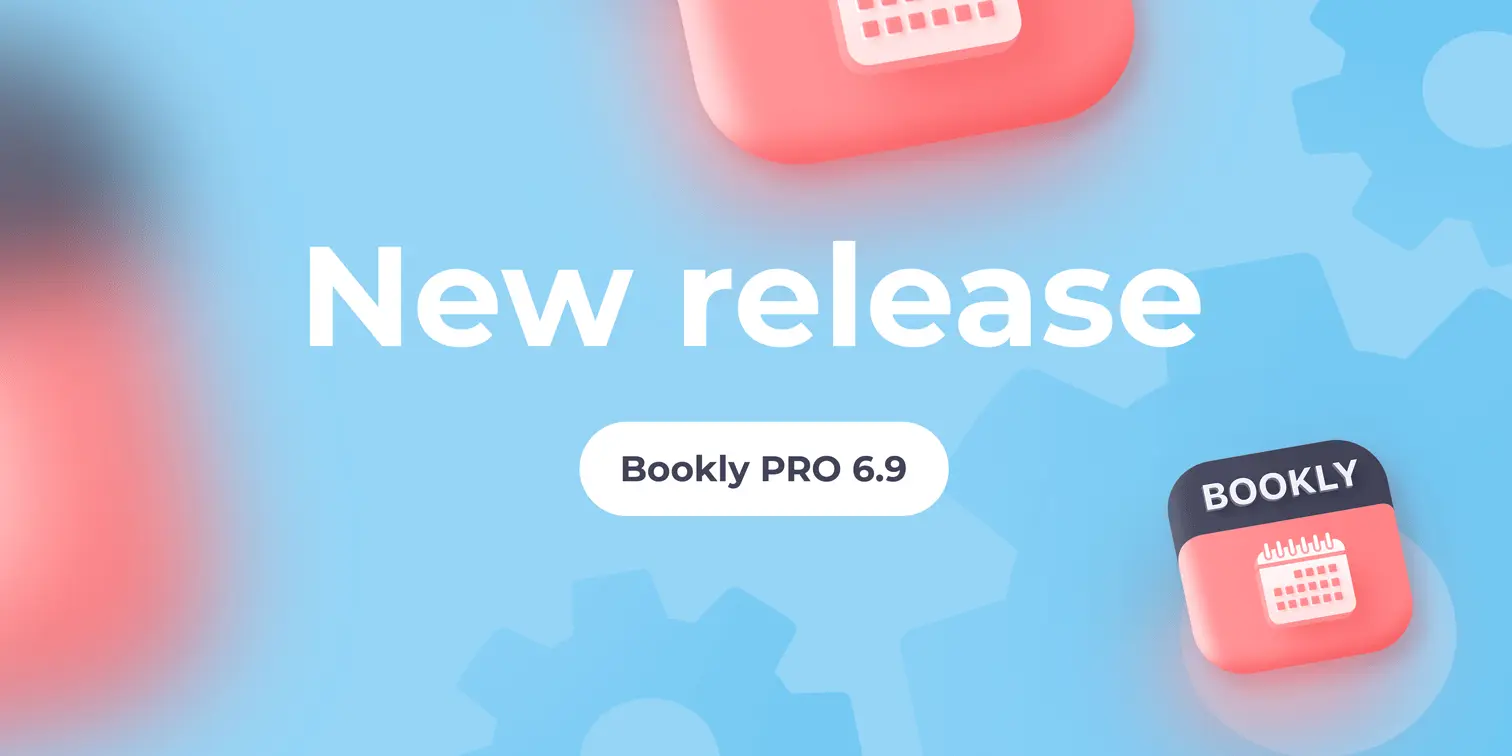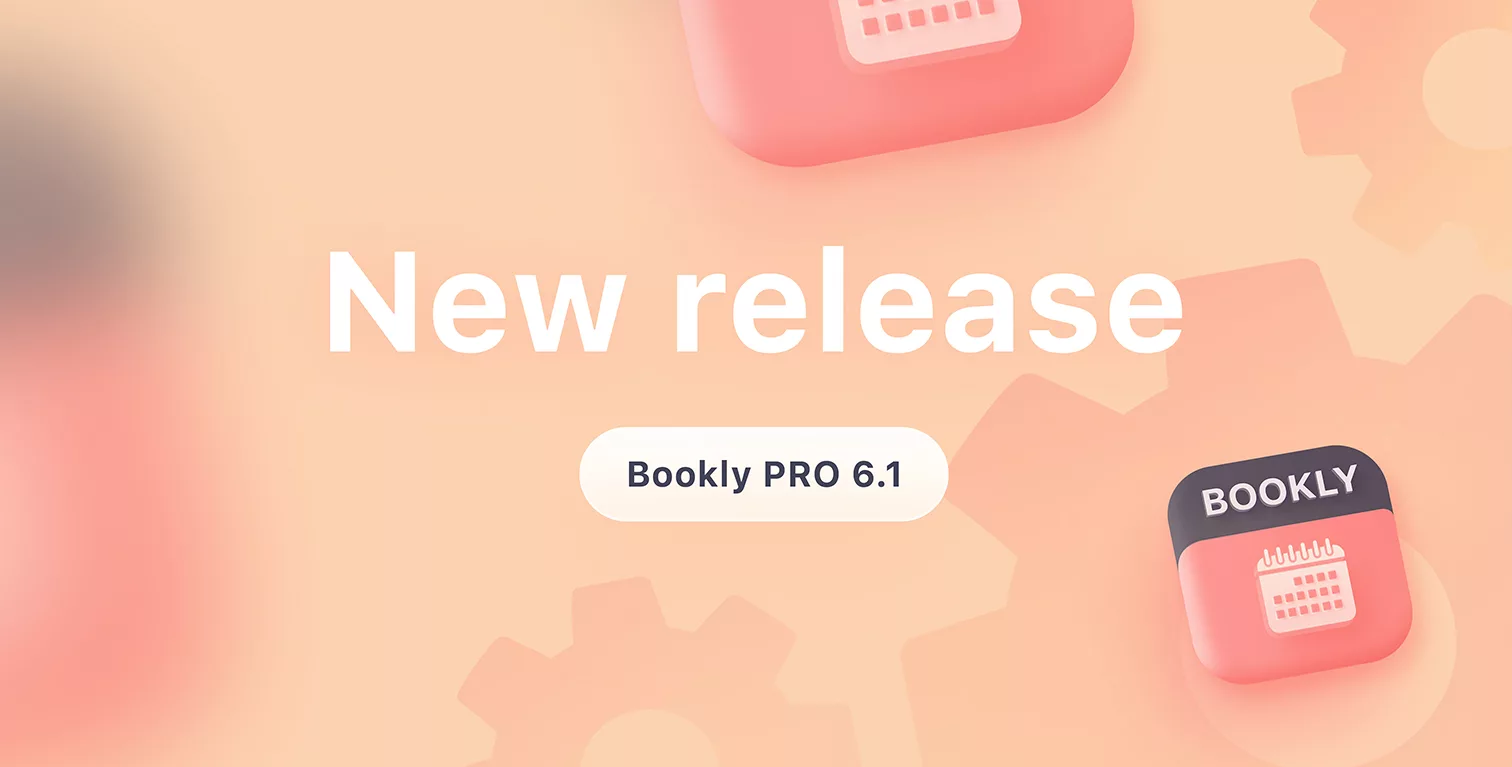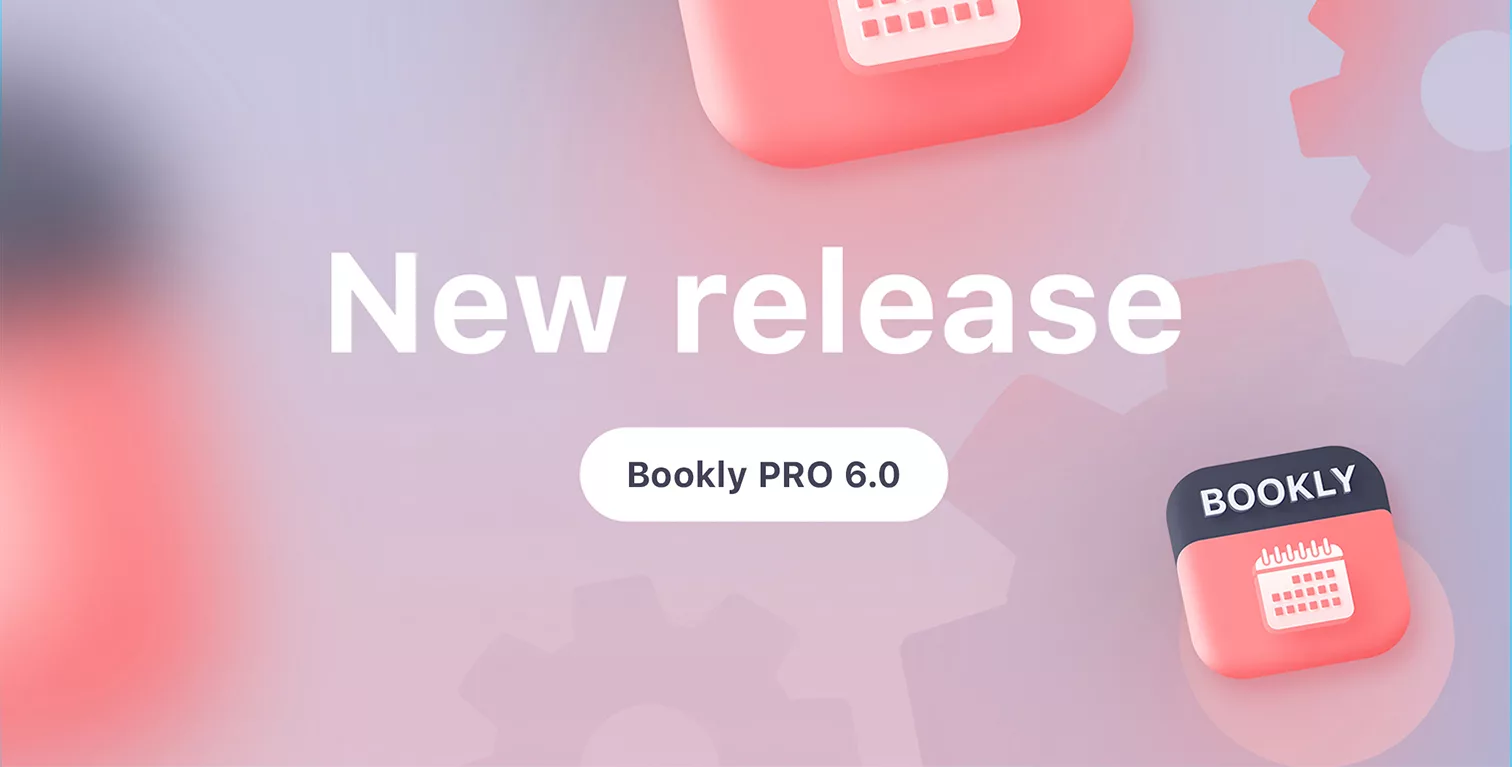Bookly v14.1: interface improvements and new capability
Ability to enter first name and last name of customers separately
This release brings improvements to the Bookly interface. Now your clients can enter the first and the last name separately on the Details step while booking a service. This setting was feature-requested by our customers in order to make it easier when managing the list of customers in Bookly back-end. And you can choose whether to use only client’s first name in email notifications, or both.
To change the form view, go to Bookly menu > Appearance > 4. Details tab.
Ability to specify a rule about how staff members should be automatically selected when customers choose “Any”
Also, we’ve added ability to set the providers preference when ANY option is selected by defining the rule for staff member auto-assignment. It means that when your clients do not choose a particular employee, the system will offer providers according to your settings (most expensive, least occupied, etc.). This is to be set in Bookly menu > Services > service card.
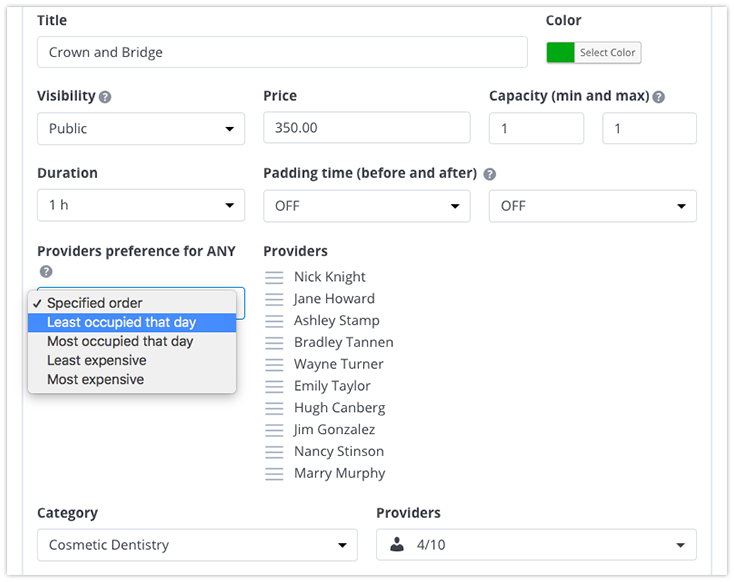
Word “Any” to staff name in the appointments for which the staff member was booked as “Any”
Try this demo to discover all Bookly features and capabilities.
Bookly Plugin is available for purchase here.