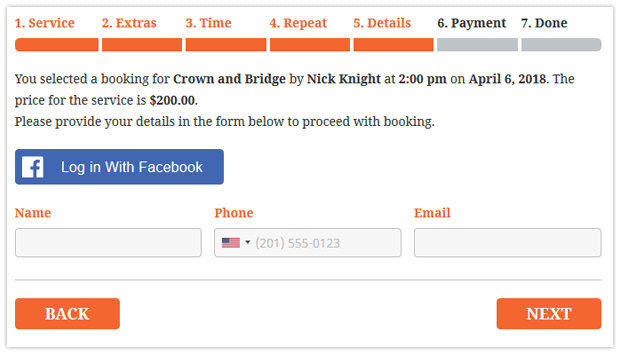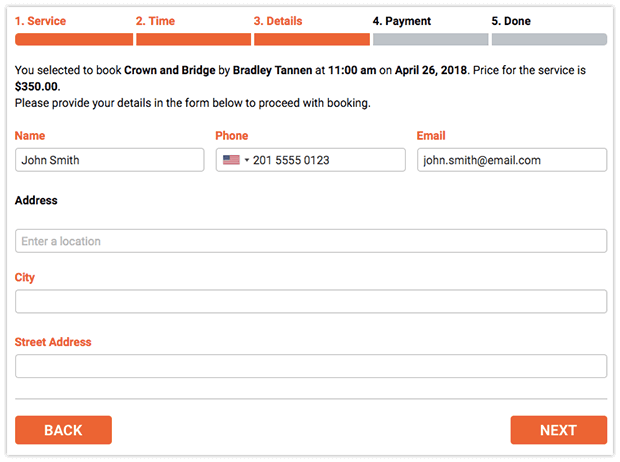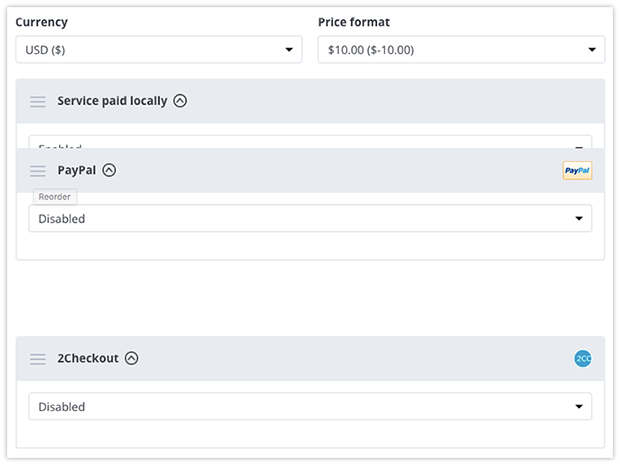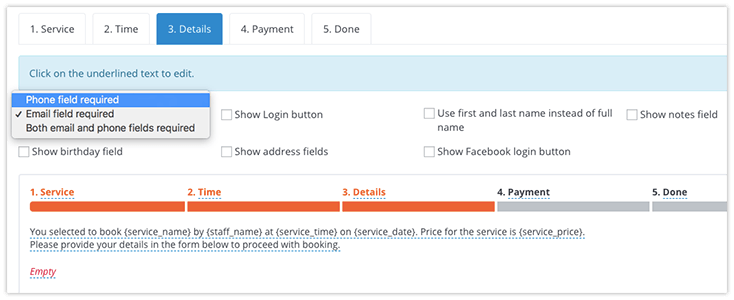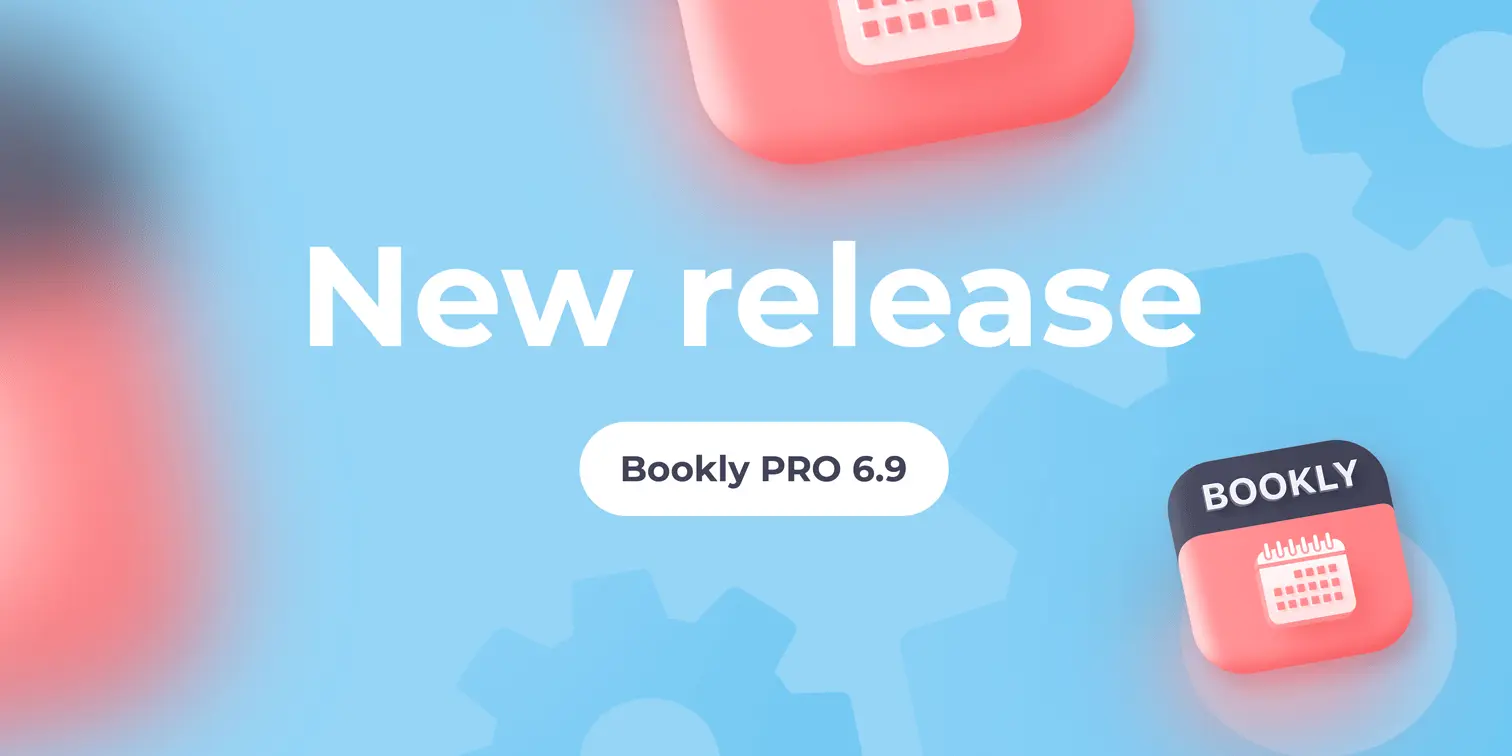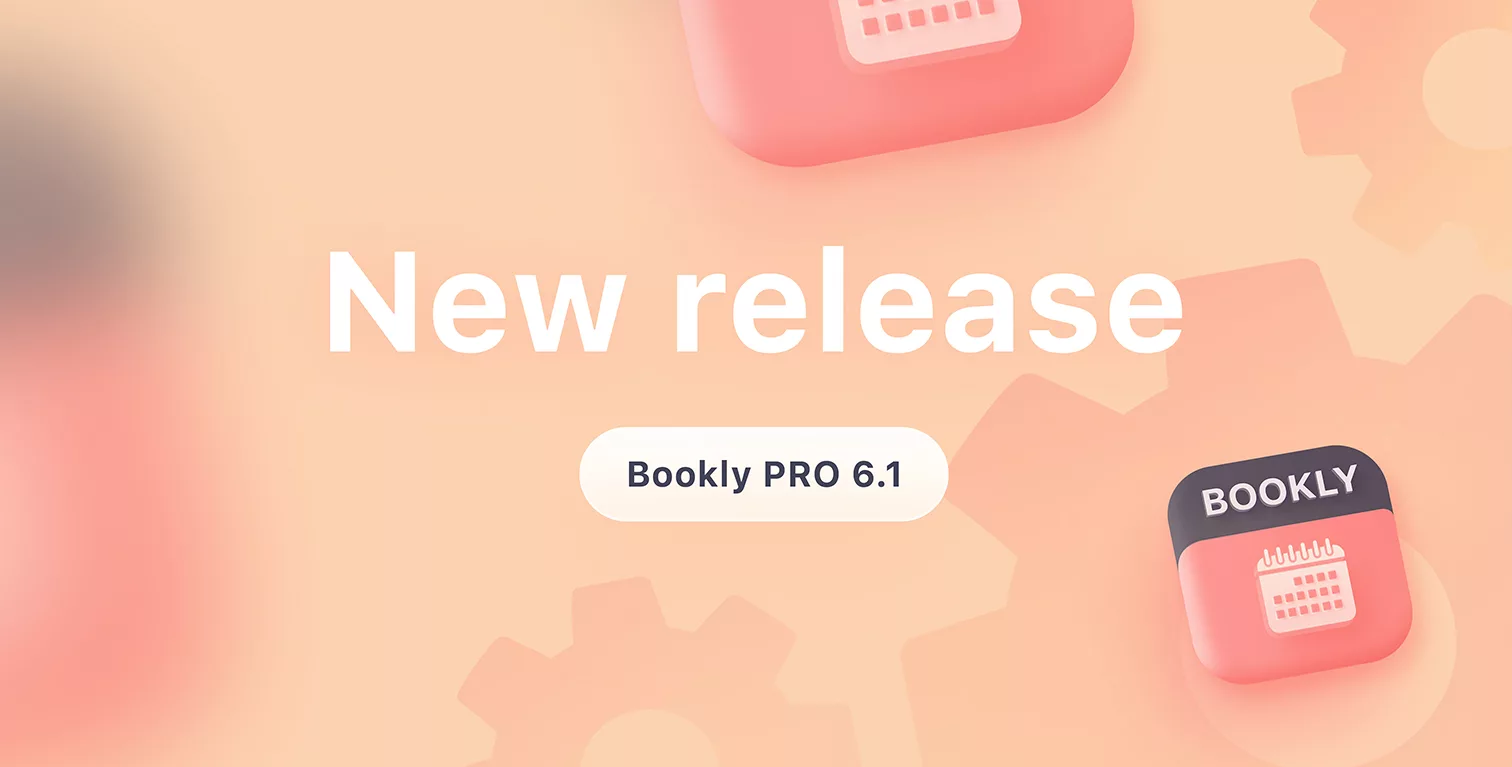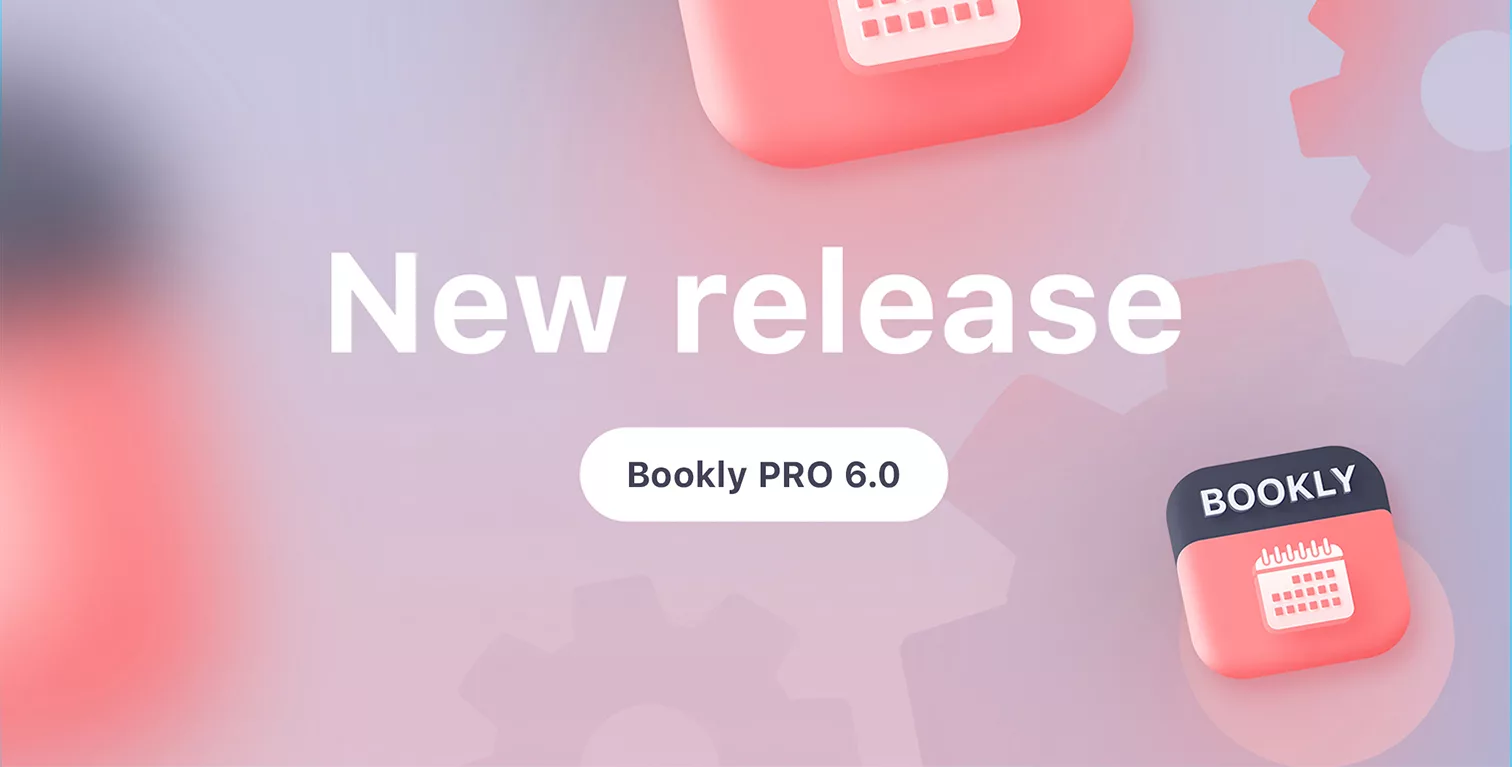Bookly v14.9: login with Facebook, client address in a booking form, support for new add-ons and much more
Thanks for sharing your feedback, posting reviews and reporting bugs. We read all of them, fix issues, make updates, and most important – we keep working on the functionality you’ve been requesting on our forum. So, meet the new version 14.9 of Bookly – the best Appointment Booking and Scheduling Software System.
Ability to login with Facebook
Now your customers can authorize on your website with one click using their Facebook credentials. Read here how to add a Facebook login button to your booking form.
Ability to enter customer’s address in a booking form
We’ve added a new long-awaited feature which allows you requesting address from your clients at the details step. Go to Bookly menu > Settings > Customers for settings configuration and make sure you’ve checked the box ‘Show address fields’ in Bookly menu > Appearance > Details tab.
Ability to enter customer’s date of birth in a booking form
This feature also can be activated in Bookly menu > Appearance > Details tab. Check the box ‘Show birthday field’, and your clients will be able to enter their date of birth on the front-end. This info will be stored in the Customers section.
Ability to set the order for payment options display on the front-end
Now you can arrange the order of payment options which are displayed at the Payment step in a booking form. Go to Bookly menu > Settings > Payments and simply drag the sandwich icon to move the payment option up or down the list.
Ability to make email field not required in a booking form
Now you can choose which fields at the Details step should be required in order to proceed with the booking: email, phone, or both of them. For example, if you select only ‘Phone field required’, your customers will be able to complete the booking without entering their email address.
This release also includes support for the following new add-ons: Invoices (Add-on), Taxes (Add-on) and Google Maps Address (Add-on). For more information, see our documentation.
See the full list of updates in our changelog.
Update your Bookly to the latest version and discover new great features for the best booking experience!
More great features are coming soon!
Feel free to contact our support team at support@ladela.com if you need any assistance with Bookly configuration.