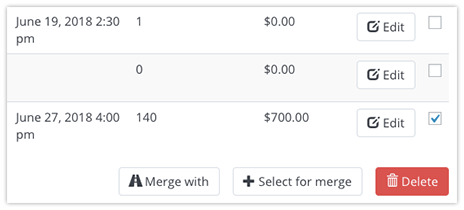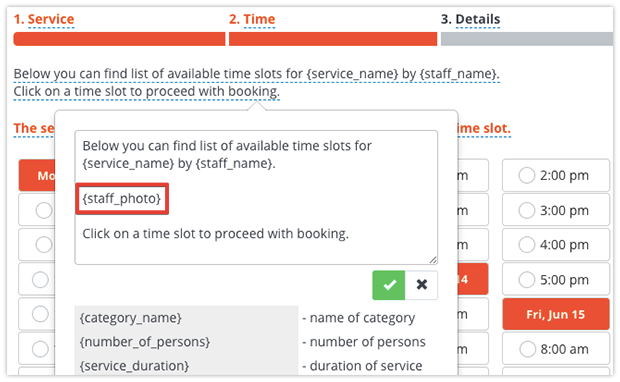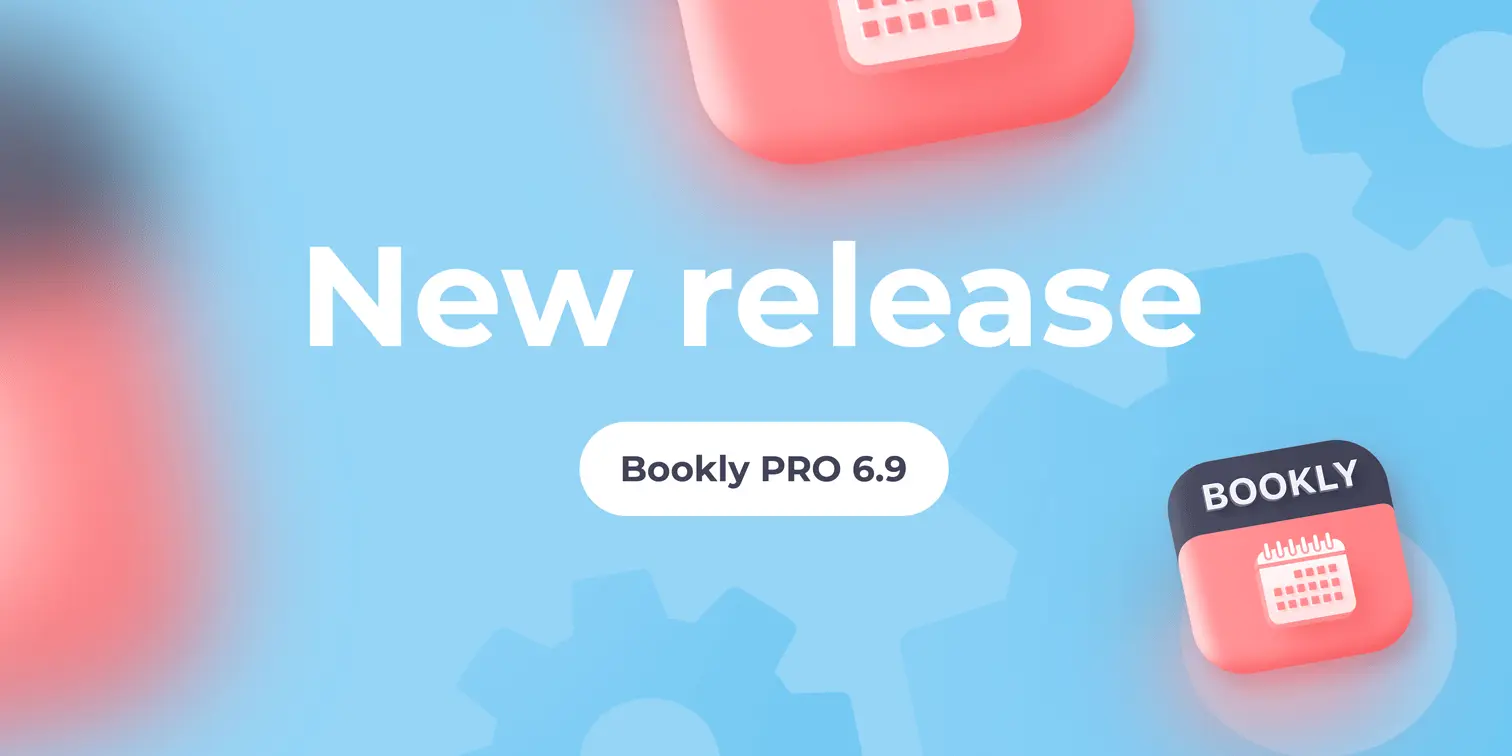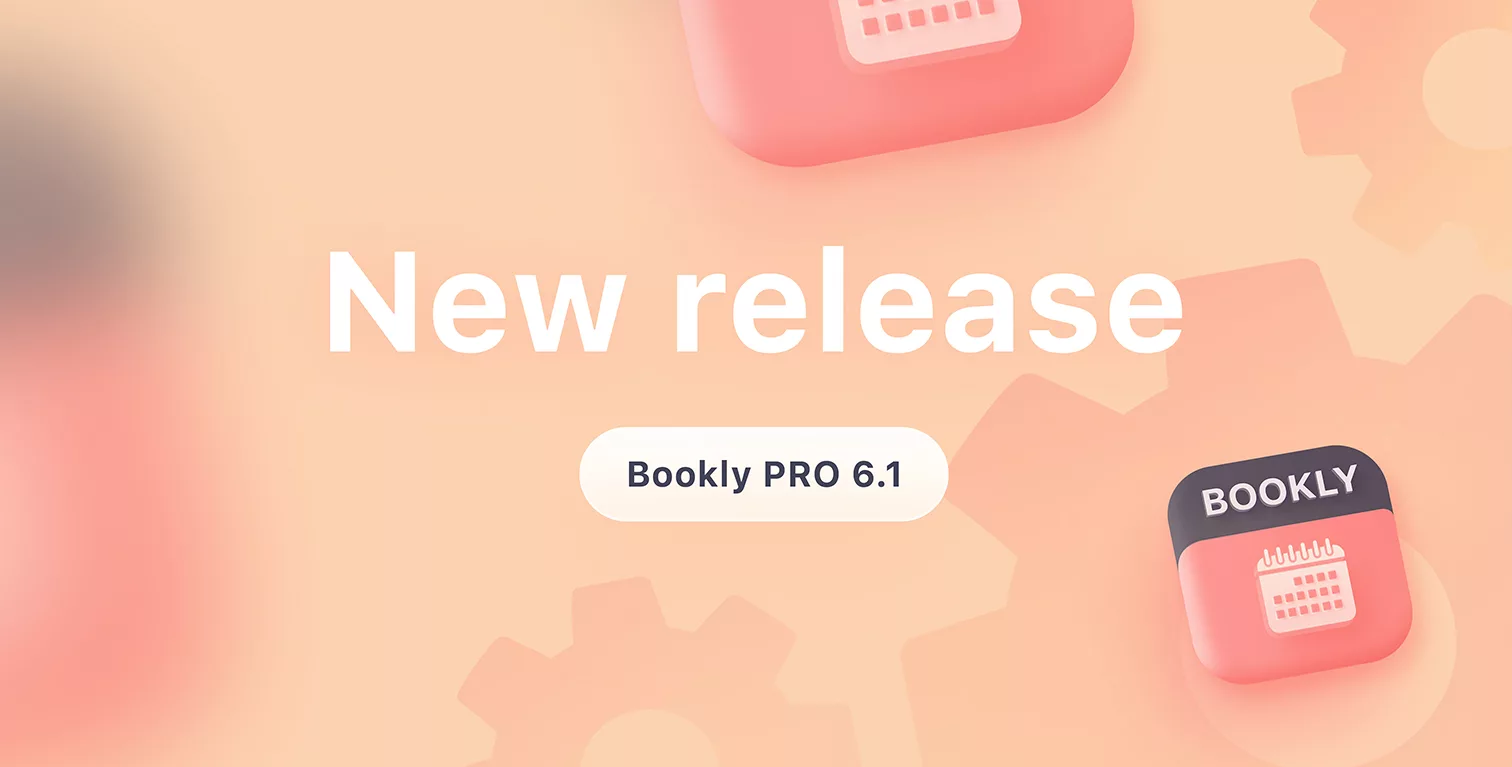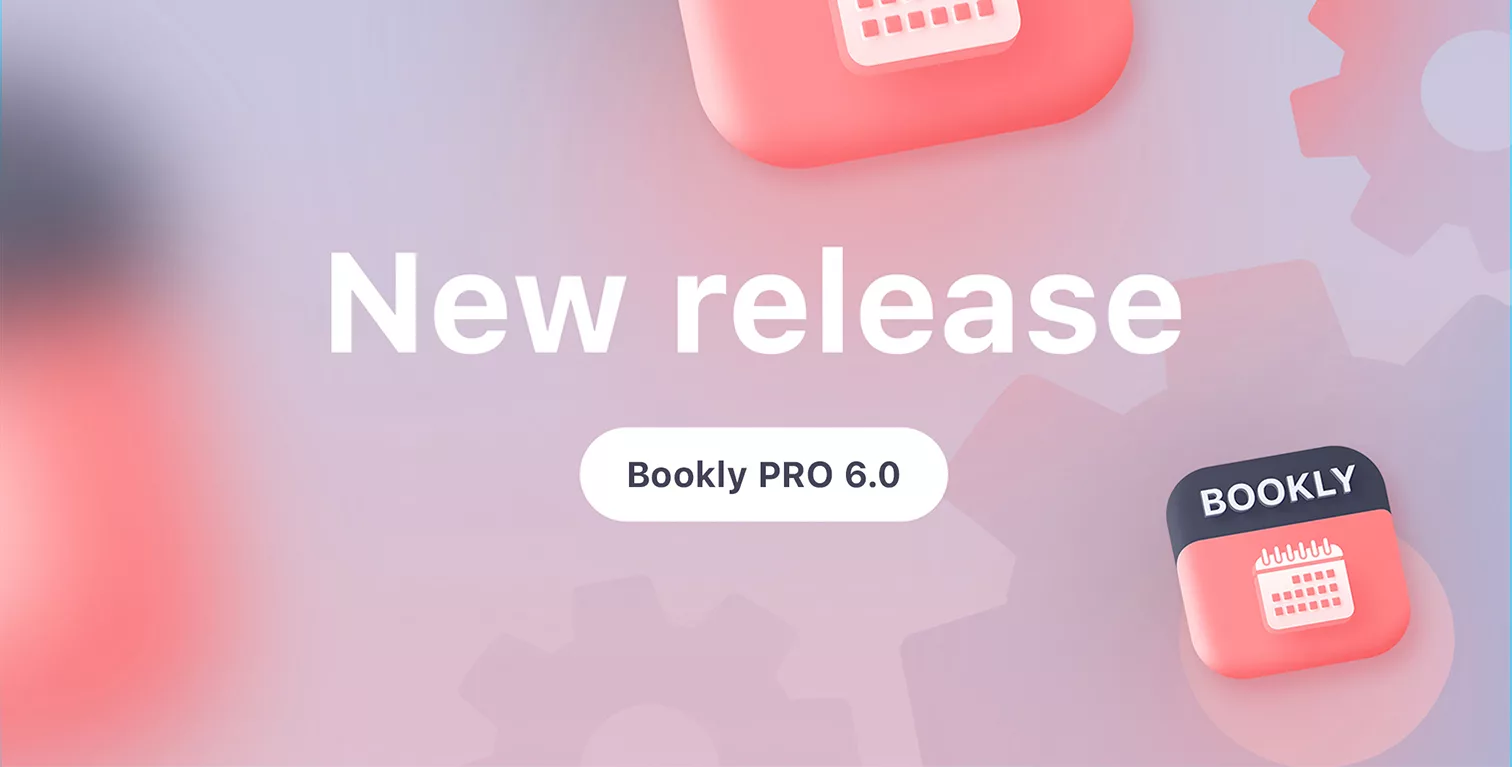Bookly v15.0: important updates to keep up with GDPR and new add-ons for effective online scheduling
Today, we’re happy to announce that we’ve made some important updates aimed at speeding up and improving the plugin’s work.
We also fully support the new international data privacy standards so that we’ve updated our Terms and Conditions and Privacy Policy.
Starting from v15.0, Bookly stores only depersonalized information about SMS users in compliance with GDPR. We stop storing personal data of your clients on our servers, we do not save phone number and text of the message on our servers, and text in old messages will be deleted.
Besides, we released a few new Bookly add-ons which provide you with new options for deeper customization of your online booking system.
Customer Cabinet add-on allows your customers view and manage their personal details and appointments list in a user account on the front-end.
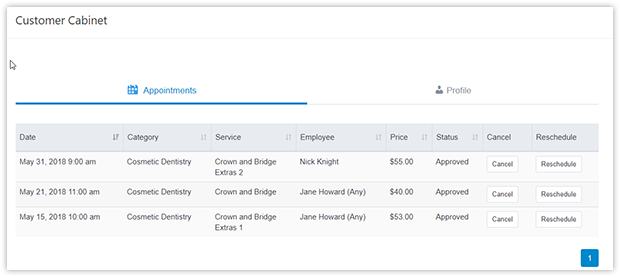
Advanced Google Calendar add-on will let you get a full two-way synchronization to keep all your Bookly calendar data and any further schedule updates in sync with Google Calendar.
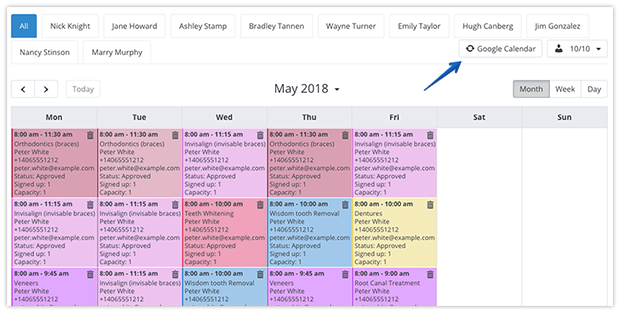
Custom Duration add-on enables you creating time-flexible services so that your customers will be able to decide on the appointment duration.
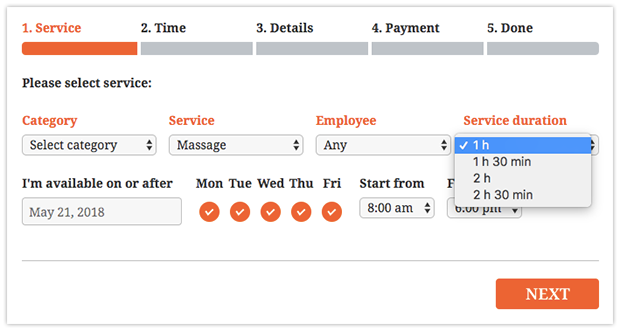
PayUbiz add-on will allow receiving and managing online payments using PayUbiz – a payment gateway provider in India.
Check the options they provide in our demos.
Current release also includes:
Ability to merge duplicate customer contacts
Now you can combine existing contact entries if you have more than one record of the same client (Settings > Customers).
Ability to show staff member’s photo in a booking form
Navigate to Appearance > Time tab in Bookly menu. Click on the underlined text and insert {staff_photo} shortcode which will display the photo of the assigned staff member in a booking form.
Thanks for being a Bookly user!
Make sure you’ve updated your Bookly to the latest version to get the best booking experience!