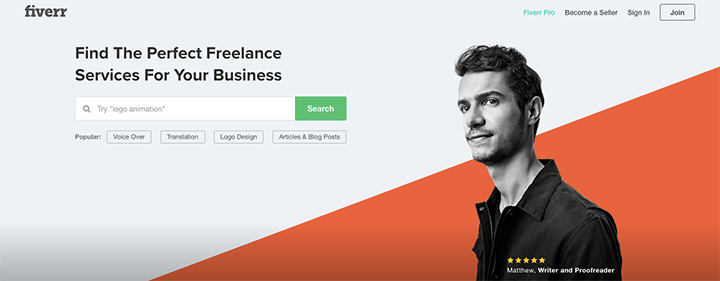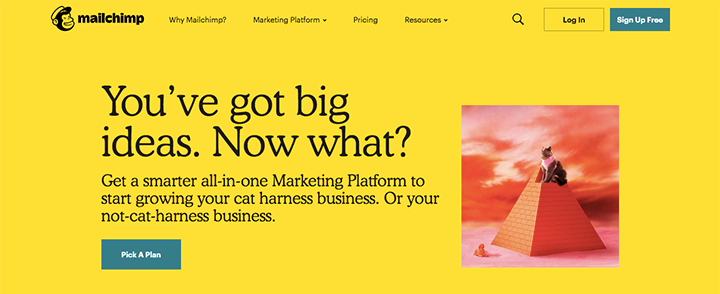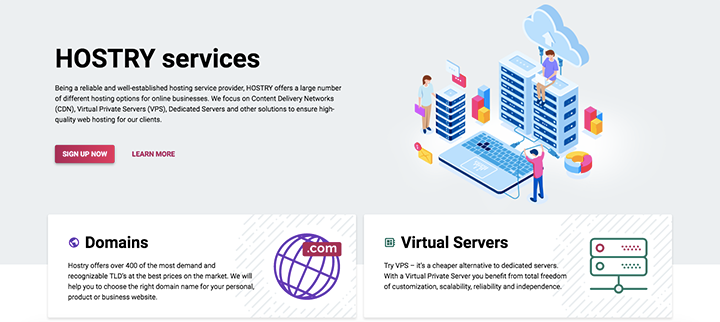10 Smart Tools For Small Businesses To Increase Online Presence Part 2
Having a strong online presence is more important than ever before. The internet has become for many consumers the sole way that they learn about and purchase products and services. As more companies shift towards building their brand online, competition becomes increasingly fierce.
The right tools can give you the competitive edge you need. In the first part of this guide we introduced some of the best tools for graphic design, social media management, SEO and website design. In this second part, we detail five further tools that your small business should be using.
LogoPony (Logo Design)
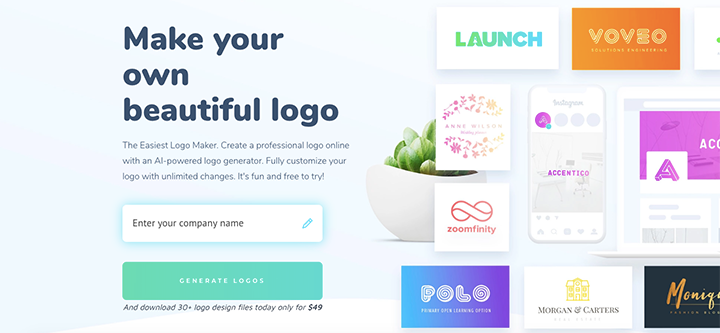
As the saying goes, you only have one chance to make a good first impression. For visitors to your website that first impression is formed in part by your logo. Your logo will usually sit in the header of your website. As a consequence, it will likely be the only graphical asset that a visitor to your website always sees.
Good logo design can convey a lot of information about a company. It not only details the company name but can also explain what it does. Even more importantly, it can create a feeling in the mind of the consumer about that brand. When done correctly, the logo will be memorable, forming a mental connection between the consumer and the company. A good logo will form a positive memory, but a bad or misaligned logo can equally form a negative mental connection.
Logos play an important role in your overall online presence because they are used across channels. The “rule of 7” says that a consumer needs to be exposed to a brand seven times before they will make a buying decision. In a crowded online environment, it’s easy for a consumer not to make the connection between your website and your presence on social media channels. A memorable logo will form those connections so that the consumer becomes comfortable with your brand.
With LogoPony you can have a great looking logo in less than a minute. How do they do it? LogoPony has taken a unique approach to logo design. Rather than using predetermined templates, LogoPony makes use of what it calls “curated randomness”. LogoPony has compiled a database of all of the most used assets in logo design. This includes icons, colours, fonts and layouts. Then using machine learning they have evaluated more than a dozen data points in order to determine which combinations of these work depending on the requirements.
Key Features of LogoPony
- Create a logo in less than a minute
- Save and manage logos
- Free to try
- Manual editing of fonts, colours and elements available
Using LogoPony is a super simple process. You first enter your company name and your slogan if you have one. You can then select how playful or strict you want your logo to be. Choose from three different styles: text, letter mark and icon based. Then follow the final customization steps. The whole process is extremely fast and at the end you will be presented with a selection of different logos to choose from.
Fiverr (Freelance Services)
Fiverr is a goldmine for small business process automation. The freelancing marketplace features an extensive range of talented freelancers from all over the world. Fiverr originally took its name from the premise that all of the “gigs” on the marketplace were priced at only $5. Since then Fiverr has opened up its pricing so that freelancers can charge at varying price points. That said, there are still plenty of good quality gigs that only cost a fiver.
Key Features of Fiverr
- Seller ratings and feedback
- Custom offers
- Multiple currency support
- Secure payments
- Huge community of freelancers
On Fiverr you can find almost any type of freelance service that can be delivered digitally. Fiverr’s freelancers are highly enterprising in carving out new niches and presenting fresh offerings. For small businesses Fiverr provides a highly flexible way to hire. You may not be able to afford a full or even part-time website developer. But, on Fiverr you can hire one to fix your website problems, whether major or minor. Just some of the freelancing services you will find on the website include digital marketing, copywriting, programming, graphic design, virtual assistance, translation and animation.
Fiverr has a relatively open policy about who can join the platform. This means that the quality and experience of the freelancers vary. However, Fiverr also provides plenty of metrics to guide you in selecting the right freelancer for your requirements and effective time management. Using Fiverr’s search options you can sort the freelancers by price, recommended status, delivery time, seller level and language. These filters let you quickly identify highly rated freelancers that still meet your budget range. Because most Fiverr freelancers offer a low priced version of their gig, it’s relatively inexpensive to test them out.
If you can’t find a Fiverr gig which meets your exact needs you can post what is called a buyer request. A buyer request is where you submit a special request to the Fiverr community which details what you need. If a Fiverr member is interested in doing your gig they will submit an offer to you.
When it comes to growing your online presence, Fiverr has almost every service you will need. Want to run paid ads? You’ll find freelancers to write your ad copy and manage your account. Need to build up your social media presence? There are freelancers to manage your accounts on any social media platform. Take advantage of this on-call workforce to leverage your efforts and build your online footprint faster.
MailChimp (Email Newsletters)
59% of marketers said that email was their most effective marketing channel. Email marketing has a host of benefits, which make it perfect for small businesses.
Email marketing tends to be very low cost compared to other marketing channels. Once someone has signed up to your newsletter continuing to communicate with that subscriber costs very little. The only significant cost is your email service provider. If you choose a solution like MailChimp, your first two thousand subscribers will be free, making it very easy to get started with.
One of the key advantages that small businesses have over larger competitors is their relationship with their customers. With a small business, it is possible to know your customers on a personal basis. A multinational corporation is never going to be able to form this kind of personal connection with the people who buy their products. Email allows you to leverage those relationships and scale them. With email marketing you can maintain a genuine communication style but have those messages delivered to thousands of people at the same time.
Unlike some marketing channels, the effectiveness of your email marketing campaigns is very easy to measure. MailChimp provides you with reports that enable you to evaluate the effectiveness of your content marketing strategy based on a range of metrics. This includes the email open rates and which links in the email have been clicked. This gives you almost immediate feedback on what type of content and messaging is resonating with your audience.
As already mentioned, one of the best email marketing automation platforms is Mailchimp.
Key Features of Mailchimp
- Advanced segmentation
- Ready to use email templates
- Maintain multiple lists
- Highly customise your emails
- Reporting
- Merge tags
MailChimp can be used to send one-off email newsletters, which can be sent immediately or scheduled to be delivered in the future. MailChimp can also be used to create automated email sequences. These sequences can be used to create a “hands-off” sales funnel. When visitors to your website provide their email address, they will be sent a predetermined series of emails which educate them about your product or service and encourage them to buy.
On top of this, MailChimp is packed with advanced features which can make your marketing even more effective. Merge tags are a feature which enables you to personalize your emails. When a person subscribes to your email newsletter, you can request additional information such as their first name or the company they work for. You can then use merge tags to pull that information from your MailChimp database and personalize the email. For example, you could send out a thousand emails and have each of them address the reader by their first name. The more information you have about your prospect, the more personalized you can make your communication.
Another useful feature is segmentation. The feature allows you to segment your list into people who met certain criteria. Examples of segments include people who have joined your list after a certain date or who live in certain geographical location. In order to do geo-targeting you don’t even have to ask for the subscriber’s address. MailChimp is able to identify where that reader lives from the location they opened their email. Once you have created a segment, you can send out highly targeted emails. In the case of a geo-targeted campaign you might want to present a special offer only for people who live in that area.
Hostry (Branded Domain Names)
Your online presence begins with your domain name. Having a memorable and powerful branded domain name will set you apart from your connection. It forms a point of reference that your prospective customers can connect with.
When first-time visitors leave your website, you want to increase the likelihood that they will return. An easy to remember branded domain name will make it easier for them to find your URL again later. A poorly branded domain name means that there is a very good chance that a visitor will never find your website again.
Finding a branded domain name isn’t as difficult as you might imagine. There are now more than 400 Top Level Domains (TLD) available, and so even if the .com version is already gone, you should be able to select a domain name that meets your requirement. The first step in getting your branded URL is buying your domain name. One of the leading solutions is Hostry. Hostry provides both domain names and hosting. Its focus is on delivering high-quality web hosting, including Content Delivery Networks (CDN) and Virtual Servers.
Key Features of Hostry
- Offers 400 of the most popular TLDs
- Virtual servers providing customisation, stability and reliability
- Multiple nodes and POPs for global coverage
- CDNs to improve website performance and speed
While you don’t have to buy a domain name from your hosting provider, it can be convenient to manage them.
Bookly (Online Booking System & Employee Time Management)
One of the biggest constraints facing small businesses is employee time. Small businesses invariably face the challenge of having too much to do and not enough people to get it done. In the face of this, finding the time to grow your online presence can seem impossible.
After all, a tool is only effective if there is somebody who has the time to use it. In order to make the most of the tools in this guide, you need to ensure that either you or your employee has sufficient time to leverage them.
So where do you find that time? The best place to start is to reduce employee’s administrative burden.
On average, office workers spend a third of their day on administration tasks, according to one global study. For most service-based businesses some of the main admin tasks is taking bookings and employee time management.
Bookly is a WordPress online booking system which removes the need to manually take calls and manage the appointment process. It does this by providing customizable booking forms that can be added to any WordPress website. These booking forms integrate with employees’ schedules so that they are automatically updated when a new booking is made.
This can save a huge amount of time. Taking a call may only take a few minutes. But that call then will need to be entered into whichever system you are using. There is also the cost of the interruption. A study from the University of California showed that it takes almost 25 minutes on average to return to a task after being interrupted. Add up 7 or 8 phone calls and that employee may have lost half a day to interrupted tasks.
That time saved can then be used to increase your small businesses online presence and effective time management. And that is not all that Bookly offers for small business.
Key Features of Bookly
- SMS and email notifications for clients and employees
- Add different forms for each page
- Integrates with employees Outlook and Google calendar
- Payment integration including taking deposits
- Booking forms are completely customizable
People want the convenience of being able to make an appointment when it suits them. Adding an online booking form to your website will increase chances that a visitor to your website will make an appointment. Bookly integrates with more than a dozen payment gateways so that you can “book in” your sale when your customer makes their appointment.
Growing your online presence has a purpose – increasing sales. Having an online booking system is one of the easiest ways to increase your effective time management and boost revenue.