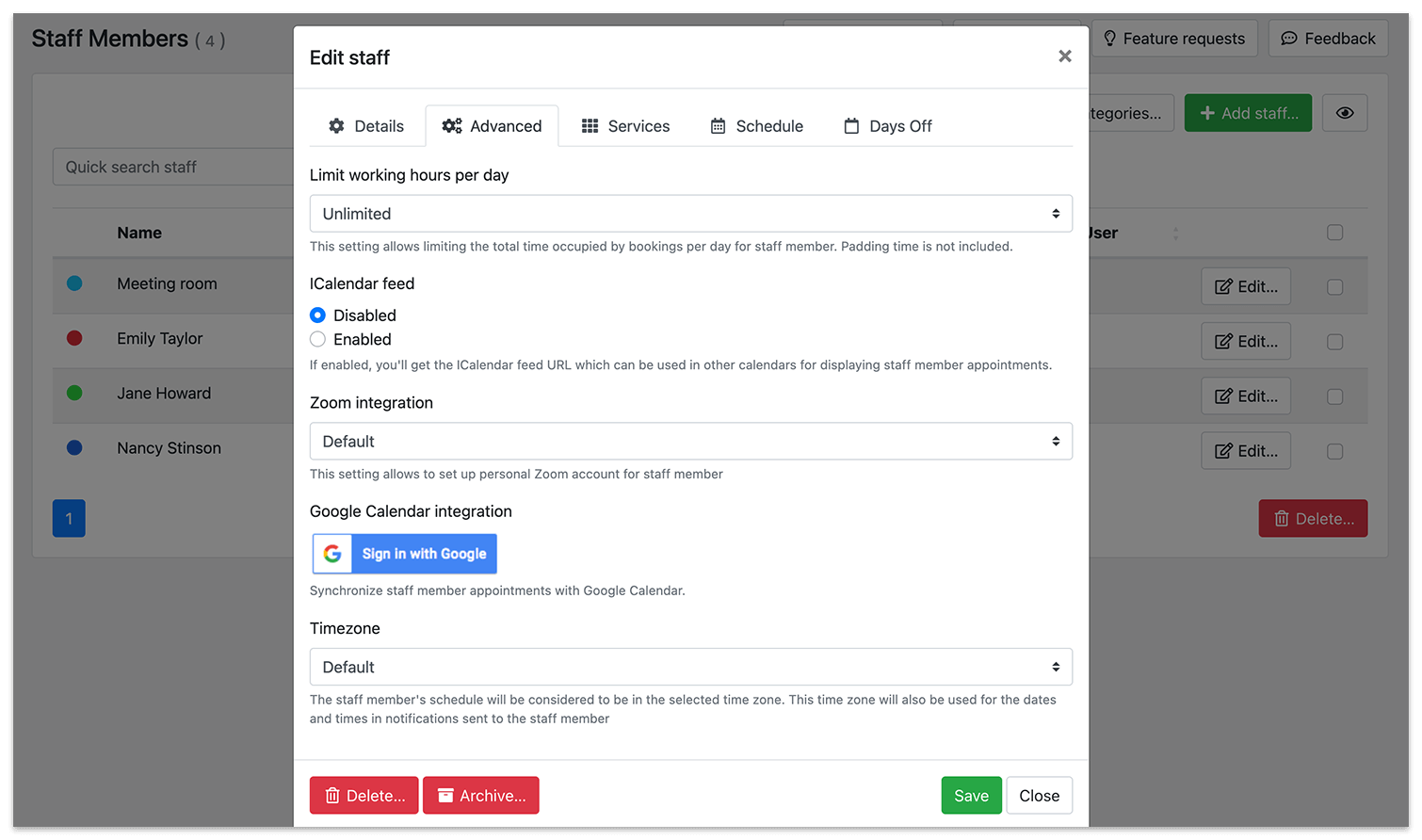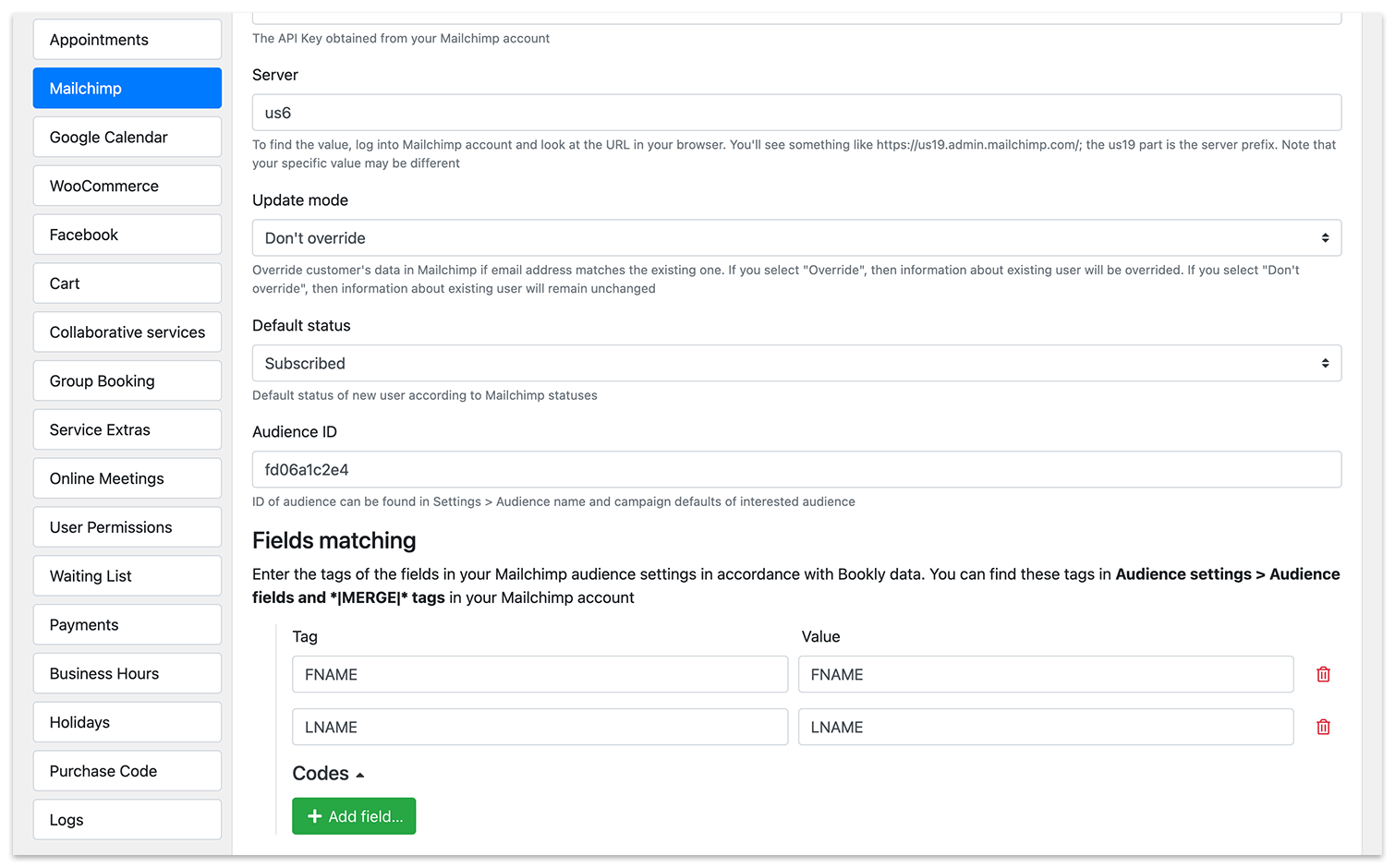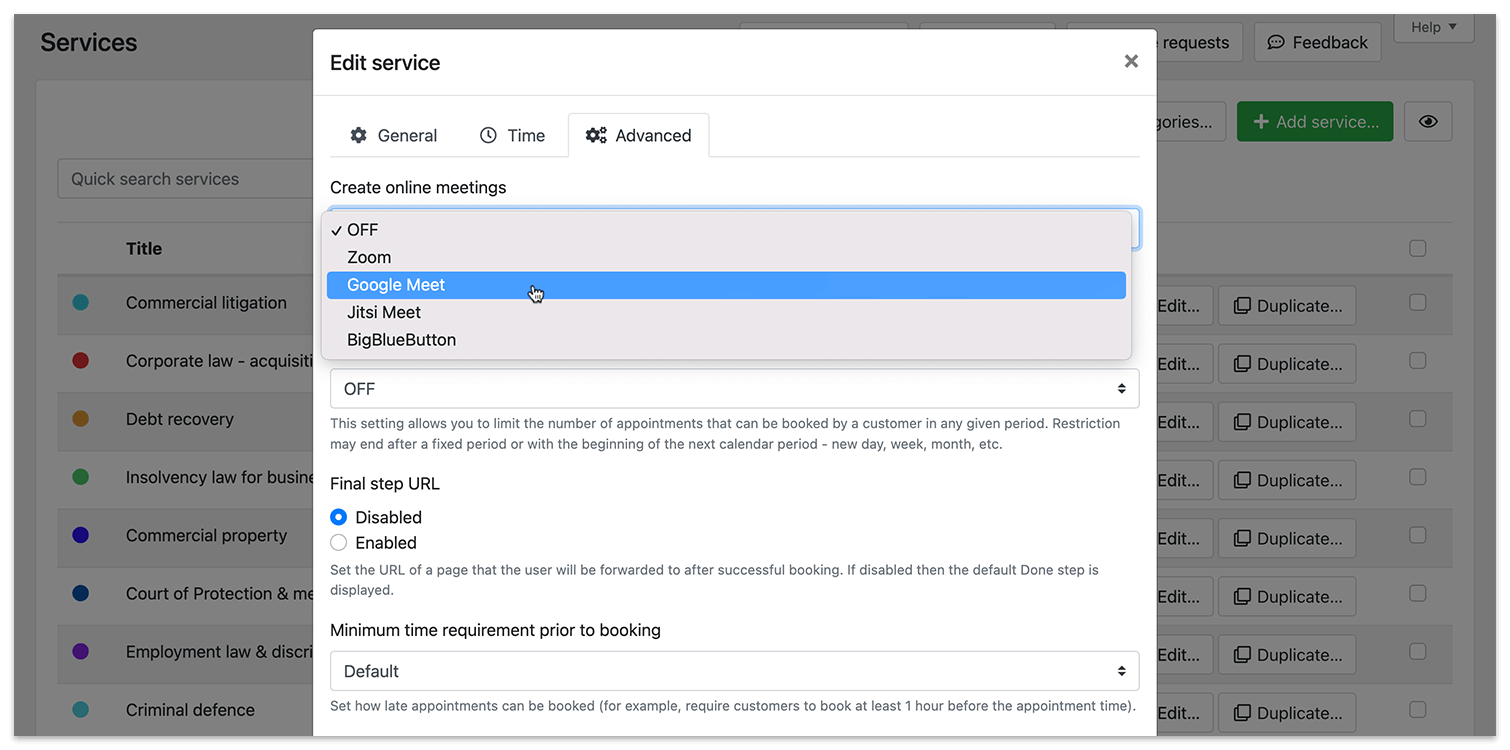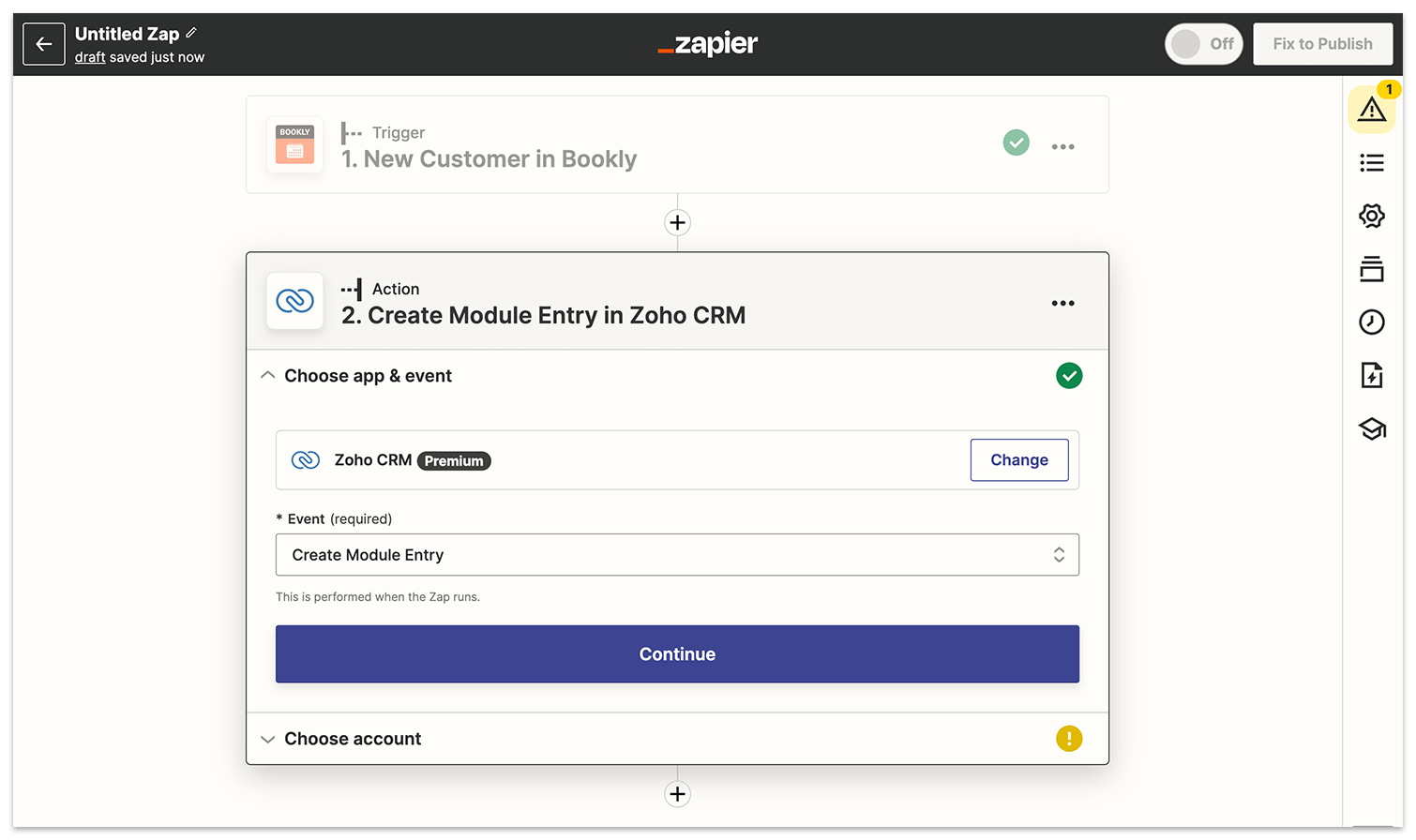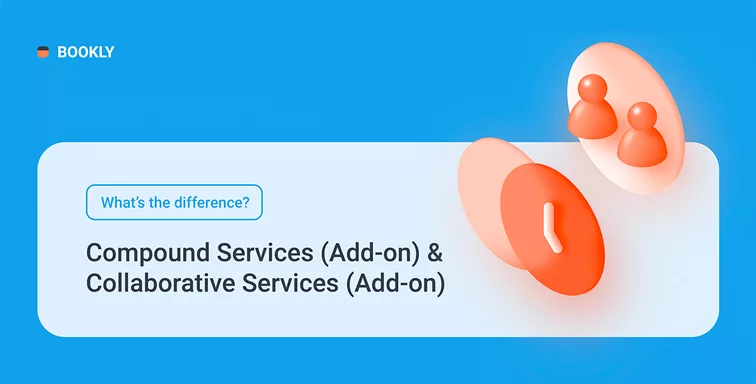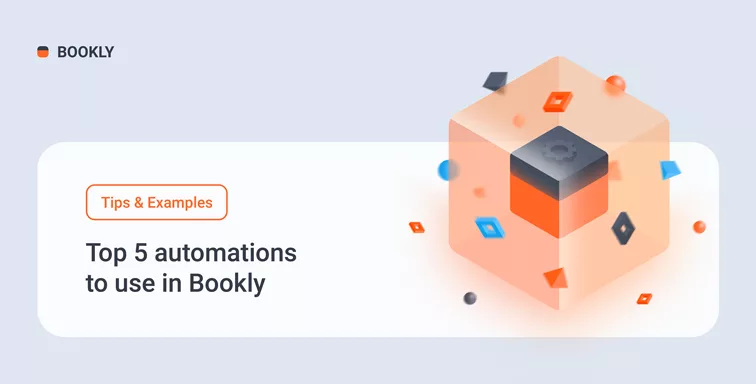
Top 5 Automations to Use in Bookly
What makes a WordPress online booking plugin stand out among the rest of the systems for event scheduling? Of course, that’s a user-friendly design, a number of useful features, and the ability to easily integrate with your favorite tools.
Bookly is known to be the most feature-rich online booking and scheduling plugin in the market.
In this post, we’ll provide an overview of the top 5 Bookly automations that will help you to manage your administrative workload with ease and improve your efficiency. Note that some features are already included with the Bookly PRO version, while others require add-ons.
Automated Email and SMS Notifications
We highly recommend setting up various types of email and/or SMS notifications, because automatic reminders are the easiest way to avoid missed or late bookings. When a booking is made or updated, you don’t have to worry about notifying your staff or customers. Bookly will automatically send an alert through text or email to keep everyone informed.
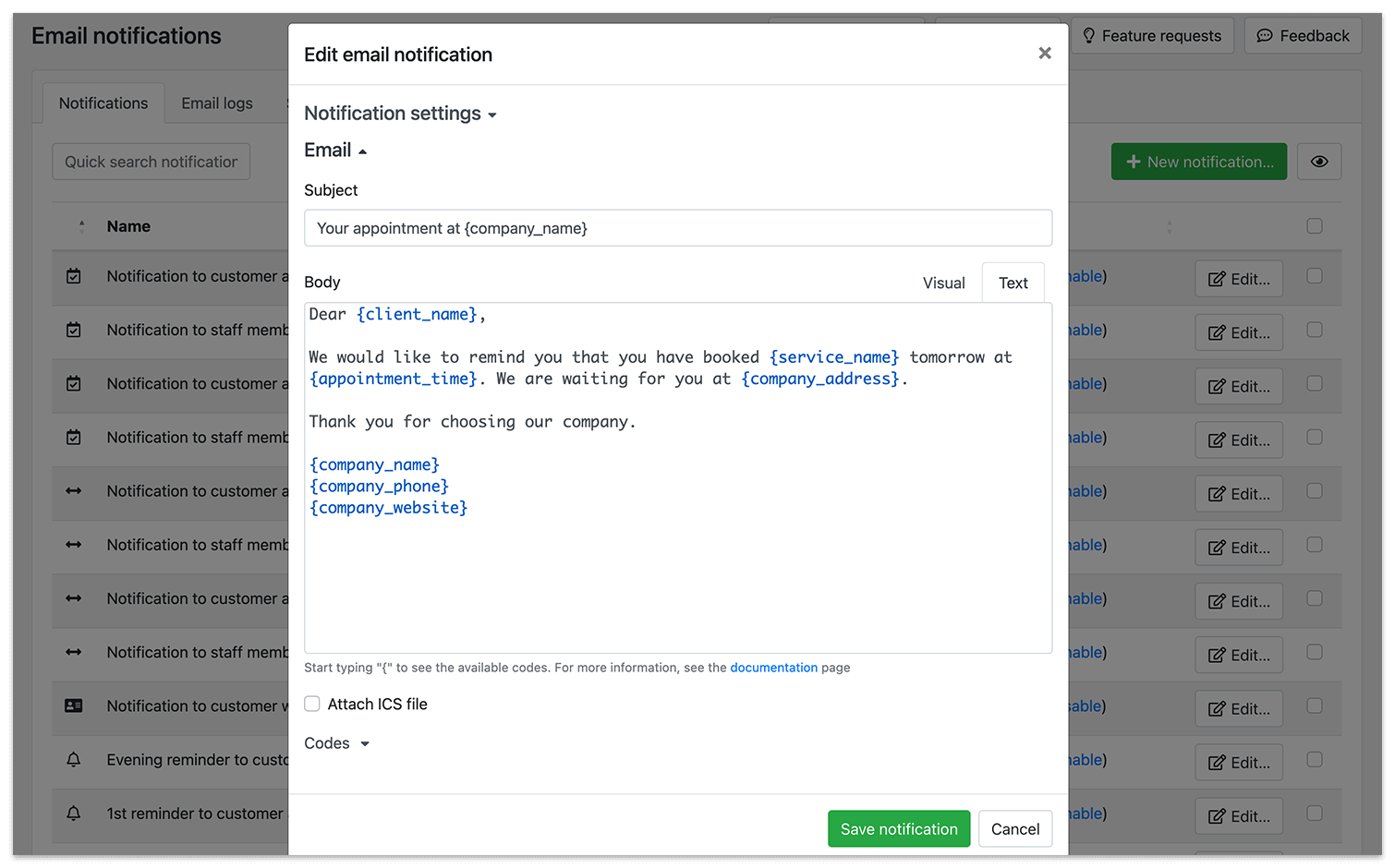
Bookly’s customizable templates can be configured to be sent at specific times for clients, employees, or custom recipients. You can even send personalized messages on a customer’s birthday and follow up after their last appointment.
What’s more, to give your business a more professional image you can brand your communication by using HTML formatting elements in your emails.
Read more here.
Sync with Google & Outlook Calendar
Real-time two-way synchronization between Bookly and personal accounts will automatically reflect all newly created appointments in a connected calendar. As soon as the client makes a booking or any changes to the existing appointment, the staff member’s schedule in Google and/or Outlook Calendar is automatically updated, so they can quickly check it on the phone.
This feature allows your employees to manage their list of bookings with maximum efficiency because their timetable will always be well-organized and available for them.
Read more here.
Mailchimp Integration
Mailchimp is one of the most popular and flexible email marketing platforms.
Bookly + Mailchimp integration enables you to automate your email campaigns. Once you connect your Bookly plugin to your account in Mailchimp, all contact info of customers who book with you will be instantly exported to a Mailchimp audience.
Using this powerful and effective communication channel your business will definitely increase customer retention and maximize sales.
Read more here.
Zoom & Google Meet for video meetings
Today, the ability to provide services online is very important. Remote meetings have become so frequent and usual for people who work across different locations. If your business offers online video appointments, your workers should always be able to access them using various online meeting platforms.
Bookly offers built-in integrations with Zoom and Google Meet to let you create interactive appointments from anywhere and on any device – desktop or mobile.
Once an appointment is created, an online meeting URL is sent automatically by email or text message to both your staff and client.
Read more here.
Zapier Integration
Zapier is a tool that automates actions between two or more apps. It helps optimizing the workflow and complete various tasks in no time.
If you connect your Bookly booking system to Zapier, you’ll be able to create custom zaps that will perform particular workflows with favorite tools used by your business.
This means that when a new appointment or customer is created in Bookly (a new appointment is booked), this data will be passed to Zapier and will be used to trigger (perform) an action in another app.
Read more here.
If you want to stay on top of your bookings, then these 5 important automations will help you save your precious time on daily routine, increase productivity and efficiency. Let automations work for you, so you can focus on more important things.
You can check the full list of Bookly features and useful integrations here.
See something you want to start using right away? Feel free to reach out to us with any questions – we’ll be happy to assist!