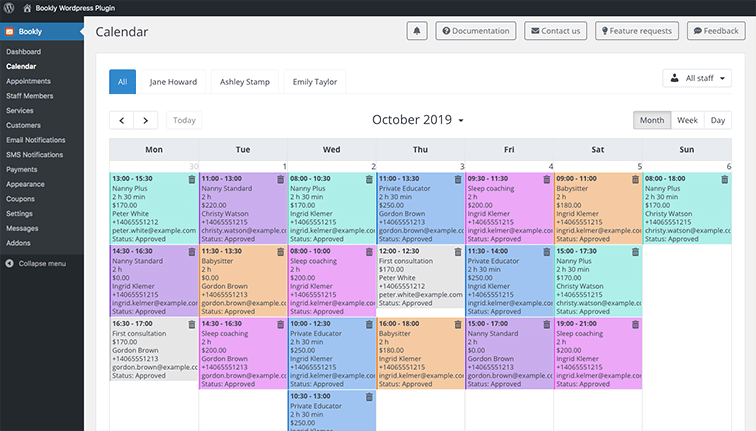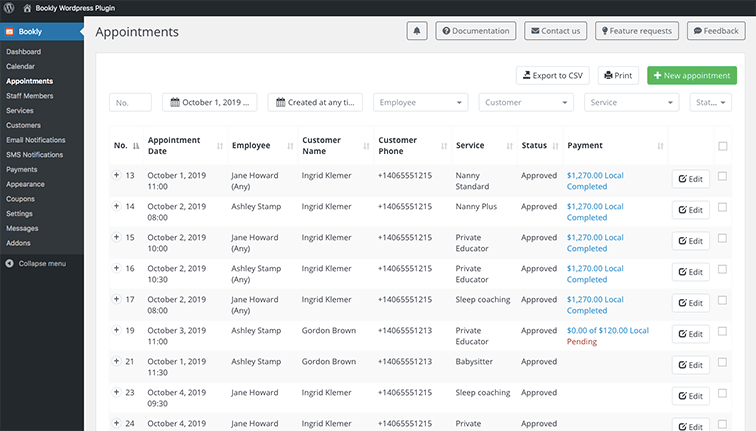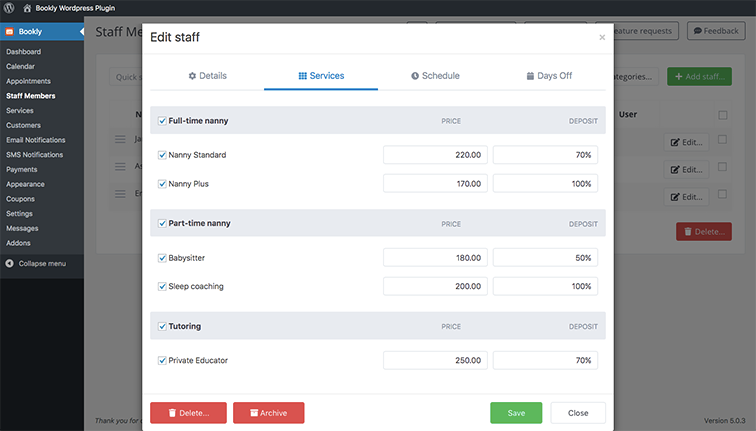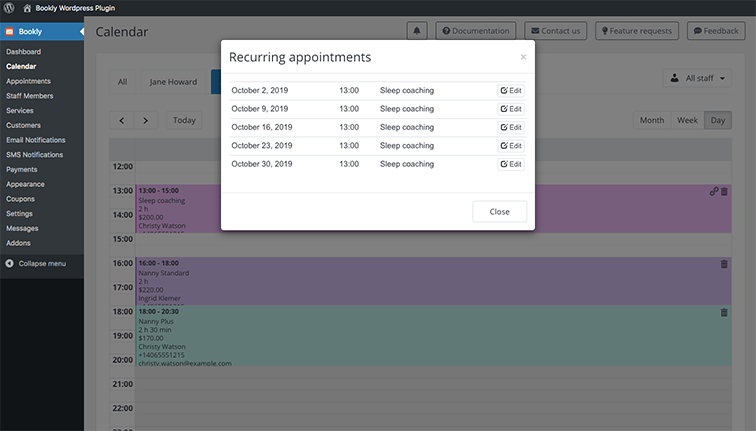Why a WordPress booking plugin is very important for any Childcare business
The market for childcare services is one of the fastest growing industries in the United States. The industry suffered to some of the extent during the financial crises, as increasing unemployment meant less demand for childcare services. But as the economy has improved the number of working parents has increased in step. This has led to rising demand for childcare services. Increasing employment rates necessitate childcare services and at the same time make it easier for parents to pay for them.
It is estimated that by 2023 that child day care services will reach approximately $49.2 billion. That’s up from $44.51 billion in 2019. The amount spent on childcare services is not insignificant either. A study in the District of Columbia, USA showed that households spent on average $1,321 a month on day care centres.
While the market potential for childcare services is bright, competition is also likely to be intense. Parents are becoming increasingly demanding about the quality of the services that they receive. They expect the same level of convenience, that is on offer from tech companies.
This demand creates an opportunity for any child care management agency that is able to provide a streamlined service. Working parents are extremely time scare, so they want the process of making a childcare booking as easy as possible. Often, they simply aren’t able to make a booking during working hours.

To meet the needs of these working parents, it is essential that every child care services website has a user-friendly online booking system. This let’s parents make a booking from any time of day and using any type of device that they prefer.
Here we will look at why Bookly is the smart choice for any childcare child care management agency who wants to introduce online booking form to their child care services website. We’ll show while having an online booking form improves customer experience and increases bookings, but also makes it much easier to manage a team of employees and contractors.
Mobile-friendly booking forms
92% of Americans between the age of 30–49 own a smartphone. When people are looking for a childcare service, they both search and book those services using a mobile phone. Many child care services website either don’t have proper booking form or if they do, they are poorly designed for mobile. If a form is difficult to complete using a smartphone, then typically that potential client will move onto a different website, which makes it easier.
Bookly forms have been designed to be completely mobile responsive. Bookly detects when a person is accessing the child care services website using a mobile device. It then displays a form which has been specifically designed for mobile. Properly mobile optimised forms mean more forms are completed and bookings increase.
Provide custom login and notifications for your customer
Parents lead busy lives. As a consequence, accessing the details of their childcare bookings need to be easy. Bookly provides both unique login details and notifications to ensure that parents are easily able to access all of the details of their bookings.
Each client of your child care services website can be provided with their own unique login details. Using these login details, they will be able to view both their past and upcoming bookings. If you want, you can also provide the client with the ability to cancel any booking. This can alleviate the employee time involved with managing appointments.
SMS and email notifications can also be used to remind parents of their booking and provide the requisite details. Providing this information using automation avoids parents needing to call through in order to obtain the details of their booking. Bookly also provides the option to include a cancellation link within the email. With the click of the button the client can choose to cancel their booking.
View all of your childcare bookings in list or calendar format
Handling a busy childcare service schedule isn’t easy. With multiple employees providing different services, keeping on top can be a challenge. Bookly makes it easy to get both a top-level view of bookings and employees schedule and then hone on specific booking details.
Bookly provides two different ways of viewing the booking schedule, a list view and a calendar view. Using the calendar view you can see all of the current bookings. You can also choose to view the booking calendars of individual or groups of employees. The calendar can be viewed on a daily, weekly or monthly basis. Individual bookings can be explored by clicking on them. The way that the details of that appointment are displayed can also be further customised.
The other way to view appointments is through a list view. Using the list view of all of the childcare appointments can be filtered and sorted. This includes sorting the appointments by client name, duration, specific service, employee and more. The list can also be exported as a CSV and printed off for ease of reference.
Manually approve childcare appointments
By default, all appointments are set to be approved automatically by Bookly. This reduces administration and helps to streamline the booking process. However, when becoming a childcare provider there can be good reasons to manually approve appointments. If you choose to manually approve appointments, then they will be in pending status until they are approved by an administrator. A list of pending appointments can be easily found through the Bookly admin panel. You might want to do manual approval if for example you want to first check that the child is suitable for the particular service that the client is requesting.
When a client makes an appointment that needs to be approved manually, they will first receive a notification to let them know that their booking request has been received. When the appointment is approved, they will automatically receive a follow-up notification, informing them that their apportionment is confirmed. This ensures that the client is kept informed through-out the process, while eliminating the need to personally follow-up.
In some circumstances you may want to let employees make the decision about whether an appointment should be approved. For example, if you have a team of contractors providing the childcare services, you may first need them to approve the new child. To facilitate this, you can setup approval notifications. These will automatically be sent to the relevant employee when an appointment is made. That employee can then choose to approve the appointment by clicking on a link within the notification email. Again, this helps to streamline the booking process and reducing the need for administrators to be involved.
Provide profiles of staff or contractors
Parents want to know who they are entrusting their children with. If they feel they can trust a childcare service provider, they are far more likely to book an appointment with them. One of the best ways of engendering that trust is by providing profiles of the employees or contractors who will be delivering the childcare services.
Employees can be given their own unique WordPress accounts which will be linked to Bookly. They can then use this account to create their own profile. They can also view bookings which have been assigned to them and make edits. Given employees more autonomy can reduce the amount of management that is involved. The amount of rights that an employee has to make changes can be modified, so that the administrator is always in control.
To make it easier for staff to manage their schedule, Bookly also integrates with Google calendar. Google calendar can be used by employees as a means to view their appointments, or to manage the full booking process. If the “one-way” synchronisation option has been selected, then when an appointment is made in the Bookly calendar it will be reflected in the Google Calendar as well. If the “two-way” sync option has been chosen, the change to the Bookly calendar will be shown in the Google Calendar. In addition, changes made to the Google Calendar, will be reflected in the Bookly schedule. This means that staff can manage their schedule, including making changes, using their Google calendar.
Take a deposit for childcare services
Taking a deposit avoids last minute cancellations and improves cash flow. With Bookly you can choose to take deposits for childcare service bookings when the appointment is being made. If deposits have been setup, then the payment will be taken in two parts. The first part of the payment will be paid during the online booking process. The remaining portion of the payment can be made offline when the client comes to the booking. Deposits can be either fixed amount or a percentage of the prices of the appointment.
Deposits can be managed through the appointments and payments dashboard in Bookly. Here you can see the details of the appointment and customer, along with the amount that they have paid as a deposit. The amount remaining will also be shown next to the appointment. This means that your employees can quickly identify how much still remains to be made when the client arrives.
Place multiple booking forms on your child care services website
The typical child care protection agency offers more than one service. Rather than locking you into a single type of service with Bookly you can create as many booking forms for your child care services website as you require. Using the Bookly form template you can choose which fields you want to keep and which you want to remove. When you are happy with the way a particular template looks it is inserted into that page.
In addition, virtually everything about the appearance of the forms are customisable, so that they match the branding of your website. Bookly forms use a colour picker, so that it can replicate the colours of your website. Text associated with the forms can also be modified as required. This allows you to create forms with the exact look and fields that this service requires.
Create waiting list for popular childcare services or classes
As shown in the introduction the demand for high quality childcare services can be fierce. There may be particular services or classes that you currently offer, where demand offer outstrips supply.
Cancellations for these popular services means lost revenue. A booking which could have been filled with a paying customer can never be regained again. Bookly makes it easy to ensure that services remain fully booking with waiting list. Clients can be added to a waiting list, when a cancellation occurs, that client can be automatically added into the now available slot.
Manage multiple locations
A larger child care protection agency will typically operate from multiple locations. With Bookly you can connect specific services and employees with a particular location. Clients can then choose which location that they would like to use for that particular service. The details of the location can be added into the email and SMS notifications, making it easy for parents to locate it.
Allow parents to book a series of bookings for their child
Most childcare services will be on a recurring, rather than a one-off basis. With Bookly clients can make recurring appointments when they complete their booking. This includes the ability to choose the interval that the appointments will repeat, the last date of the bookings and the number of appointments that they wish to make. Repeat intervals can be on either a daily, weekly or monthly basis. The time slots will be scheduled to be as closed as possible to requested time by the client.
When an employee or contractor is selected during the first step of the booking process, all of the recurring appointments will be made with that employee. If that employee is not available, then other staff members calendar will be checked for availability. This means that clients will usually be able to get the appointment time that they want each week.
Conclusion
Time scarce working parents need to be able to book childcare services in a way which is convenient and meets the needs of their demanding schedule. Every child care centre business plan should account for the requirements of their busy target customers. Bookly provides booking forms which make the process of setting up an appointment extremely easier. That means happier customers and a more streamlined operation.