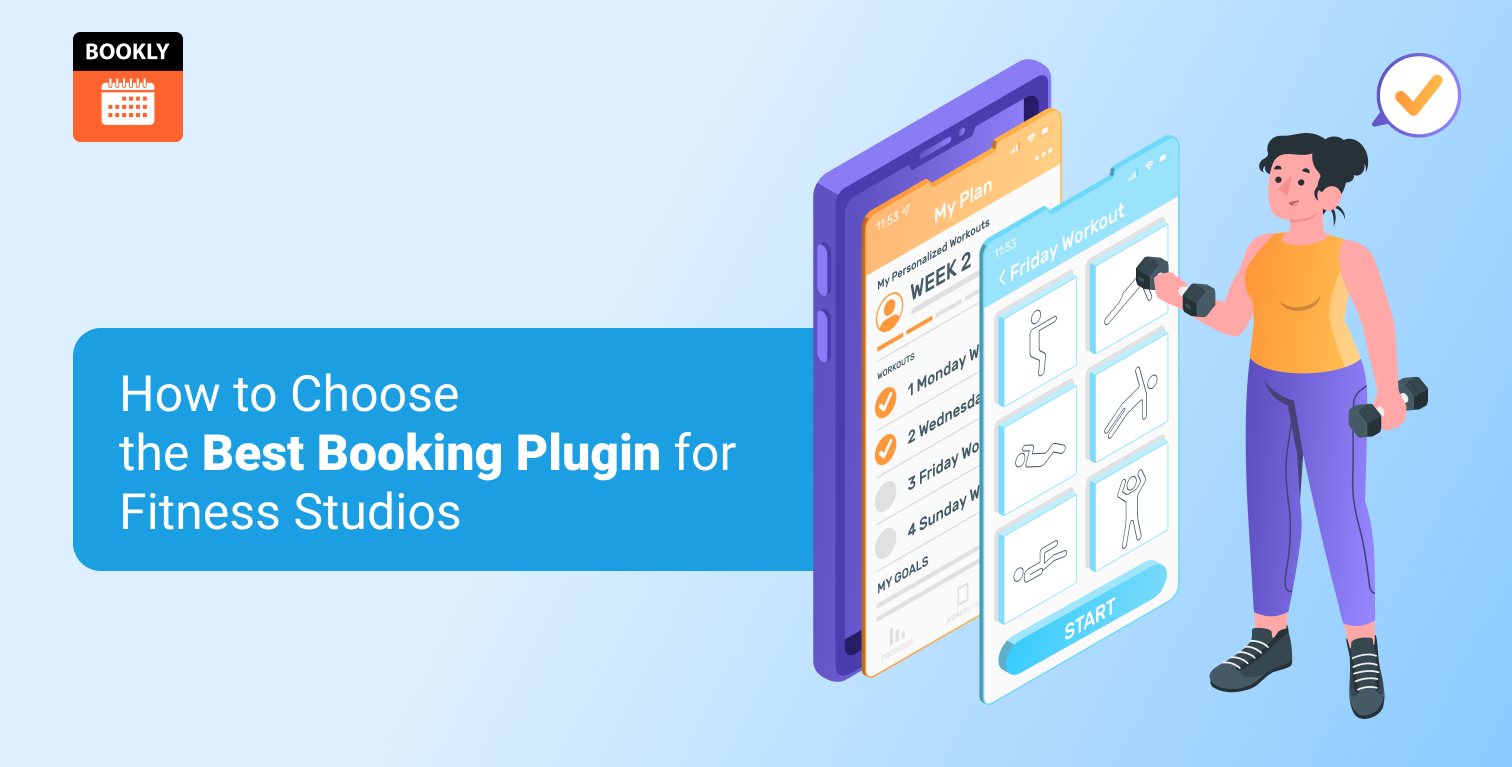Implementation Tips for Booking Software: From Setup to Team Adoption
Empty chairs. Frantic phone calls. Double-bookings that spark angry clients. Ran out of time to follow up on missed appointments.
Sound familiar? These are the day-to-day headaches of manual scheduling. And in today’s turbulent economy, every lost booking hits your bottom line.
Here’s the fix: booking software implementation.
It means swapping paper logs and phone tag for an online system that runs 24/7 like a WordPress plugin for event registration that can turn your small business website into a trouble-free booking machine. That’s right—no more scrambling to juggle calendars or chase down no-shows.
In this guide, you’ll learn:
- The simple steps for booking software setup
- How to drive booking system adoption among your team
- Onboarding tricks that boost confidence from day one
- Best practices to keep your calendars running smoothly
When you know how to implement booking software correctly, you unlock:
- Steadier income by slashing no-shows and double-bookings
- More breathing room as routine reminders and confirmations go out automatically
- Happier clients who can book or cancel in a few clicks.
Ready to reclaim your time and stabilize your revenue? Let’s figure things out.
How to Implement Booking Software: Core Steps
Follow these core steps and you’ll master how to set up a booking system for your business, lay the foundation for strong booking system adoption, and enjoy the rewards of a fully digital schedule.
“Finding the right plugin is only half the battle. Following the steps to implement an online booking solution, with careful attention to installation and setup, will save you time and keep your calendar running smoothly.”
— Bookly Support Manager
Discover Your Scheduling Roadblocks
Ready to see how to implement booking software without the guesswork? Start by picturing your current scheduling practice and auditing the situation. That way, your booking software setup will fit like a glove and solve real problems without unfulfilled expectations.
- Inventory today’s tools, from paper logs/notebooks to Excel spreadsheets used in your business appointment setting
- Note recurring headaches and inefficiencies, such as empty slots, manual operations, errors, double-bookings, or late cancellations
- Measure time spent on manual reminders and calendar juggling
- Gather team feedback on what works for them and what frustrates them the most.
Now you know where you stand. And you’re ready to choose the right platform.
Pick Your Perfect Plugin
Next up is picking a solution that works for you. If you’re on WordPress, look for a WP booking system that can be built to slide straight into your site. Choosing wisely here makes all the difference in your booking software implementation.
- Check for easy website integration with a plugin or widget
- Compare pricing models and support options
- Evaluate mobile-friendly design and user experience, like a booking form
- Analyze plugin extension options like flexible add-ons for more functionality
- Confirm that the features match your must-haves, such as payment options or service categories.
With the right platform in place, your booking system adoption will be a breeze.
Simple Plugin Installation
Once you’ve picked your WP booking plugin, find its installation guide and follow the step-by-step setup instructions. Most modern plugins, like Bookly PRO, streamline the installation process so any business owner can complete it without calling in IT. Here’s a typical flow:
- Download the plugin ZIP from the vendor’s site
- In your WordPress dashboard, go to Plugins > Add New > Upload Plugin
- Click Install Now, then Activate to load the plugin
- If required, head into the plugin’s settings screen and enter your license key or API token to enable automatic updates and premium features
- Otherwise, if you’ve chosen a free plugin like Bookly FREE, you’re good to go. Just follow any initial setup or wizard prompts to configure core settings
- Bookmark the download and install instructions for future upgrades or reference.
Build Your Booking Blueprint
Then it’s time to set up the building blocks of your new system. Defining calendars, services, and user roles up front is a cornerstone of best practices for booking software implementation.
- Create clear service listings with names, durations, and prices
- Assign team members or resources to each service slot
- Establish staff profiles and working hours for accurate availability
- Define user roles so receptionists, managers, and technicians see only what they need.
This configuration lays the groundwork for smooth booking software onboarding.
Bring Your Old Data Along
Don’t let decades of client records go to waste. Bringing your history along is a key part of how to implement booking software with zero gaps.
- Export past appointments and customer lists from spreadsheets or legacy tools
- Clean and format data to match new fields, such as service names or staff codes
- Use the system’s import tool to map columns and upload CSV files
- Verify imported bookings in a test calendar before going live.
Your complete history stays intact, which means no client feels forgotten.
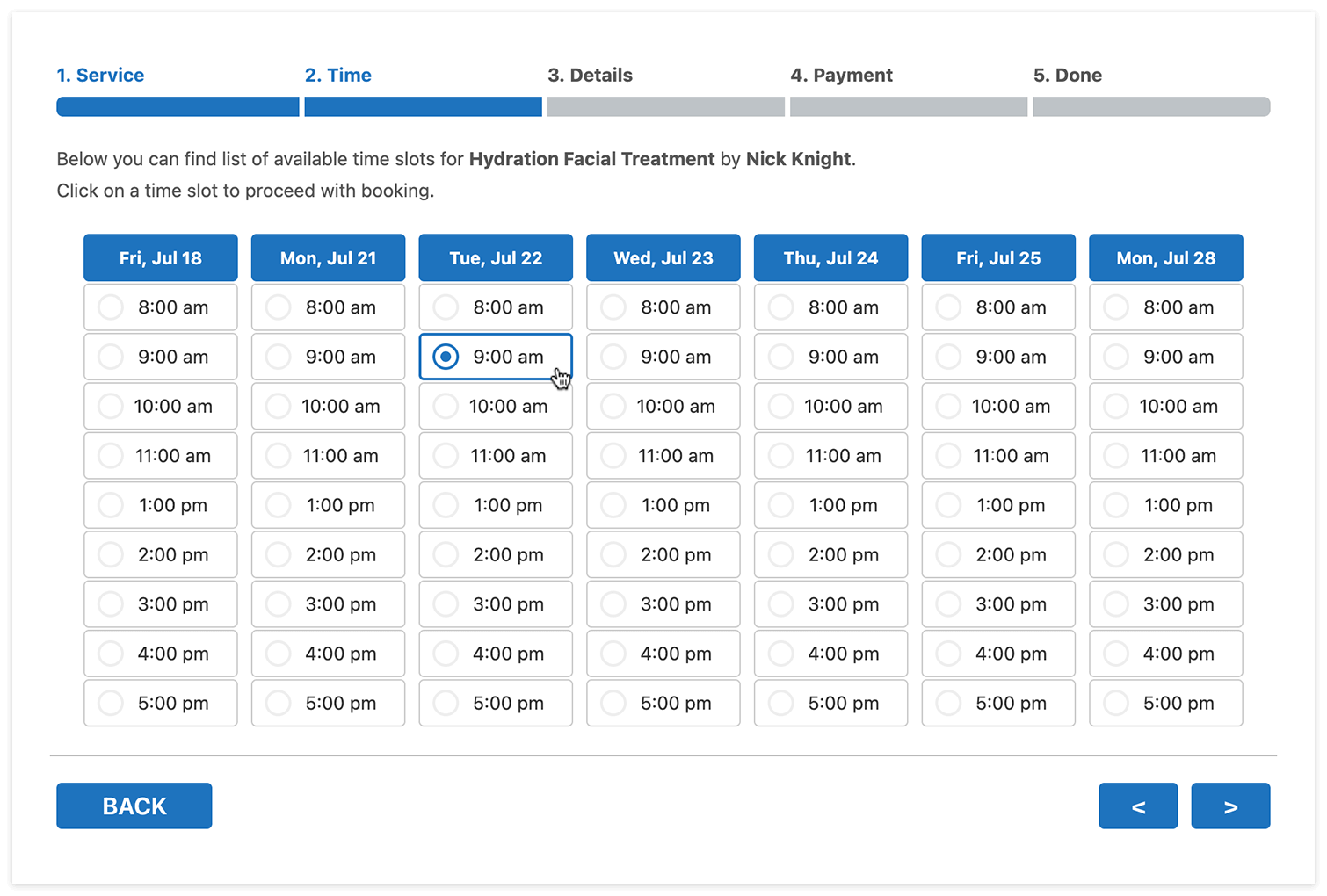
Make Your Calendars Best Friends
Finally, lock in seamless calendar integration during setup. A synced calendar stops conflicts before they start and keeps everyone on the same page.
- Connect Google Calendar, Outlook, or iCal to reflect every booking
- Set sync frequency and permissions for two-way updates
- Test by creating and canceling a few appointments
- Train your team to check both their personal and business calendars.
With multiple app booking calendars synchronizing their data, you’ll see how to increase booking software adoption naturally, as the system just works.
Welcome Aboard: Staff Onboarding with New Booking Software
Rolling out a new system takes more than flipping a switch. For a successful booking software rollout, start by involving your team in the steps to implement an online booking solution. Explain how this change will save them hours and reduce errors. Then move into staff onboarding with new booking software, covering best practices for how to train staff on booking software so everyone feels confident and ready:
- Live demos in your WP dashboard: Walk through installing the plugin, embedding customized booking forms, and configuring user roles. Show how the reminder setup and automation work so staff see where notifications come from.
- Step-by-step guides and videos: Create short how-tos for core tasks: approving an appointment, blocking time off, tweaking reminder settings, and handling data import from legacy scheduling systems. Hosting these resources in a private page or shared drive makes them easy to revisit.
- Role-based practice: Break into groups (reception, management, service providers) and let each try real tasks in a staging site. This hands-on approach turns learning into muscle memory.
- Open Q&A and feedback loops: Encourage questions like “Can I edit reminder notification templates?” or “How do I handle walk-ins?” Address concerns quickly and update your materials based on what you hear.
These tips for a successful booking software rollout ensure your team sees the value early and adopts the new system with enthusiasm.
Take It for a Spin: Testing Booking Workflows Before Launch
You wouldn’t drive off without a test run. In the steps to implement an online booking solution, build in a dedicated testing phase. Whether you’re using your booking solutions as a WordPress conference plugin, a WordPress class registration plugin, or another tool, this is where you find hidden glitches, confirm your reminder setup and automation, and fine-tune the customer journey before real bookings go live.
Front-end booking rehearsal
On a staging copy of your WordPress site, run through the full booking flow: select a service or event, choose a time slot, complete checkout, and review the confirmation email. This helps a small yoga studio or salon spot any confusing steps that might scare away clients before they book a class or styling session.
Notification and reschedule checks
Trigger automated emails and SMS reminders for upcoming sessions, cancellations, and follow-ups. Verify that each reservation confirmation message fires in the right order and reaches clients. For a local pet groomer, ensuring notifications arrive on time can turn a one-time visitor into a repeat customer without extra calls to the front desk.
Cross-browser, cross-device review
Open your booking pages on desktop, tablet, and mobile. Test in Chrome, Safari, and Firefox to ensure every form, whether from a conference plugin or class registration plugin, renders and functions perfectly. Since many small business customers book on their phones between errands, confirming mobile usability is crucial to capturing those on-the-go appointments.
Calendar integration drills
Sync with Google Calendar, Outlook, or iCal. Create, edit, and cancel appointments to confirm two-way updates and stop conflicts before they happen.
For a busy dental practice juggling dentist and hygienist schedules, this sync prevents double-booking a room or provider, saving headaches and patient frustration.
Performance and load test
Simulate multiple simultaneous bookings to see how your WordPress hosting and caching perform under pressure. Measure response times and optimize if needed. This is especially important for a fitness studio where dozens of clients try to book at once when classes open up, ensuring your site stays snappy and reliable.
Encouraging Adoption and Avoiding Pitfalls
Getting your team and your customers to embrace a new tool is just as important as how to implement booking software. Without buy-in, even the slickest booking software setup can fall flat. So let’s look at how to increase booking software adoption and sidestep common roadblocks.
First, shine a light on the wins. Share quick stats or stories—like how your front-desk manager reclaimed two hours per week after moving to online scheduling, or how a “book now, save 10%” promo drove a surge of self-service reservations.
“Rolling out a new scheduling tool is not just about a smooth booking software setup. It’s about helping your team feel in control and celebrating each small victory. By highlighting how it removes endless phone tag or speeds up client check-ins, you unlock real buy-in and discover how to increase booking software adoption in a lasting way.”
— Bookly Support Manager
Offer gentle nudges:
- Customer perks: a first-time online booking discount or a bonus add-on for referrals
- Automated reminders: email or SMS pings that keep every confirmed appointment top of mind
- Team incentives: a friendly leaderboard for staff who hit 100% digital entries.
Next, tackle the bumps in the road head-on. In a robust booking software implementation, you’ll inevitably hit snags—staff clinging to old spreadsheets, clients who prefer phone calls, or unexpected plugin conflicts. Overcome these with:
- Open communication: explain why you chose this path and how it saves everyone time.
- Ongoing training: use short refreshers on booking software onboarding to reinforce best practices for booking software implementation.
- Feedback loops: invite staff and customers to share their gripes and suggestions, then tweak your workflows or settings in response.
By combining customer-facing promos with transparent team support, you’ll boost confidence and make booking system adoption feel like a natural step forward, rather than a chore.
Why Choose Bookly WP Plugin for Implementation Success
When it comes to choosing a partner for your booking software implementation, you want a solution that feels like an extension of your team. Bookly checks every box:
- Easy setup: Install in minutes via WordPress, follow a guided “Quick Start” wizard, and you’re live with no coding required.
- Seamless integration: Gutenberg blocks, shortcodes, and widgets plug directly into your pages, so you can display booking forms alongside your best content.
- Reliable support: Access detailed documentation, video tutorials, and a responsive support team ready to help with any hiccup.
- Flexible for every business: From solo salon owners to multi-service agencies, dental clinics, spa appointment widget implementations, pet groomers, and more. Bookly scales with your needs.
Follow best practices for booking software implementation and booking software onboarding while enjoying features like Google Calendar sync, automated reminders, and custom service catalogs.
Ready to see Bookly in action? Try the live demo or view pricing plans and start your journey to smoother scheduling today.